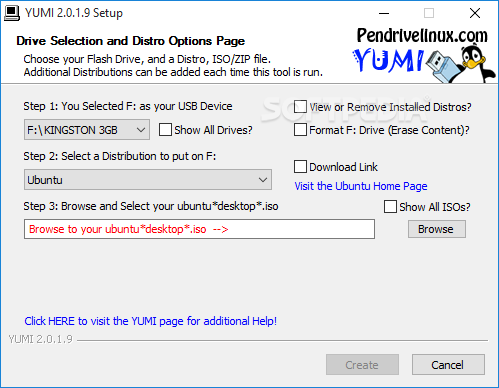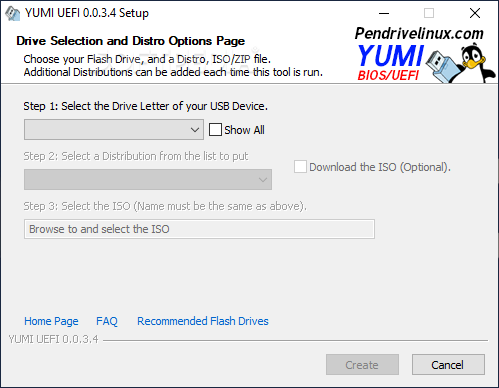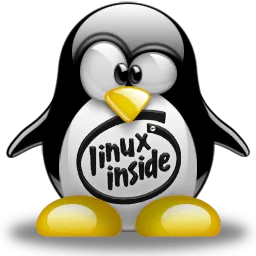
YUMI (Your Universal Multiboot Installer) uses syslinux to boot extracted distributions stored on the USB device, and reverts to using grub to Boot Multiple ISO files from USB, if necessary. Aside from a few distributions, all files are stored within the Multiboot folder, making for a nicely organized Multiboot Drive that can still be used for other storage purposes.
YUMI is the successor to MultibootISOs which used grub to boot ISO files directly from USB.
Creating a YUMI Multiboot MultiSystem Bootable USB Flash Drive
YUMI works much like Universal USB Installer, except it can be used to install more than one distribution to run from your USB. Distributions can also be uninstalled using the same tool.
How to Create a MultiBoot USB Flash Drive
- Run the YUMI .exe file following the onscreen instructions
- Run the tool again to Add More ISOs/Distributions to your Drive
- Restart your PC setting it to boot from the USB device
- Select a distribution to Boot from the Menu and enjoy.
That’s all there is to it. You should now be booting your favorite distributions from your custom Multi-Boot USB device.
How It Works:
YUMI (Your Universal Multiboot Installer) enables each user to create their own custom Multiboot UFD containing only the distributions they want, in the order by which they are installed. A new distribution can be added to the UFD each time the tool is run.
If you run YUMI from the same location you store ISO files, they should be auto-detected (*See Known Issues Below), eliminating the need to browse for each ISO.
Other Notes:
If MultibootISOs was previously used, you must reformat the drive and start over. YUMI uses Syslinux directly, and chainloads to grub only if necessary, so it is not compatible with the older Multiboot ISO tool. Although I do plan to add back most of the capabilities of MultibootISOs as time permits.
The distro uninstaller works great, but unlisted ISO’s that have been added must currently be manually removed! Also note that not all Unlisted ISO’s can be booted (thus adding unlisted ISO’s is an unsupported option).
What’s New:
- Update to support Q4OS, Rescuezilla, and newer Memtest86+ 5.31. Correct grub partition 4 Warning to read “Fourth partition table entry is not empty”.
- Quick update to support newer Zorin OS.
- Update to support Ubuntu Budgie, Deepin Linux, and Slackel.
- Update Archlinux boot method and Knoppix link.
- Update to support OpenMandriva, Clear Linux, and Alpine Linux.
- Add support for newer Parrot OS, Fix Clonezilla entry to enable To RAM booting so that the USB stick can be moved to different machines once booted.
- Update to support newer versions of OpenSUSE Leap Live, Dr.Web, and AntiX.
- Add support for Emmabuntus and BionicPup.
- Quick fix to support newer Parted Magic 2019.
- Fix to support System Rescue CD 6.0.3, and HD Sentinel
- Quick update to add support for newer System Rescue CD 6.0.2+
- Fix broken bootloader found in version 2.0.6.2. Version 2.0.6.2 did not work for fresh flashdrive installs.
- Updated Fedora boot method.
- Removed changing of generic.lst to $ISOFileName.lst as sometimes the filename becomes too long to detect.
- Consolidated generic.lst entries into basic.lst.
- Created syslinux.bin file to be used for chainloading.
- Include ability to see which Disk the drive letter is on. Improve DiskWipe option – rescan before creating a new partition.
- Fallback to Fat32 or NTFS Format only the selected Drive Letter, with an option to additionally Wipe Entire Disk (including all attached Volumes/Partitions). The Wipe Entire Disk option can be used to Restore USB drives made bootable with DD, or to convert them back to use a single partition with a bootable MBR.
- Update to support Pearl Linux. Fix some broken links. Fix Solus entry.
- Update to support Norton Bootable Recovery Tool, Quick Save Live, Hiren’s Boot CD PE, and newer CentOS 7 Live.
- Update to support Kodachi, and newer Kaspersky Rescue Disk.
- Update to support GeckoLinux and newer Porteus.
- Fix various broken links.
- Added initial support for KaOS, VyOS, Bluestar Linux, Raspberry Pi Desktop, and XenialPup. Medicat now extracts to the root folder until I find a fix for lost paths.
- Added support for Super Grub2 Disk, Trisquel, newer LXLE, and Medicat.
- Added support for MX Linux and Feren OS.
- Added support for Parrot, Vinux (for the blind and visually impaired), POP!_OS, and WifiWay 3.5.
- Added support for Antergos, PureOS, CentOS Installer, Ubuntu Mini (Netboot Installer), and recent Debian Live and Tails Images. Corrected broken Debian homepage link and Lubuntu, Xubuntu download links.
- Add ability to create larger than 4GB casper-rw persistent file if using NTFS format for Ubuntu and Linux Mint – (creates 4th partition table). Added casper-rw creation progress banner.
- Add Windows to Go VHD option.
- Fix to replace empty spaces in Distro filename with dashes. Update Get Drives function to ignore system and network drives. Correct some wording.
- Add Windows to Go VHD option. Added more info for syslinux warning. Added Diskpart NTFS format option.
- Temporarily add back Single Windows Vista/7/8/10 Installer option (which extracts all files from ISO to root). Add lock and dismount capability.
- Update to support OSFClone, newer WifiSlax, and NetRunner. Correct AntiX entry to use bdir=. Update to replace empty spaces in iso file with dashes. Correction to GRUB Partition 4 option.
- Quick Fix for singular and multiple Win PE builds.
- Update to support various Win PE builds. Modified distribution removal process. Corrected font size for Show All ISOs option.
- Update to support Solus. Reinclude show all drives option. Disable FSCTL lock, dismount, and unlock volume features until a better solution is found.
- Update Get Drives function to ignore system and network drives. Add filesystem and drive type to drive list. Add lock, dismount, and unlock features.
- Update to support ChaletOS and Bunsenlabs. Support newer Fedora Workstation Live and Zorin Core ISOs. Fix CentOS Link. Create a trk3 directory at the root of USB before copying files (necessary for Windows XP copyfiles).
- UEFI Yumi Beta 0.0.0.3: Add support for Arch Bang, Skywave Linux, and Cyborg Linux.
- Add support for Arch Bang, Skywave Linux, and Cyborg Linux.
- Add support for Android-x86. Fix broken Manjaro entry. Update credits and sources.
- Fix Eset, avira, and Dr.Web menu entries which became broken in build 2.0.2.4.
- Update to support Cub Linux. Fix broken WifiSlax entry. Use alternate method for old Ubuntu derivatives with conflicting syslinux gfxboot.
- Fixed bug: calculating remaining space on USB drive. Switch back to using vesamenu for sub-menu config files. Remove unused Prompt 0 from config. Re-enable Ubuntu gfxoot.
- Update to support Linux Kid X, Linux Lite, Subgraph OS, and Calculate Linux Desktop. Re-enable entry for Offline NT Password and Registry Editor.
- Add GRUB (partition 4) option. Update to support Xioapan, Windows 10, Bitdefender Rescue CD options. Update DBan option.
- Remove distributions that are no longer being developed. Fix broken links.
- Update to support newer GRML 2014-11, CentOS 7, Clonezilla 2.4.2-10, and Ultimate Edition 4.
- Add support for Tahrpup 6.0, Debian Live 7.8.0, and OpenSuSe 3.2.
- Fix broken 64bit option for Parted Magic entry.
- Remove Acronis True Image entry (Use Try Unlisted ISO GRUB for Acronis). Updated links.
- Enable checkbox option to forcefully Show All ISO Files.
- Switch to use Syslinux 6.0.3 to address ERR: Couldn’t read the first sector issues.
- Add Dr.Web LiveDisk. Fix broken System Rescue CD, and HDT option. Update Ubuntu download options.
- Fix Windows Vista/7/8 and Hiren’s options.
- Update to support Peach OSI
- Update to support CAINE and Puppy Arcade.
- Support for Tails 0.23.
What’s New in YUMI UEFI:
- Update to support Linux Mint Debian Edition, Manjaro 19.0x, and newer ESET Sysrescue CD.
- Update to support Acedemix and Finnix x86/64. Force Clonezilla to boot from RAM.
- Update to support Tuxtrans, newer KNOPPIX, GData, G4L, and ArchLinux.
- Added Persistence % progress bar. Update to support Demon Linux, and Open Mandriva.
- Update to support Ubuntu Budgie and Deepin. Fix various download links.
- Update to support newer Dr.Web and Kaspersky Rescue Disk and OpenSuse Leap. Add support for BionicPup, MX Linux, and Emmabuntus.
- Update to support Manjaro 18.04, System Rescue Cd 6.0.3. Added support for Raspberry Pi Desktop.
- Update to support newer Ubuntu and derivitives using initrd instead of initrd.lz,.gz, etc.
- Fix various broken links.