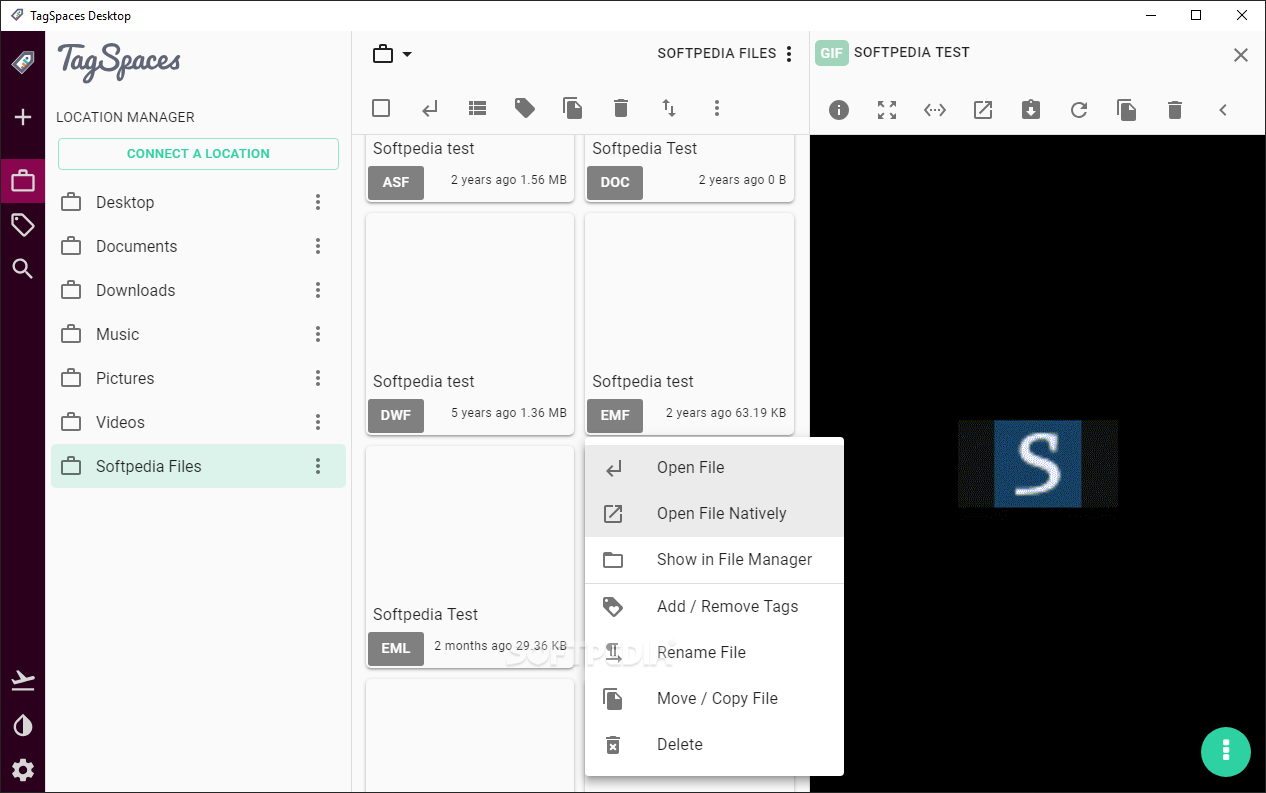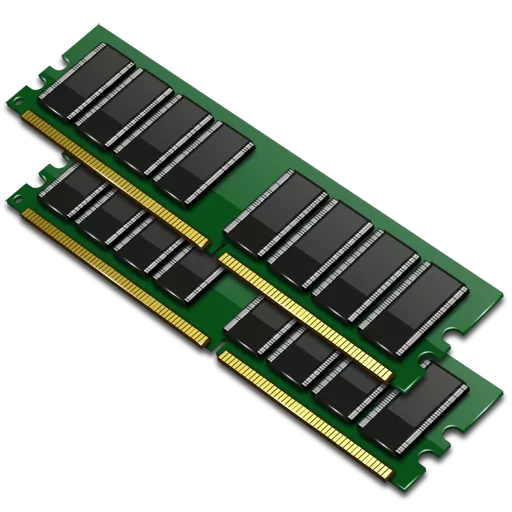Download TagSpaces 5.2.2 Download | TechSpot

Download Free TagSpaces 5.2.2 Download | TechSpot
TagSpaces is an app that can be used to collect, browse and organize files and folders. It runs on Windows, macOS, Linux and Android. The app is completely free and open source, published under the AGPL license. It has a modern intuitive user interface built on top web technology.
Privacy by design
Have full control over your data! Since the app doesn’t need internet or online registration to run, your files never leave your computer and you can access them anytime. Our apps do not collect user data or track user behavior. Your files stay safe with you, and always will.
Open and expandable
The core of TagSpaces is open source and published under the AGPL license. The application is written with modern web technology and is designed to be easily extended with plugins. All our available plugins are published under the MIT license.
Intuitive and easy to use
TagSpaces is designed to be easy to install and effortless to run. TagSpaces offers you the same convenient user interface of your local files on Windows, macOS, Linux and Android.
Files only – No vendor lock-in
TagSpaces uses only readable text files to maintain all meta information such as tags, descriptions and colors. Since we have a database or a software backend, there is no vendor lock-in and you can easily access your information even without our app.
Local first, offline first
Our desktop application runs completely offline on your computer or smartphone and requires no Internet connection. It is up to you to decide if and with which tools (eg Nextcloud, Dropbox, Syncthing) you can sync your annotated files across different computers.
Add tags and descriptions to files and folders
- Organize your photos, documents, music, recipes or invoices with tags in the same way on all platforms.
- You can assign custom color to each folder and tag, making visual search a simple step.
- You can add a custom thumbnail image and text description to each file or folder.
- Unlike most file tagging applications, TagSpaces does not persist the tags in a centralized way. As a consequence, the supplied metadata is not vendor-locked.
Create digital notes as regular files
- TagSpaces can be used as a full-fledged note-taking program similar to Evernote or Notion.
- You can create and edit notes in WYSIWYG text editors.
- Markdown, HTML and plain text are the available formats for the notes.
- Common blocks such as lists, headings, tables and embedded images can be used
- Our new Markdown editor even supports LaTeX math equations and source code snippets.
- You can create to-do lists and organize them into a kind of offline personal wiki to track your projects, ideas or memories.
Browse and preview your files
The app is like a web browser, but for files, where you can:
- Open your digital photos and images
- Read PDF documents and collected web pages
- Listen to your music and play videos
- Organize your e-book library
- Build your own personal digital asset management system
- The list of supported file formats is still growing.
Connect to S3 object store to manage the files there
In TagSpaces Pro, you can connect to AWS S3-compatible object stores (buckets) as locations, and then you can:
- Browse, preview, mark and search the files located there.
- Edit files located in the cloud without downloading and re-uploading them.
- Upload new files to the buckets with simple drag-and-drop actions.
- Create time-limited, shareable links to files on bucket.
- Create your own Dropbox or Evernote-like services using only AWS S3 or MinIO as a back-end.
- MinIO is explicitly supported, allowing you to host and manage S3-compatible buckets on NAS systems.
Geotag files and tag maps by placing files on them
TagSpaces Pro has a built-in perspective, which allows you to view geotagged files and folders on a digital map. So you can:
- Place any file or folder on a map
- Label map with files
- Save private favorite places
- Plan or document trips and places to visit
- Extract geocoordinates from images with the built-in IPTC/EXIF support so you can display them on a map
Collect content from web pages with our Web Clipper browser extension
Save web pages, text extracts, screenshots from web pages or bookmarks on your local hard drive as simple files for later offline use.
- We offer free browser extensions for Chrome, Edge and Firefox for web clipping.
- Save whole web pages or just parts of them, so you can use the application similar to the many “load later” services.
- Take a screenshot from the visible part of the website or bookmark it. This, together with the tagging support, allows you to use TagSpaces as a full-fledged bookmark manager.
- Using only files to store the web pages has many advantages. The most important is that the collected content is not “held hostage” in any online services.
Properties
- Simple file and folder labeling
- The application supports adding tags with drag and drop to files and folders, in a transparent, non-vendor-locked way.
- Tag library with colored tags
- You can organize your tags thematically in tag groups. For example, the “family” group might contain tags that represent the members of your family. All these tags can have the same color to be easily visually recognisable.
- Powerful desktop search
- The application supports searching for files and folders in your current location or folder. It can be searched explicitly for a given code or a combination of tags. You can even exclude results with a given code.
- User Interface Themes
- Currently, TagSpaces supports a light and a dark theme, which can be easily switched.
- File and folder management
- TagSpaces has a set of basic file and folder management operations such as create, rename, move and delete.
- Support for extensions
- The application can be extended with multiple viewers for different file types and perspectives that represent your files for different use cases.
What is new
5.1.4 Version notes:
Bug fix release
- Fixes issue with search results on Android
5.1.3 Version notes:
New functions
- PRO: The Kanban perspective was improved
- a lot and is again part of the PRO version
- Import Trello boards as files and folders
- TagSpaces’ links (starting ts:?) pointing to files, folders and locations can now be pasted into the search field, starting the search opens the link in the application
- Add some new UI themes
- Introducing support for system dark mode
- Added new how to start walkthough on welcome screen
- Added back and forward buttons for app history navigation (still in BETA)
🌟 Improvements
- The new file creation dialog was extended with a text field containing the name of the file to be created (for easy modification)
- Introducing the Milkdown markup rendered in the app for file and folder descriptions
- Migrating the build system to webpack v5
- Updating the underlying Electron platform to 20.x
- The image viewer was expanded to show the width and height of the image being displayed, and some more EXIF from JPG files
- Small improvements to the user interface and the icons in the list and grid perspective
- Fixed UI bug in file type area of settings
- Skip the opening default location while opening TagSpaces links (ts:?..)
- Disables thumbnail generation for markdown and mhtml files
- Displays the name of the open file in the window title
- Marking URLs leading to external sites in the markdown files as external
- Make ts sharing/internal links start with ts://?
- Various improvements in the Kanban perspective
- Add a config key in extconfig.js to skip the new version check.
🐛 Bug fixes
- PRO: Editing of date and time labels was fixed, fixing the date picker issue
- Added the location ID of the currently edited file to prevent any edge cases from entering when saving
- Fixed folder meta not being loaded when opened from TagSpaces link (ts:?..)
- Fixed inability to open folders containing percent sign in the folder name (#1796)
- Image drag is now disabled, preventing some border issues with drag and drop functionality
- Fixed placement of the file and folder context menus according to the mouse click
- Fixed uploading files with 0 bytes for AWS
- Fixed broken keyboard shortcuts for location manager and tag library #1777
- Correction of links in file and folder descriptions
- Correction of embedding of images in file and folder descriptions
- Fix the issue of not loading default location introduced in 5.1.1