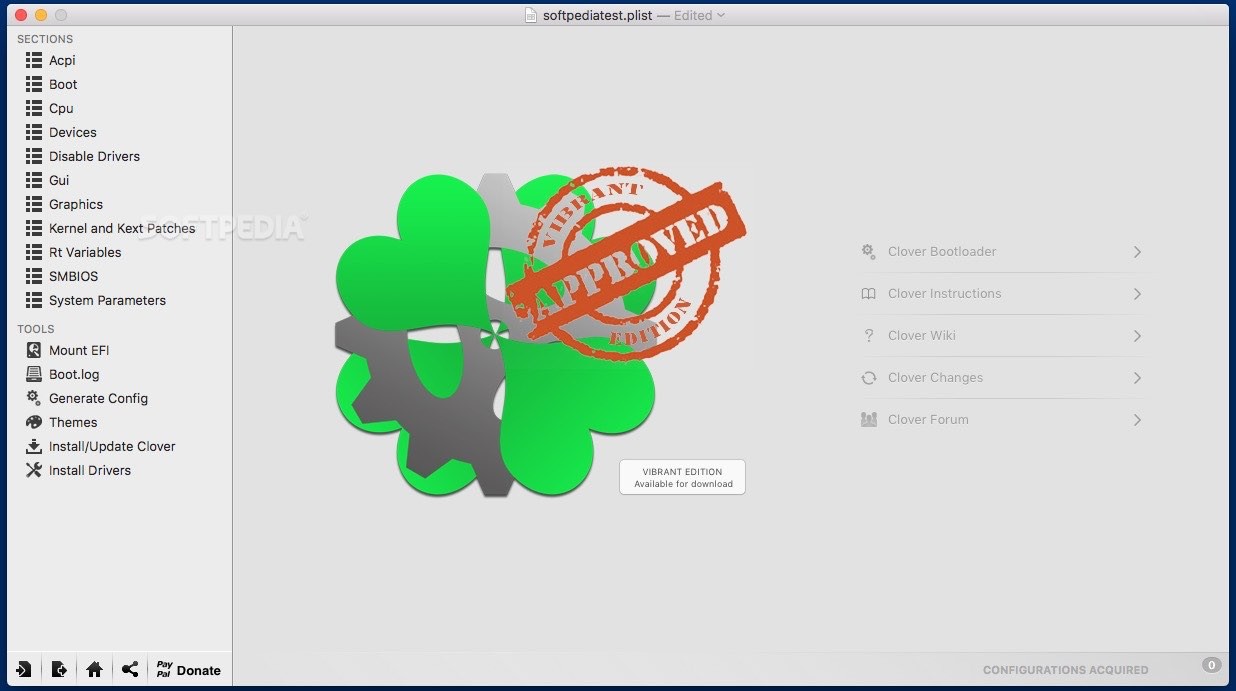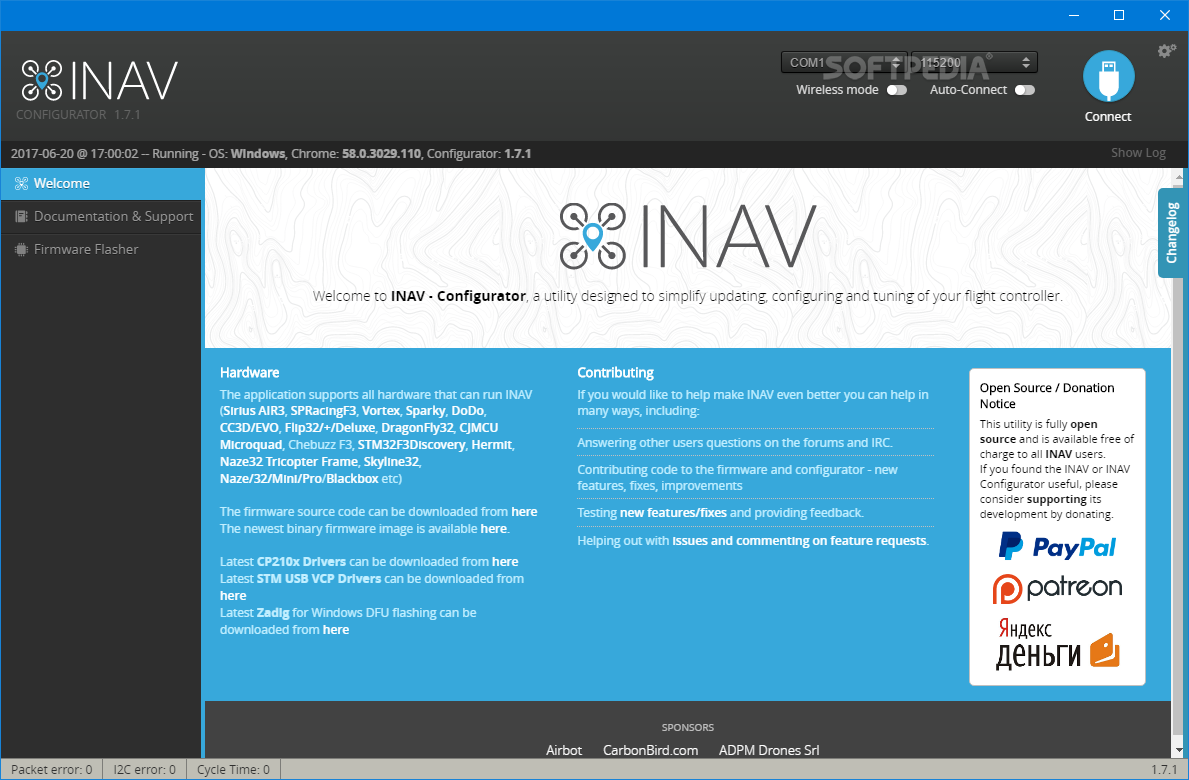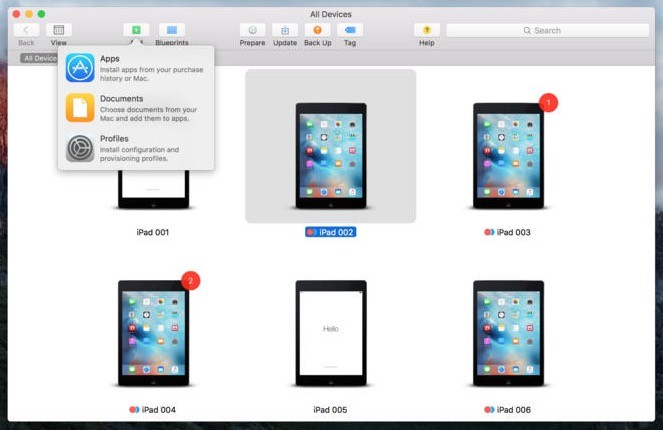
A handy and easy-to-use utility that enables you to simultaneously configure and deploy iPhone, iPod touch and iPad devices in your business or organization
What’s new in Apple Configurator 2.13.1:
- Multiple locations for VPP assignments
- Restrictions: Allow app clips
Read the full changelog
If you are responsible for configuring and preparing a large number of iOS and tvOS devices for an organization or business, then you might be interested in using Apple Configurator.
Apple Configurator is a practical and simple to use utility specially designed to help you configure and deploy iPad, iPhone, iPod touch, and Apple TV devices at the same time. The Apple Configurator application is available for free and can be downloaded and installed via the Mac App Store.
Streamline your organization’s iOS and tvOS devices configuration procedure using Apple vetted software
Thanks to Apple Configurator you will be able to prepare the new devices for use and distribution, handle all devices that require maintenance and a standard configuration and appoint each device to a user.
On top of that, you can also effortlessly update the devices to the latest iOS / tvOS version, install applications, configure their settings and transfer the data required by the employees or students.
Batch administration solution for iOS devices that comes with remote management support
Apple Configurator comes as a solution for large businesses and organizations with a high number of devices that need to be configured at the same time.
Thus, with the help of Apple Configurator you can install various business applications and enlist all devices with a Mobile Device Management solution for remote management.
Moreover, Apple Configurator proves its utility when working with devices that need to be constantly updated with the desired settings, applications, data and approved policies. The utility can be also used to populate the devices with user specific data and documents.
Backup iPhone or iPad content and effortlessly restore data between devices
Apple Configurator can also be used successfully to quickly create backups of application data and system settings from a device and restore it on another.
Furthermore, Apple Configurator’s built-in editor makes it possible to create and install iOS and tvOS configuration profiles and synchronize the imported apps to new devices.
All in all, Apple Configurator is quite easy to use and will help you save precious time while preparing all the devices at once from within a user-oriented interface.
Filed under
Table of Contents Download