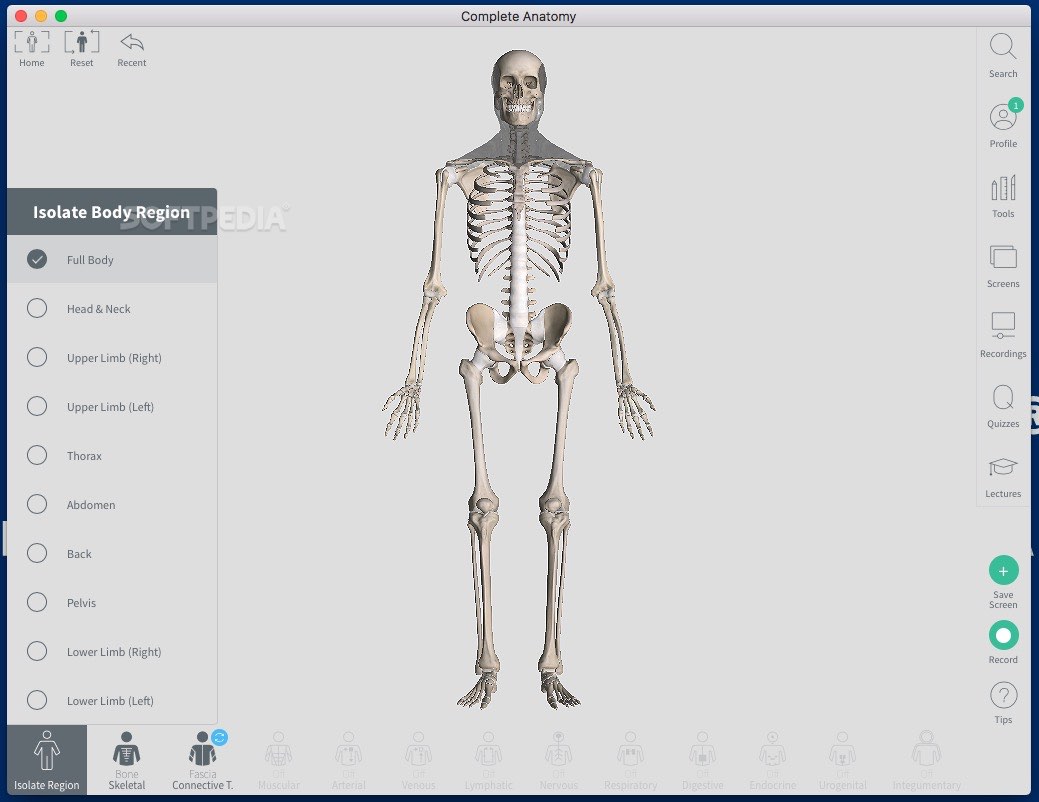
Learning tool that includes 3D anatomy representations and allows you to interact with the models, trace nerves and muscles, bone parts, and more
What’s new in Complete Anatomy 2020 6.1.0:
- Clearer indicators to describe in which group content is stored in your Atlas
- Access your subscription details more easily in My Account
Read the full changelog
Complete Anatomy 2020 delivers detailed 3D anatomical representations and allows the users to interact with the models in an intuitive manner.
The Complete Anatomy app enables you to isolate different regions of the body and navigate between distinct layers to understand how everything works.
Learning tool focused on the human anatomy that sports simple controls
The Complete Anatomy user interface is represented by a single window where you can view the anatomical representations and use buttons placed around the sides to navigate between regions or panels.
Complete Anatomy allows you to see the full body, or only the head and neck, upper or lower limbs, thorax, abdomen, back, or pelvis.
At the same time, you get to navigate between various layers and understand the connection between muscles, nerves, bone parts, insertions points, and so on.
At the same time, you get to use your mouse to rotate the 3D representation, to move the model around, or to zoom in and out. If you select any on the elements, Complete Anatomy will display details about the part, and you can even choose to isolate parts.
Get access to educational content via the cloud and share models with other users
Within the Complete Anatomy application, you can choose to register for a free account in order to be able to get access to cloud-based tools that offer you the option to annotate drawings, cut or grow content, attach image files, and so on.
In addition, you will be able to view custom screens, make recordings, complete or create quizzes, access online lectures, and so on. Keep in mind that some of the most advanced function can be reached only after in-app purchases.
Interactive 3D anatomical representations that can prove to be valuable learning tools
To sum up, Complete Anatomy provides a user-friendly environment where you can visualize and interact with 3D illustrations of the human body. You get to use your mouse to move the design around or zoom in or out.
Furthermore, Complete Anatomy provides access to cloud-based tools and learning resources that can help you get a more complete view of the subject and test your progress.
Filed under
Table of Contents Download



