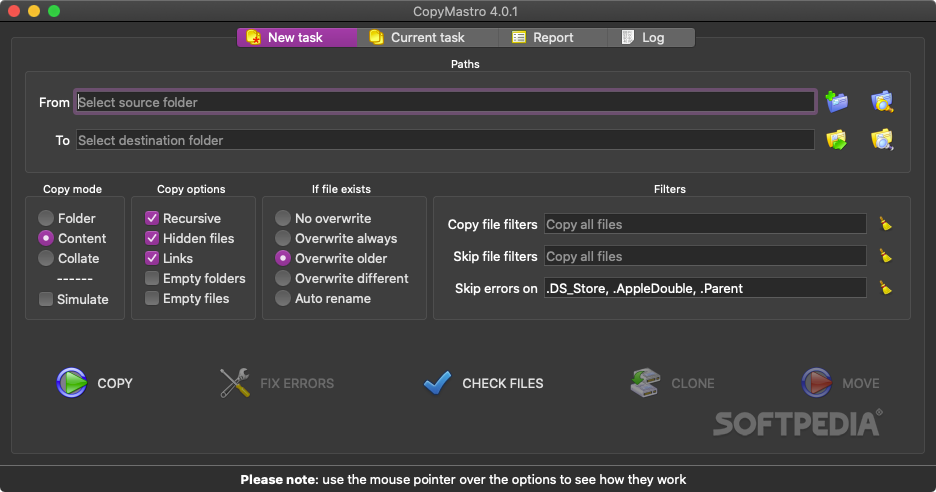
Open source backup utility that offers you the possibility to use multiple threads when transferring files and enables you to verify the integrity of the copy
What’s new in CopyMastro 4.0.1:
- Added “Simulation” option to make a test simulation of the task selected.
- Stats in the white box are now selectable and copyable.
- Improved copy progress visualization.
- Improved copy and clone processes.
Read the full changelog
Manually backing up files and folders is tedious work, especially considering how long it takes to complete the transfers.
CopyMastro is an open source backup solution that relies on multi-thread copies to reduce the processing time and allows you to configure both copy and skip filters.
Backup tool that can handle a single task at a time and provides detailed reports about the transfer
Within the CopyMastro you need to get started by setting both the source and destination directory: you can work with all volumes connected to your Mac.
The next step is to configure the transfer rules by deciding if you want the copy to be recursive and if the copy should include the hidden and link files.
CopyMastro also integrates overwrite options (no overwrite, overwrite all existing files, or overwrite only older existing files) and allows you to setup copy or skip filters. You can also set the app to skip errors for certain types of files.
Note that CopyMastro provides the complete list of detected errors, skipped items, or copied files, so you can make sure the backup is complete. The utility also generates a detailed report and logs all the actions together with their time stamp.
Quickly transfer files to a location of your choice and verify the copy integrity
Once everything is configured, all you have to do is press the Copy button, and CopyMastro will start dealing with the backup. You can monitor the process in the app’s main window and also get an estimation of the completion time.
CopyMastro offers you the possibility to stop and resume the transfer whenever you see fit, while the built-in Verify function enables you to check the files integrity.
Keep in mind that CopyMastro can create clone copies that also preserve the file’s permissions and metadata, and can also integrate with third-party copy tools, such as robocopy and rsync.
Configure custom backup tasks and rely on external apps for the copying
CopyMastro provides full control over the backup configuration, but keep in mind that you cannot save the presets and run them periodically. However, the app does preserve your settings between sessions.
Bottom line, if you plan to use CopyMastro to backup multiple folders, you will have to deal with the configuration process on each occasion.
Filed under
Table of Contents Download



