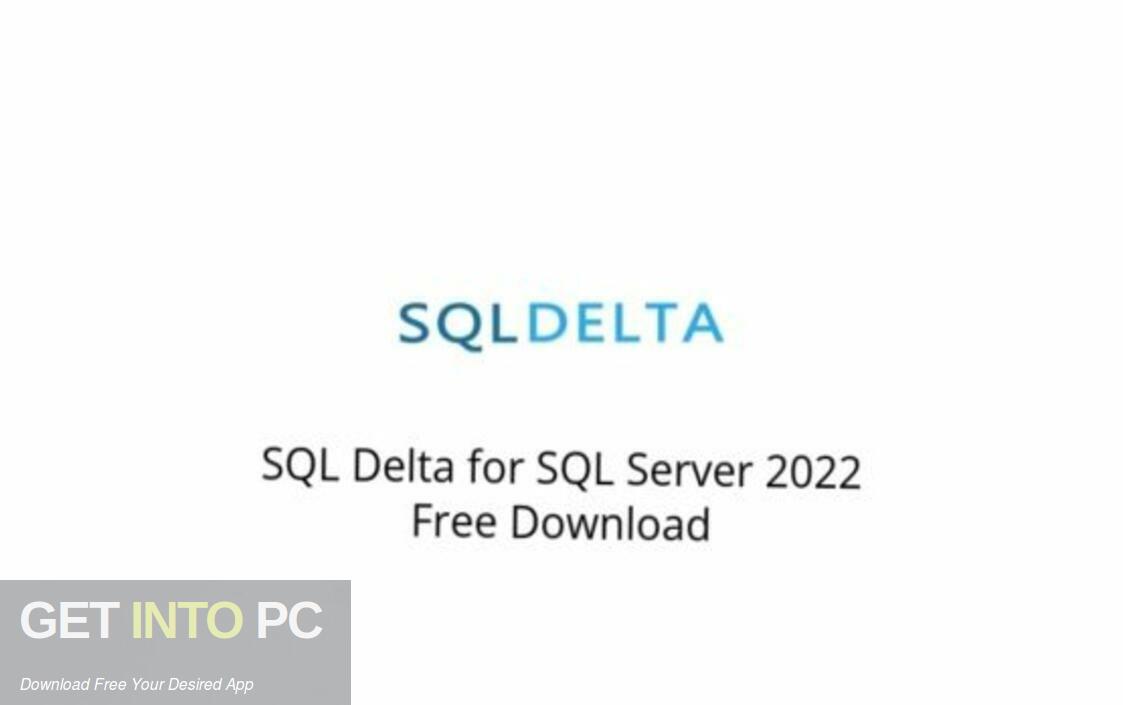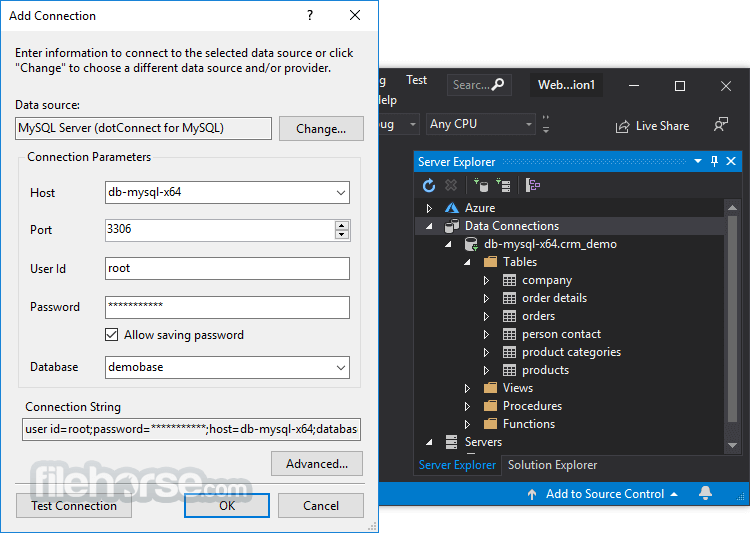Download Free dotConnect for SQL Server Download (2023 Latest)
Download the latest updated version of dotConnect for SQL Server Download (2023 Latest) totally free. Download free for windows pc the latest version dotConnect for SQL Server Download (2023 Latest) easily and securely.
What’s new in this version:
dotConnect for SQL Server Professional 5.0.0
– SQL Server 2022 is supported
– Visual Studio 2022 version 17.8 Preview is supported
– .NET Core is supported
– .NET 5, .NET 6, and .NET 7 compatibility
– The NuGet package ‘Devart.Data.SqlServer’ with .NET Core compliant assemblies is uploaded to nuget.org
dotConnect for SQL Server Professional 4.0.151
– Visual Studio 2022 version 17.7 Preview is supported
dotConnect for SQL Server Professional 4.0.134
– Visual Studio 2022 version 17.5 Preview is supported
dotConnect for SQL Server Professional 4.0.0
– Windows 11 is supported
– Visual Studio 2022 version 17.2 is supported
– Visual Studio 2022 version 17.3 Preview is supported
dotConnect for SQL Server Professional 3.0.704
– Compatible with other dotConnect providers
dotConnect for SQL Server Professional 3.0.680
– Compatible with other dotConnect providers
dotConnect for SQL Server Professional 3.0.652
– Compatible with other dotConnect providers
dotConnect for SQL Server Professional 3.0.623
– Compatible with other dotConnect providers
dotConnect for SQL Server Professional 3.0.582
– Compatible with other dotConnect providers
dotConnect for SQL Server Professional 3.0.568
– Visual Studio 2019 version 16.11 Preview 2.0 is supported
dotConnect for SQL Server Professional 3.0.543
– Compatible with other dotConnect providers
dotConnect for SQL Server Professional 3.0.504
– Compatible with other dotConnect providers
dotConnect for SQL Server Professional 3.0.498
– Visual Studio 2019 version 16.10 Preview is supported
dotConnect for SQL Server Professional 3.0.474
– The new command line option /disablegac that disables adding assemblies to GAC is added
dotConnect for SQL Server Professional 3.0.450
– Compatible with other dotConnect providers
dotConnect for SQL Server Professional 3.0.430
– Compatible with other dotConnect providers
dotConnect for SQL Server Professional 3.0.420
– Visual Studio 2019 version 16.9 Preview is supported
dotConnect for SQL Server Professional 3.0.397
– The bug with Visual Studio 2019 integration, when both v16.7 RTM and v16.8 Preview are installed on the same computer, is fixed
dotConnect for SQL Server Professional 3.0.377
– Visual Studio 2019 version 16.8 Preview is supported
dotConnect for SQL Server Professional 3.0.368
– The SendCallStack property is added to the Devart.Common.DbMonitor class for possibility to turn off resource-demanding logging of CallStack
– The Filter property is added to the Devart.Common.DbMonitor class for possibility to choose events being logged
– The Devart.Common.DbMonitor class is improved: now values of the DateTime parameters sent to the dbMonitor tool are supplemented with milliseconds
– The bug with updating projects in folders below the main project by Upgrade Wizard is fixed
dotConnect for SQL Server Professional 3.0.334
– Compatible with other dotConnect providers
dotConnect for SQL Server Professional 3.0.324
– Compatible with other dotConnect providers
dotConnect for SQL Server Professional 3.0.304
– Visual Studio 2019 version 16.7 Preview is supported
dotConnect for SQL Server Professional 3.0.250
– Compatible with other dotConnect providers
dotConnect for SQL Server Professional 3.0.221
– Compatible with other dotConnect providers
dotConnect for SQL Server Professional 3.0.179.0
– Visual Studio 2019 version 16.5 Preview is supported
– The bug with using Toolbox component SqlDataSource in web projects of Visual Studio 2013, 2015, 2017, 2019 is fixed
– The bug with enabling Devart DataSet Editor in Visual Studio 2017 and Visual Studio 2019 is fixed
dotConnect for SQL Server Professional 3.0.157.0
– The “Optimize rendering for screens with different pixel densities” feature of Visual Studio 2019 is supported by Devart DataSet Editor
dotConnect for SQL Server Professional 3.0.142.0
– Visual Studio 2019 version 16.4 Preview is supported
dotConnect for SQL Server Professional 3.0.137.0
– The “Optimize rendering for screens with different pixel densities” feature of Visual Studio 2019 is supported by Devart DataSet Manage
dotConnect for SQL Server Professional 3.0.108.0
– The integration with Visual Studio 2019 is improved: now the installation detects both 2019 Release and 2019 Preview versions
dotConnect for SQL Server Professional 3.0.75.0
– Compatible with other dotConnect providers
dotConnect for SQL Server Professional 3.0.60.0
– Compatible with other dotConnect providers
dotConnect for SQL Server Professional 3.0.4.0
– Visual Studio 2019 is supported
dotConnect for SQL Server Professional 2.90.2183
– Visual Studio 2019 Release Candidate 4 is supported
– The bug with corrupting not Latin-1 characters by Migration Wizard for files with non-unicode encoding is fixed
dotConnect for SQL Server Professional 2.90.2154
– Compatible with other dotConnect providers
dotConnect for SQL Server Professional 2.90.2133
– Compatible with other dotConnect providers
dotConnect for SQL Server Download (2023 Latest) Free 2023 Last Version Windows PC
From Heaven32 you can download the best software for free, fast and secure. The download dotConnect for SQL Server Download (2023 Latest) has passed our Antivirus security system.
Technical Specifications
Title: dotConnect for SQL Server Download (2023 Latest)
Requirements: Windows 7, Windows 8, Windows 10, Windows 11.
Language: English, German, French, Spanish, Italian, Japanese, Polish, Chinese, Arabic, and more
License: Free
Date Added: 2023
Author: Official Author Website
Download tags: #dotConnect #SQL #Server #Download #Latest
dotConnect for SQL Server Download (2023 Latest) Latest Version 2023 Download Windows PC
Table of Contents Download