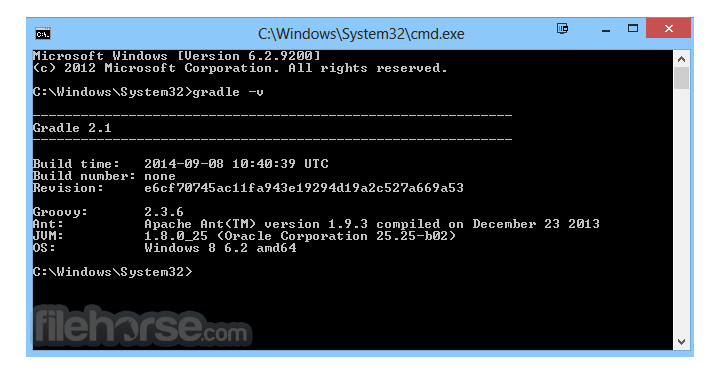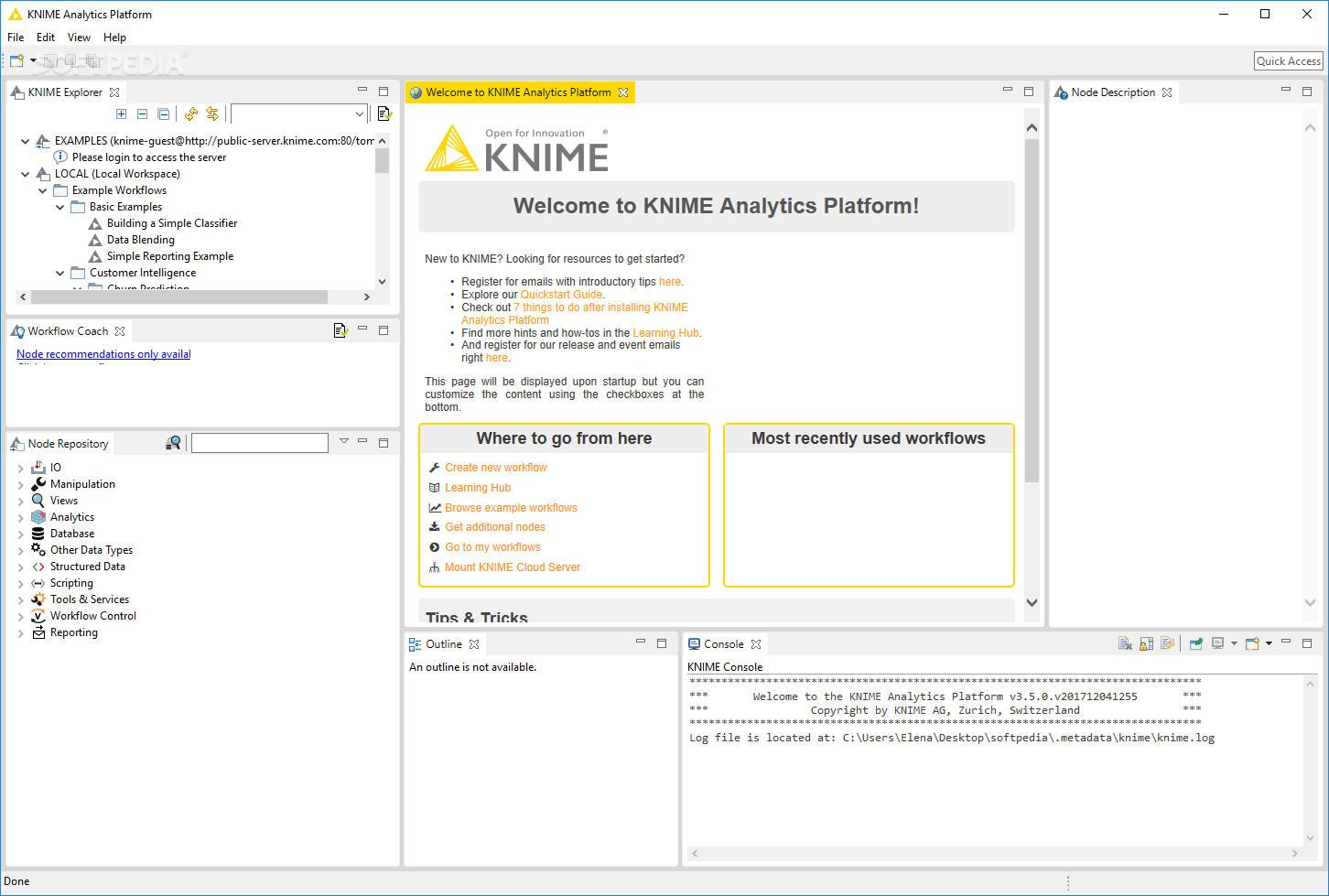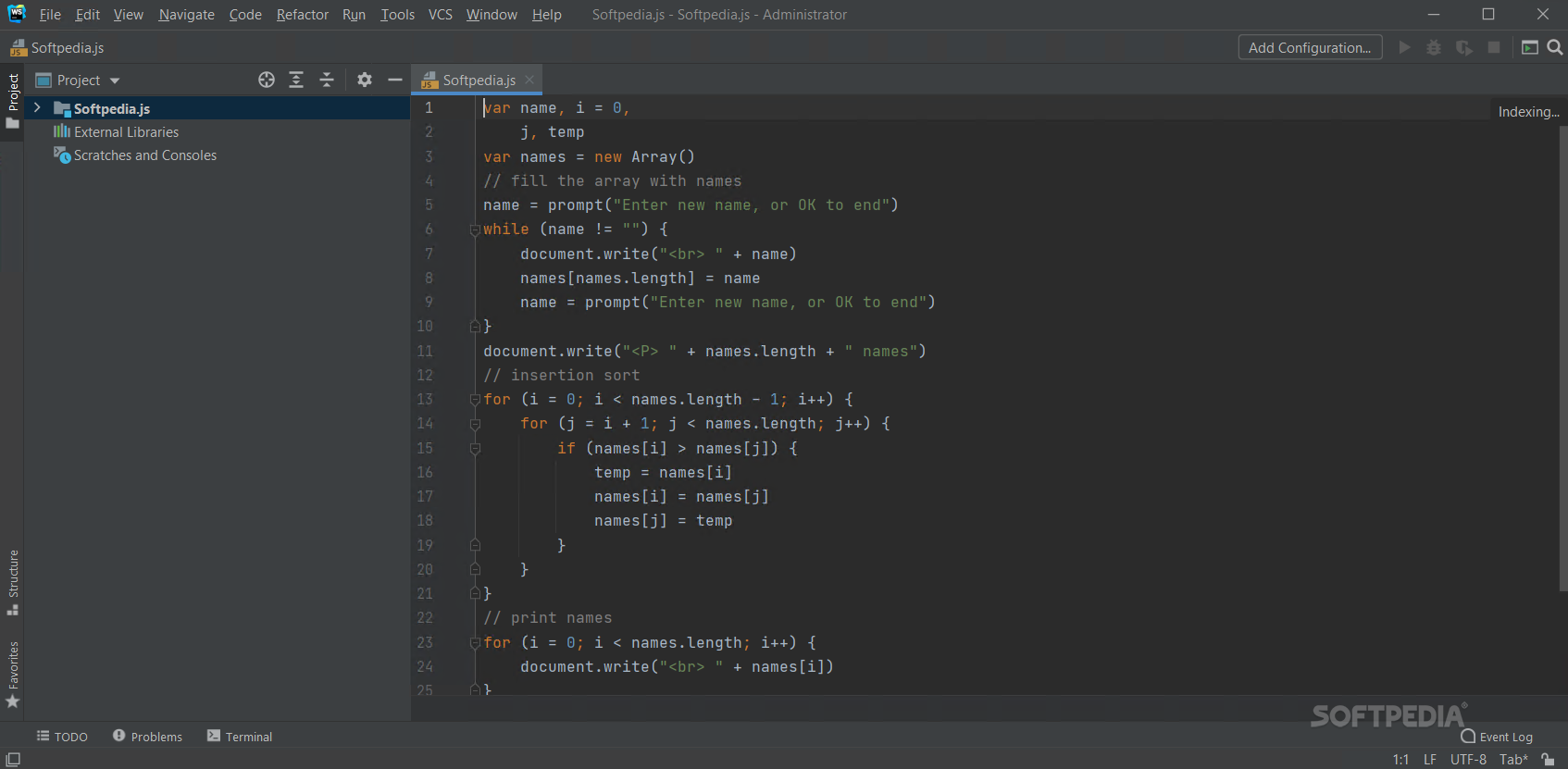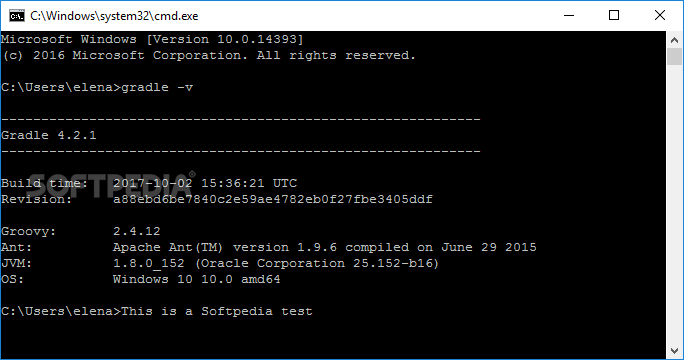
Open-source building tool for Java, C++, Python and other types of software developers, featuring a rich API and support for plugins
What’s new in Gradle 6.6:
- Performance improvements:
- Fast feedback for local incremental builds is crucial for developer productivity. This is especially true when your IDE uses Gradle to build and run tests for your project, which IntelliJ IDEA does by default. This scenario has been the primary focus of performance improvements since Gradle 6.5 and will continue for the next several Gradle releases.
Read the full changelog
Written in Java and Groovy, Gradle Build Tool
Develop applications using this open-source tool
The builder comes equipped with a comprehensive API, plugins and integrations. For example, it can be integrated with Android Studio, Eclipse, IDEA and NetBeans. It can be installed with a package manager, such as Scoop for Windows, MacPorts for macOS or SDKMAN! for Unix. Otherwise, you can set it up yourself by downloading the latest Gradle distribution and integrating it with your operating system as an environment variable.
Can be integrated with Android Studio, Eclipse, IDEA, and NetBeans
There are two packages available for manual setup, whether you are looking only for the binaries only or are interested in the documentation and sources as well. After setting up Gradle as an environment variable, it can be called from a command-line interface to view the variable commands.
For example, you can ask the program to not rebuild project dependencies (-a, -no-rebuild), set the system property of the JVM (-D, –system-prop, such as -Dmyprop-myvalue), specify an initialization script (-I, –init-script) and point out to a task that will be excluded from execution (-x, –exclude-task).
Comprehensive software builder
Additionally, it’s possible to enable continuous building mode so that Gradle doesn’t exit and re-executes tasks as soon as the file input changes (-t, -continuous), stop the Gradle Daemon if it’s running (–stop), set the log level to worn (-w, -warn), as well as create a build scan, whether the tool shows a warning if the build scan plugin wasn’t applied (–scan).
Taking into account the rich features provided by this app builder, Gradle is definitely worth looking into. We haven’t had any trouble getting it up and running on Windows 10 in our tests using the latest JRE.
Filed under
Table of Contents Download