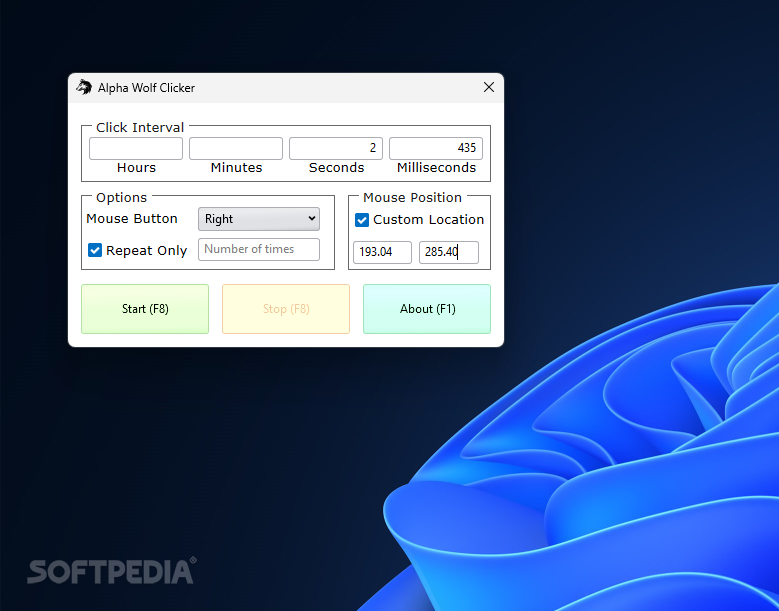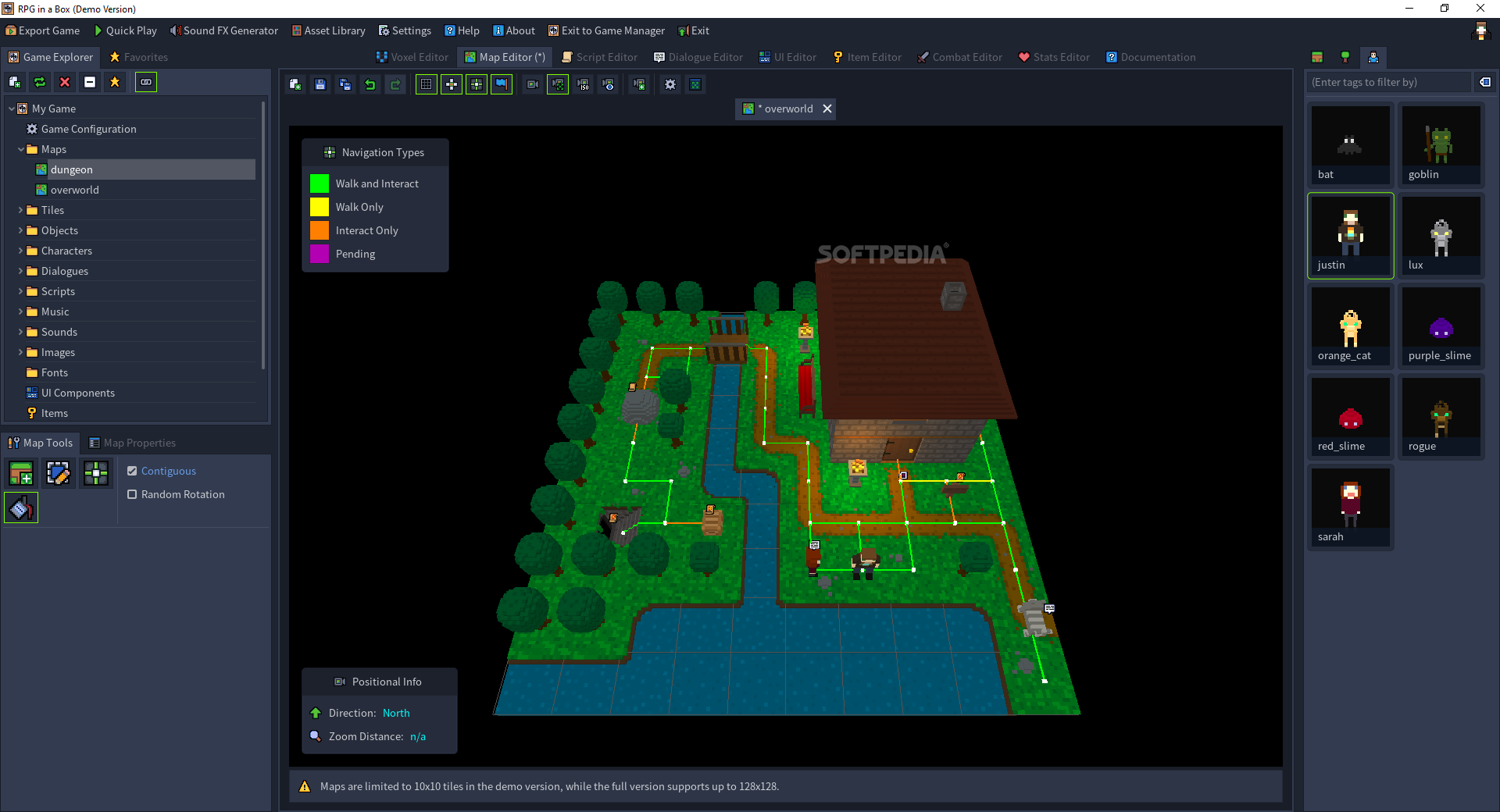
This application will allow you to create video games based on a Voxel-style environment without any programming or coding knowledge
What’s new in RPG in a Box 0.6 Pre-Alpha:
- Added Marching Cubes as a mesh option to the Voxel Editor (group areas of voxels to mesh them separately from others, uncheck “Apply at grid boundaries” to not apply smoothing at grid boundaries)
- Added ability to define terrain types for tiles (e.g. “water”, set from the Model Properties panel in the Voxel Editor)
- Added ability to define terrain types for characters (options of “All”, “Prohibited From”, and “Restricted To”, set from the Model Properties panel in the Voxel Editor)
- Added initial functionality for vehicles (select an object in the Map Editor and toggle the “Vehicle” button from its properties – includes options for speed, terrain types, and disembark script)
Read the full changelog
Yet another type of game creator carves its way through the deep dark layer of the internet. RPG in a Box is a voxel-style based game creation tool. It’s cool for many reasons. It allows you to create your own original content, it does look a lot like Minecraft, and it offers something for everyone, experienced or otherwise. It’s easy to use but still has the ability to integrate complex game operations. No coding is required, which in apps like these we’ve most certainly come to expect.
Plenty of choices, a ton of ideas
Right from the start, you’ll notice this is the type of application where the choices are plentiful. This program feels in no way limiting, which is odd if you come to think that it’s based on a pixelated game template. The number of possible creations that resemble Minecraft, but are not it, is staggering. While you won’t probably create racing games with it, an indie point-and-click adventure could definitely prove to be an option.
The menus themselves are quite easy to navigate. You’ve got options such as the world or Voxel editor, a script editing tool, a dialogue planner, an item and UI tweaker, and combat and stats changer. All of these contribute to the general feeling that the software you are using was created with the idea of giving interested users a chance to create something beautiful and relevant at the same time.
The pixelated look adds to its value
With indie games on the rise, one shouldn’t view the graphic part of this creator as a disadvantage, but rather as a huge plus. Creating a beautiful-looking game does not necessarily always have to mean great graphics. It could be the soundtrack or various other sides of your creation that contribute to the beauty factor. As far as music is concerned, there’s a sound generator, which will most definitely come in handy.
Thus, RPG in a Box is an application that any individual keen on creating games without codding knowledge should get their hands on. It’s easy to use, offers plenty of options and works flawlessly. Once you’ve created your masterpiece, make sure you hit the Quick Play button and check out what your game looks and feels like. Who knows, you might end up selling it as the next year’s best indie game. With this app, it’s all down to you.
Filed under
Table of Contents Download