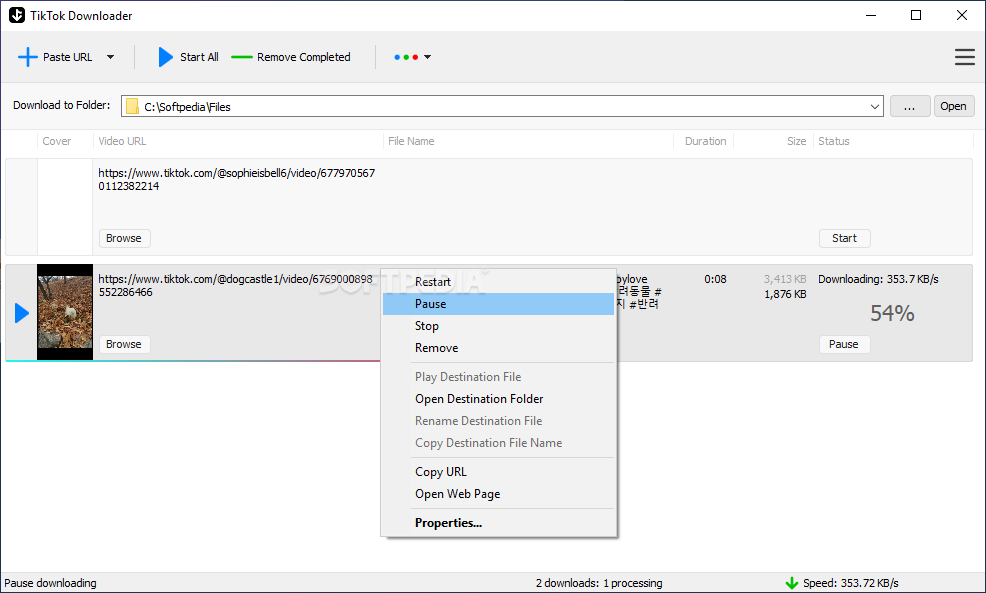
This application allows you to download one or multiple videos from TikTok at amazing speed, even if you have no computer skills
TikTok has become a very popular platform for people all around the world who want to share snippets of their lives.
Nowadays, you can download almost any video from the Internet, as long as you use the proper software. And the purpose of an app called TikTok Downloader
Neatly organized app
This software solution is minimalist and user-friendly, which comes in handy to all those who have very little PC skills.
Moreover, no complicated settings or technical parameters need to be configured in order to efficiently use this utility.
Add one or many URLs
You basically need to set up a list with the TikTok videos you want to download to your computer. Alternatively, you can download them directly as soon as you add them to the main window of TikTok Downloader.
If you prefer to create a list, you can start downloading all the videos at the same time by simply clicking the corresponding button. Unfortunately, you cannot save the URLs to an external file for later analysis.
Also, you cannot change the default format for the downloaded videos.
No built-in video player
Another downside of the application is that it does not pack a playback module. This means that you need a third-party solution to watch your newly downloaded TikTok videos.
This not necessarily a serious issue as the clips’ format (MP4) is supported by the native video player of Windows. However, having an integrated player would save a lot of time on the users’ part.
To summarize
All in all, TikTok Downloader can be the go-to solution for all those looking to quickly grab their favorite TikTok clips so as to enjoy them even when they have no Internet connection.
Filed under
Table of Contents Download



