
How to download Filmora 9, X and Pro for Windows/PC totally FREE?
A few months ago I wrote an article about how to download Lightroom for Windows for free, and later I did the same with Premiere Pro, After Effects, Audition, Capture One, Final Cut Pro X, etc…
The thing is that many of you have asked me to explain how to download Filmora X and Pro on Windows for free (since not all of you use a Mac, of course), so that’s what I’m going to do in this article. So, pay close attention.
What is Filmora 9, X and Pro?
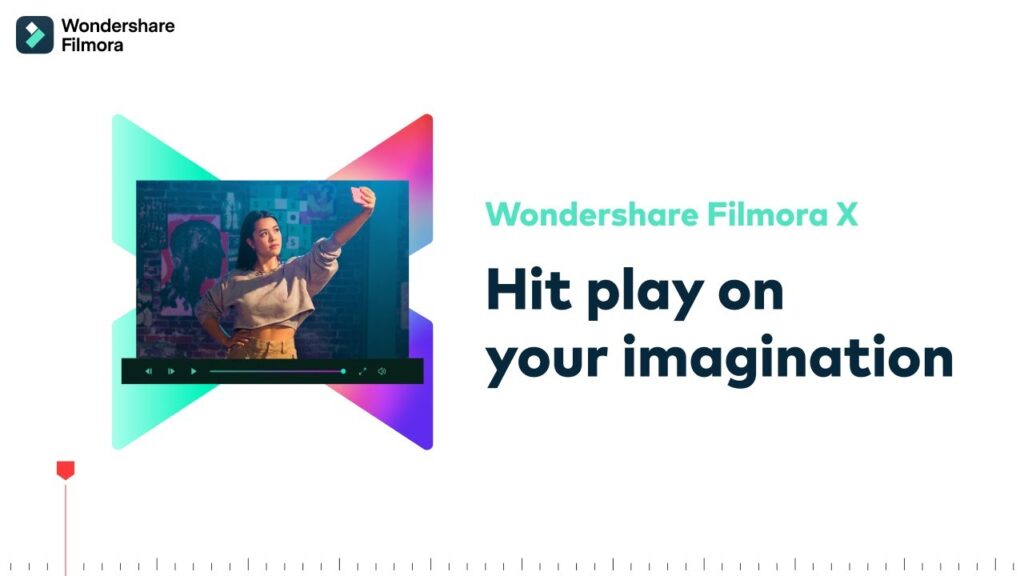
Filmora is a program of the company Wondershare that serves for video editing, both at entry level and professional level (for this it has two versions, Filmora 9 or X, its latest version, and Filmora Pro). That is to say, it can be used to edit video at any level, both in terms of editing, color editing, effects, etc…
However, it has some specific features that make it quite different from existing video editing programs, such as Premiere Pro, Final Cut Pro X, Davinci Resolve, etc., and they are precisely those that make the program simple. That is, it is a video editing program easy and fast to use although, obviously, it does not offer the professional features offered by the previous ones.
It offers color correction tools relatively simple to use and with a more than acceptable result.
It has incorporated in its latest version (Filmora X) an element tracking tool.
It is a very intuitive program (similar to FCPX in that aspect).
Is Filmora 9, X and Pro free?
Obviously Filmora X and Pro is a paid program, but it has a free lifetime trial version (yes, it is a lifetime version). It does have some drawbacks, which I highly recommend you try, and which I will talk about throughout this article for quite a while, as I know it is of great interest.
DOWNLOAD WONDERSHARE FILMORA 10.5.7.4
LAST VERSION: Wondershare Filmora X NEW Last Version (2021) Version 10.5.7.4
See on the official website Wondershare Filmora
I understand that it hurts to pay monthly (or yearly) for a video editing software if you do not dedicate yourself to it professionally (or even if you do it is normal that you do not like to pay every month). That’s why Filmora includes in its two versions, the X and Pro, a very affordable one-time or perpetual payment option (with lifetime access), so you won’t have to pay month to month for the program.
In fact, many of the video editors I know use the pirated versions of the video editing programs they use (which I do not recommend at all in any case). However, if you start using it you will improve your creative work enormously, so it is well worth paying for this fantastic video editor.
How does the free version of Filmora 9, X and Pro work?
The free version of this program works differently from Adobe programs, for example. I’ll explain it now.
You simply download the program from the WonderShare website.
Unzip the compressed file that comes with the download.
Open and run the installer.
You will be able to enjoy this video editor for life.
Yes, it’s that easy. The only bad thing is that it includes a watermark when exporting, which, in fact, I doubt you will want to do. This means that you’re going to have to pay if you want to export your videos without a watermark. But, if you think about it, you’ll be able to try the software for as long as you want before you have to pay for it, so it’s great.
The thing is, I’m not going to show you that here. However, I am going to explain you everything that Wondershare offers, how to download it and, in general, to solve your doubts about this interesting software for the hobbyist.
Remember that if you are going to use it professionally, you must pay for the program from the official website. This will help to improve and support it. In no case I recommend downloading an illegal pirated version of the software.
Why not use a free pirated version of Filmora 9, X and Pro?
Filmora 9, X or its Pro version, as well as any other software from Wondershare or any other company that creates editing programs or any other type, requires a considerably large economic investment to be developed, so by paying the license you help this program to continue growing and all the possible errors that it may have can be fixed as soon as possible.
In addition, the fact of paying the license gives you legal and automatic access to all the updates of the software that will be created in the future, after the purchase, allowing you to access all the new tools and improvements of functionalities and a greater performance or usability that the program incorporates. This is really important and useful.
Paying for the license officially allows you to have access to technical support, so that they can solve any possible problems and doubts you may have when using the program, which is absolutely essential to improve your skills as a video editor at a good pace.
On the other hand, just as you want to be paid for your work as a creative (or any professional activity you do or have done), the work of the programmer who has made the software, as well as the team behind this company, also deserves to be paid.
Is Filmora 9, X and Pro fully compatible on Windows or PC and Mac?
This is a very typical question for all those who want to download this professional video editor. Indeed, Filmora 9, X and Pro is available for Mac (macOS) and PC (Windows), so you will not have any compatibility problem.
In addition, both versions (the trial and the paid version) are perfectly compatible with any of the two most used operating systems in the world, macOS and Windows (PC).
Wondershare Filmora Pro
What does the free trial version of Filmora 9, X and Pro include?
In the trial version of Filmora as in the trial version of any other WonderShare program you will find exactly all the full functionality of the program. That is, you will be able to use it 100% to create any type of video, without any limitation in terms of tools and performance.
It is normal that you ask this question because other companies usually offer versions of their programs with quite limited functions for free trial versions, but in the case of Filmora the cost is, exclusively, a watermark above the video when exporting. This allows you, however, to learn to use the program perfectly for a very long time, since the free trial has no expiration date.
Is there a mobile version of Filmora 9, X and Pro?
This question is very common, since many of you start in the audiovisual and creative world without a computer. That is, you do it using your cell phone directly (although some of you simply prefer it because it is more convenient since you can always and anywhere have it at your disposal).
I must say that in the case of Filmora, there is a version of the program for cell phones. It is called Filmora Go. However, its license is independent from that of its computer brothers, Filmora 9/X and Filmora Pro. This means that if you buy the license of Filmora 9, you will not have access to FilmoraGo and you will have to buy, therefore, the license of this one independently (in case you want to use both, of course).
IMPORTANT: the trial version of FilmoraGo is free as long as you export at a maximum resolution of 720 px.
How to download Filmora 9, X and Pro for Windows or PC for free?
You can download Filmora 9, X and Pro in many ways, so I will explain some of them below (the most simple and typical ones):
From the official Wondershare website. This is the most common and what I recommend.
Go to Wondershare Home and click on the text “creativity” (in the main menu, of course).
On that page, you will see the Filmora program and click on “visit Filmora 9/x”.
There is a button that says “download for free”. Well, of course, click on it. Make sure you have selected the option for Windows (the icon of this operating system will appear on the button). If not, select it before downloading.
You will download a compressed file that you can decompress with any Windows compatible decompression program, so you open it and follow the steps to install it. And with this, you have it ready to use.
A file with .exe extension will be downloaded to your PC. Open it, install it and that’s it.
Are there any discounts to buy Filmora 9, X and Pro?
From time to time Filmora launches discounts, so I recommend that you take a look at the Wondershare Filmora website to keep up to date.
Download Filmora 9, X and Pro for Windows for free on this same page below the entry.
Well, with this I think I can conclude. I hope it has helped you and you already have this fantastic program installed and are practicing.
Table of Contents Download



