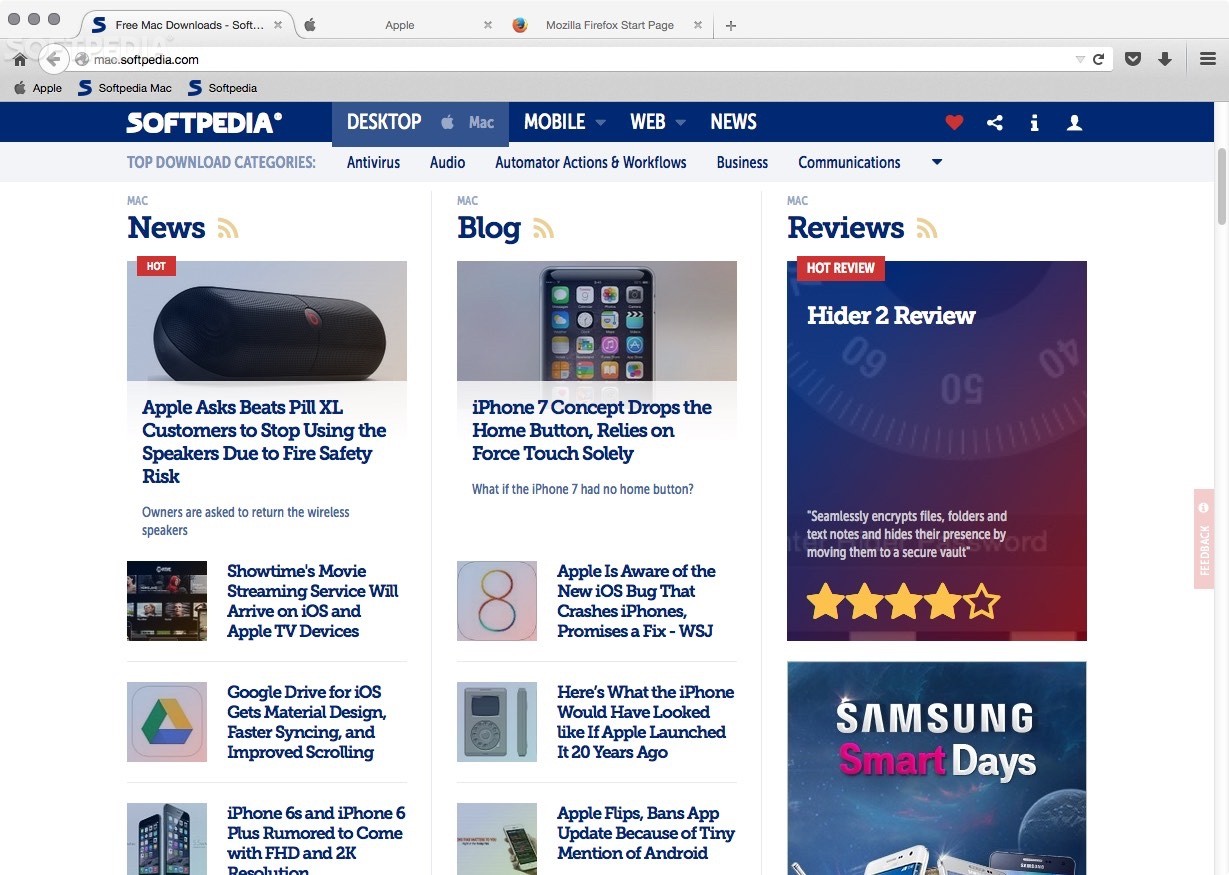
Secure and fast web browser that comes with all the necessary tools and features to fulfill all your Internet browsing needs, improve your overall browsing experience and replace Safari on your Mac
What’s new in Firefox 80.0:
- New:
- Firefox can now be set as the default system PDF viewer.
- The name reported by accessibility tools for items in multi-tiered tree controls no longer incorrectly includes information from items at deeper levels, providing users with the correct level of content when using a screen reader.
Read the full changelog
Browsing the web, checking the mail, watching videos and sharing files has become a daily activity for all Mac users. To perform all these tasks we all need a internet browser, and choosing one might be difficult if you take into account all the available alternatives to Apple’s Safari.
Mozilla Firefox for Mac is an easy-to-use, secure and fast web browser that provides all the necessary tools and features to fulfill your needs, improve your browsing experience and replace Safari.
Built-in full-screen mode support and customizable interface
To Install Firefox you just have to download the DMG from the official page, mount the image and copy the app in your Mac’s Applications folder.
You can easily import bookmarks from any other installed browsers, including Safari, and choose a search provider other than Google.
Thanks to Mozilla Firefox‘s clean and minimal interface you will be able to focus on the content you are viewing and make to most out of your Mac’s screen, especially in the full screen mode.
Unlike Safari, Firefox allows you to customize the interface and change its design by installing various themes or by creating your own.
Auto-blocks known malware domains and makes it simple to securely browse the web in Private Browsing mode
On top of that, you have to option to choose from a wide variety of add-ons that could further boost your browsing speed. You will be able to install dictionaries, social networking extensions, advertisement blockers and more.
Firefox is also able to provide good security thanks to the support for HTML5. In addition, you have the options to block reported attack sites and web forgeries from the Preferences window.
Another great feature provided by Firefox is the Private Browsing session that will ensure the privacy of your data by not storing any browser history, search history, download history, web form history, cookies, or temporary internet files.
Synchronization engine for your bookmarks, history and passwords between all your devices
Moreover, Firefox enables its users to synchronize their internet history, bookmarks, passwords and even open tabs across all your mobile devices.
All in all, Firefox is a customizable, responsive, secure and flexible internet browser that can easily replace Safari and provide a smooth and pleasant browsing experience.
Filed under
Download Hubs
Firefox is part of these download collections: Web Browser
Table of Contents Download



