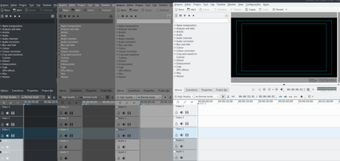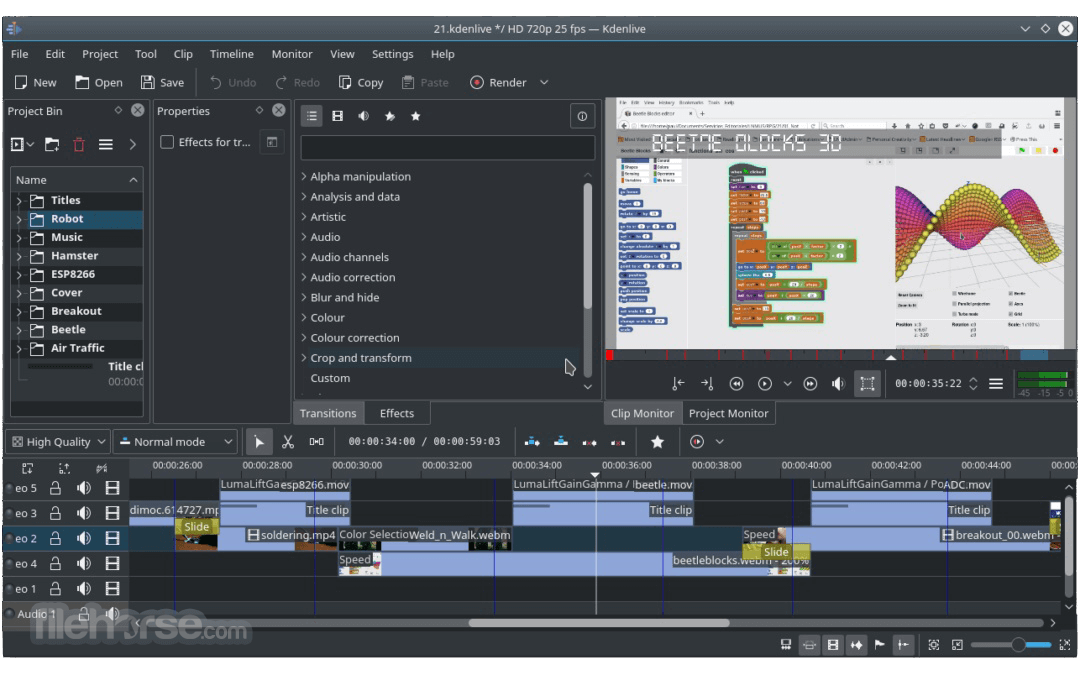
Features and Highlights
Multi-track video editing
Kdenlive allows you to use and arrange several audio and video tracks, each one can be locked or muted to your convenience.
Use any audio/video format
Being based on the powerful FFmpeg libraries, Kden live can use almost any audio and video formats directly without the need to convert or re-encode your clips.
Configurable interface and shortcuts
You can arrange and save your custom interface layouts to fit your workflow. Keyboard shortcuts can also be configured to match your preferences.
Many effects and transitions
Dozens of effects are available, ranging from color correction to audio adjustments, as well as all the standard transform options.
Audio and video scopes
Monitor your audio level or check the color scopes to make sure your footage is correctly balanced.
Proxy editing
Kdenlive can automatically create low-resolution copies of your source clips to allow you doing the editing on any computer, and then render using full resolution.
Automatic backup
Your project file is automatically backed up every few minutes, and older versions of the project file are also kept in case you need to roll back to a previous version.
Timeline preview
Sometimes when using hi-res footage or complex effects, real-time playback is not possible. Timeline preview allows you to pre-render parts of your timeline to get perfectly smooth playback.
Keyframeable effects
Most effects can be keyframed, allowing you to change the parameters over time, using linear or smooth curves to achieve the result you want.
Themable interface
The flexible theming engine is capable of a variety of light and dark themes.
Online resources
Download render profiles, wipes and title templates directly from the interface.
If you are looking for Kdenlive alternatives, we recommend you to download Icecream Video Editor or DaVinci Resolve.
Note: Requires FFmpeg.