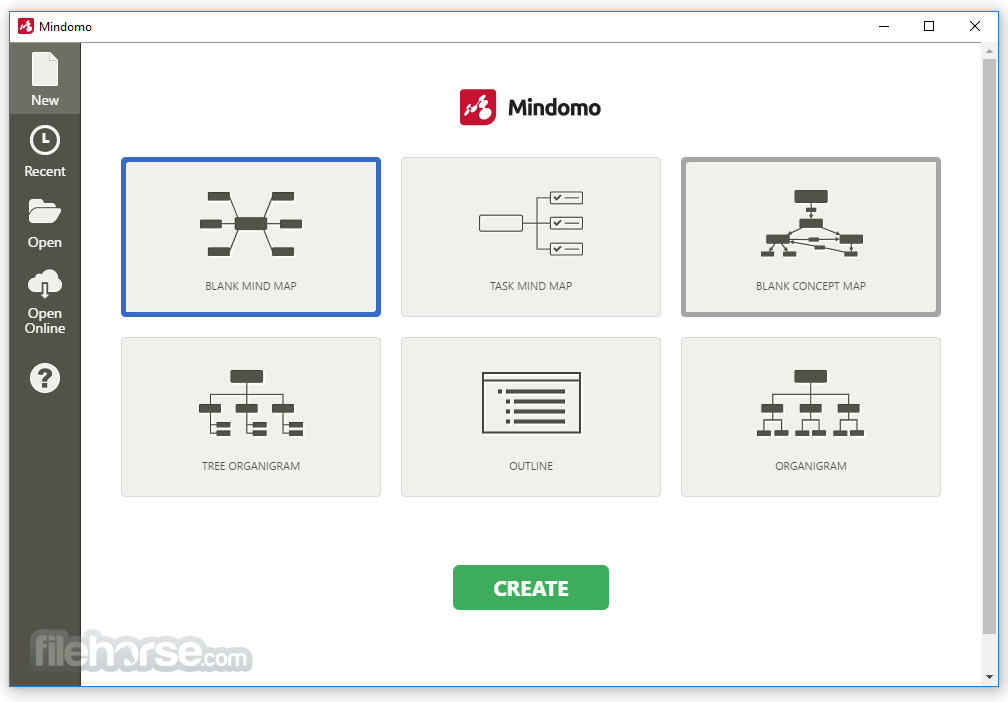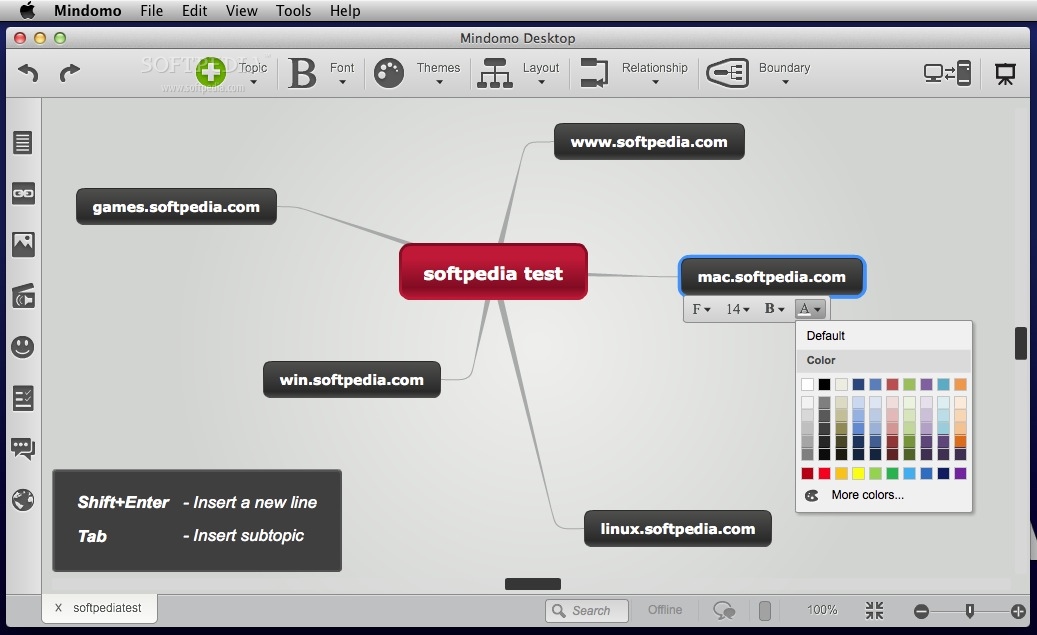
A powerful yet user friendly macOS application that enables you to quickly create, edit and share mind maps featuring various projects
Mind maps can help you organize your ideas, record brainstorming session, or identify all the elements related to a certain project. Mindomo Desktop is an easy to use macOS application designed with this exact purpose in mind: to help you create beautiful mind maps in no time.
Cross-platform tool with a stylish and intuitive user interface
Mindomo Desktop has been developed to run on Adobe Air, which means that you need to download and install the platform before trying to launch the application.
However, Mindomo Desktop comes with its own installer so the entire procedure is quite fast and uncomplicated.
Most of the user interaction is performed via the Mindomo Desktop main window which provides quick access to frequently used app’s capabilities. A large portion of the window is reserved for the actual mind map, while the functions buttons are placed in toolbars surrounding the area.
Effortlessly personalize all the mind maps you create
Mindomo Desktop enables you to effortlessly create mind maps in no time by providing access to various design templates. For start, you get to alter the graphical representation for the topic box: you can change the shape, background color, or line color / weight / type.
Much in the same fashion, you get to switch between different font styles, map themes, or layout patterns. Moreover, you get to create additional relations between various topics or create boundaries for the mind map.
Besides its mind map focus, Mindomo Desktop is also able to store notes, hyperlinks and attachments, images, video and audio files, icons, tasks, or comments.
Simple yet powerful mind mapping utility for the Mac
Also noteworthy is that Mindomo Desktop comes with a built-in web browser that makes it easy for you to search for data online without leaving the application.
All in all, Mindomo Desktop is an excellent tool to have installed on your Mac if you need to create graphical representations for your ideas or projects because it will allow you to use a wide array of layouts, establish additional relationships between topics, personalize the design according to your specifications, and much more.
Filed under
Table of Contents Download