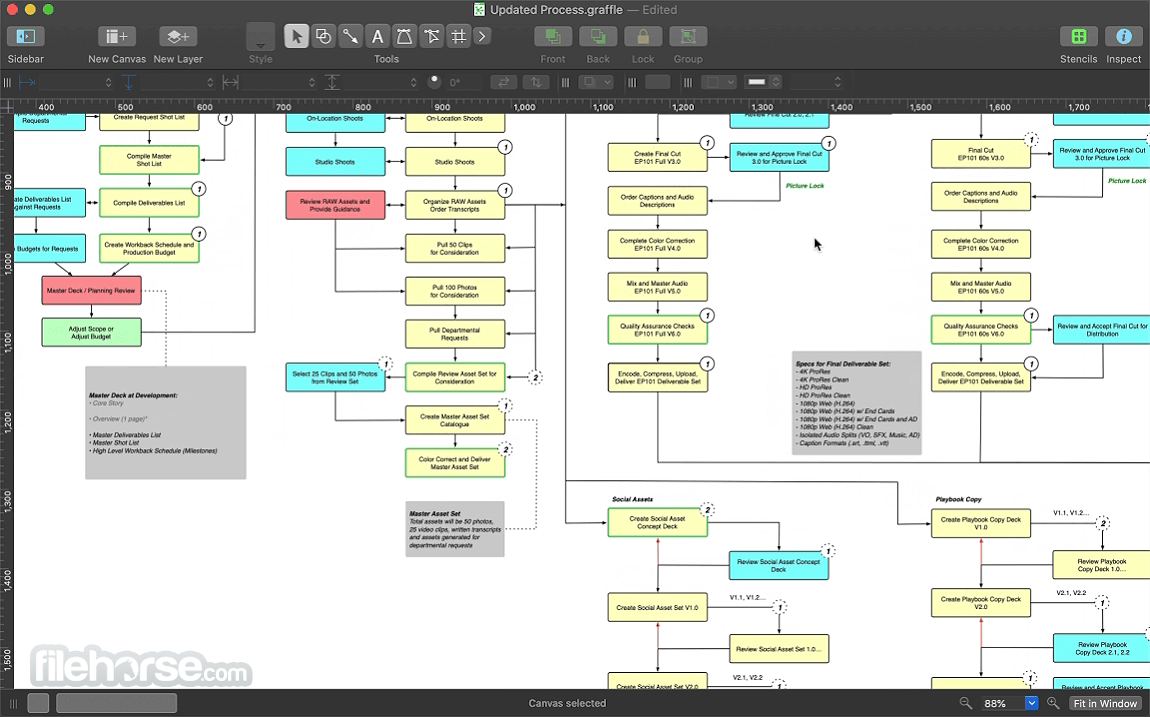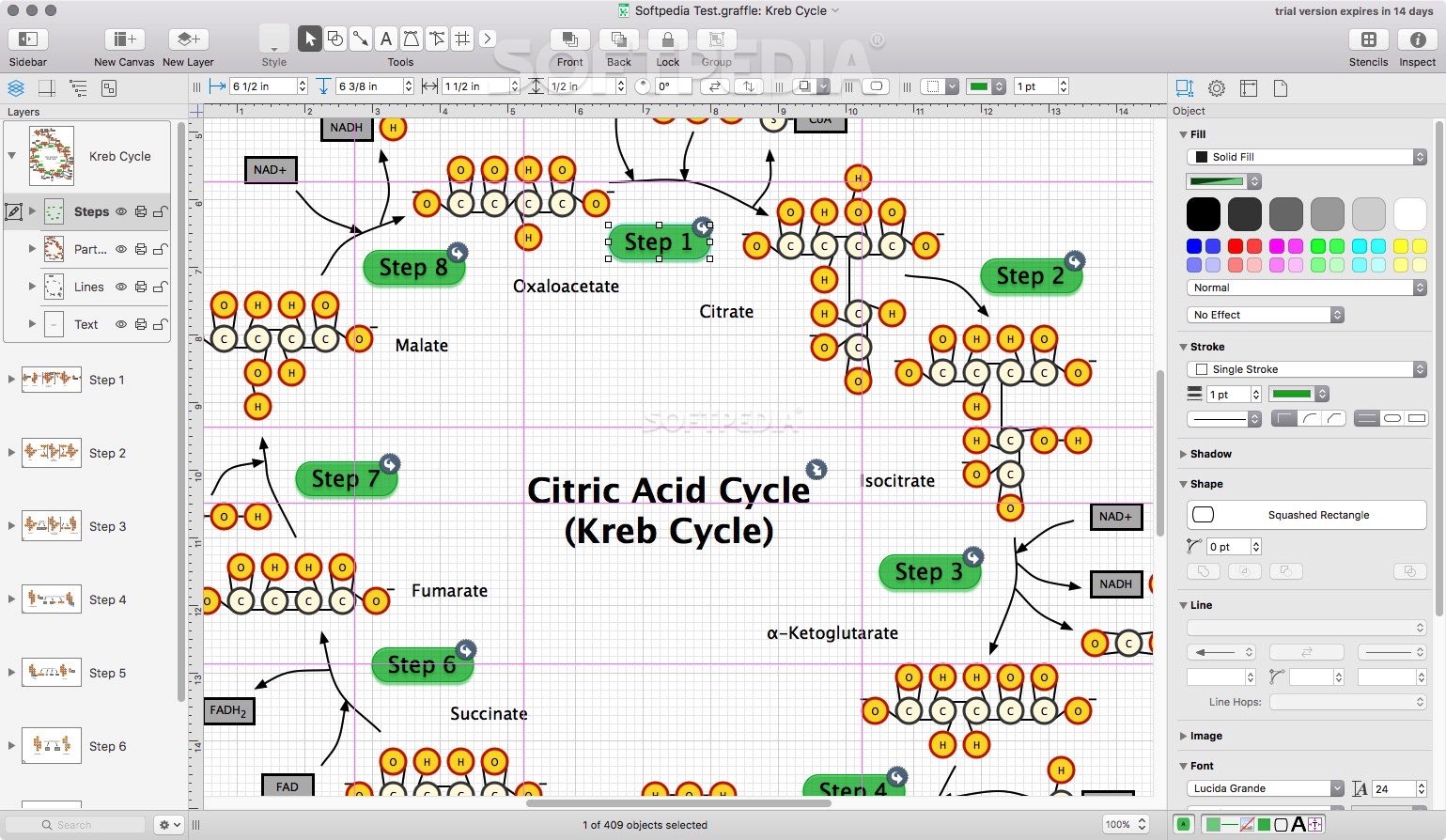
Provides a plethora of efficient tools for drawing clear and organized diagrams, family trees, flow charts, layouts and much more
What’s new in OmniGraffle 7.17.5:
- Lines — Fixed a bug with adding additional points to lines with a corner radius causing the point to be added in the wrong order.
- Inspectors — Fixed a bug causing inspector customization to be reset on relaunch under certain licensing conditions.
- File Formats — Fixed a bug preventing changing the format of files that are saved on iCloud Drive and some external drives.
- Stability — Fixed a multithreading crash with PDF rendering.
Read the full changelog
OmniGraffle is a powerful and streamlined macOS diagram editor designed to help you organize your ideas and projects by creating professional looking charts and sketches.
Moreover, OmniGraffle comes with an extensive collection of templates that you can personalize to match your own needs, or you can start a new document from scratch. Additionally, the app will also allow you to rapidly and effortlessly create your own templates.
Large collection of templates for a good starting point for professional looking diagrams
The OmniGraffle Stencils projects are intended to quickly provide access to artwork suitable for specific situations. For example, you can start working on the map of a certain continent or you can design engineering circuits by using standard graphic elements.
The OmniGraffle tools are organized around the main working area and the application’s workflow is fairly straightforward. You can easily change the diagram layout, the canvas size, the background image or the default measurement units.
Intuitive interface and inbuilt clipart browser
Within the OmniGraffle main window you can make adjustments to objects, text strings, you can modify the item connection rules or the overall document specifications (output format, the margins size or the document metadata – subject, copyright, description, comments, authors, organizations, languages, keywords or projects).
What’s more, the same area enables you to browse the Stencils Library: the artwork is organized into different categories (miscellaneous, common, maps, science, software or space planning) and subcategories.
Full-featured and user-friendly diagram designer for the Mac
As an added advantage, you will be able to view a thumbnail for each item: to add it to your own diagram, simply drag and drop the visual representation on top of the editing area.
To sum it all up, the OmniGraffle app provides you with a vast assortment of default artwork, document templates and extensive customization options that will help you create high quality diagrams and charts within an extremely short time span.
Filed under
Download Hubs
OmniGraffle is part of these download collections: Genealogy Tools
Table of Contents Download