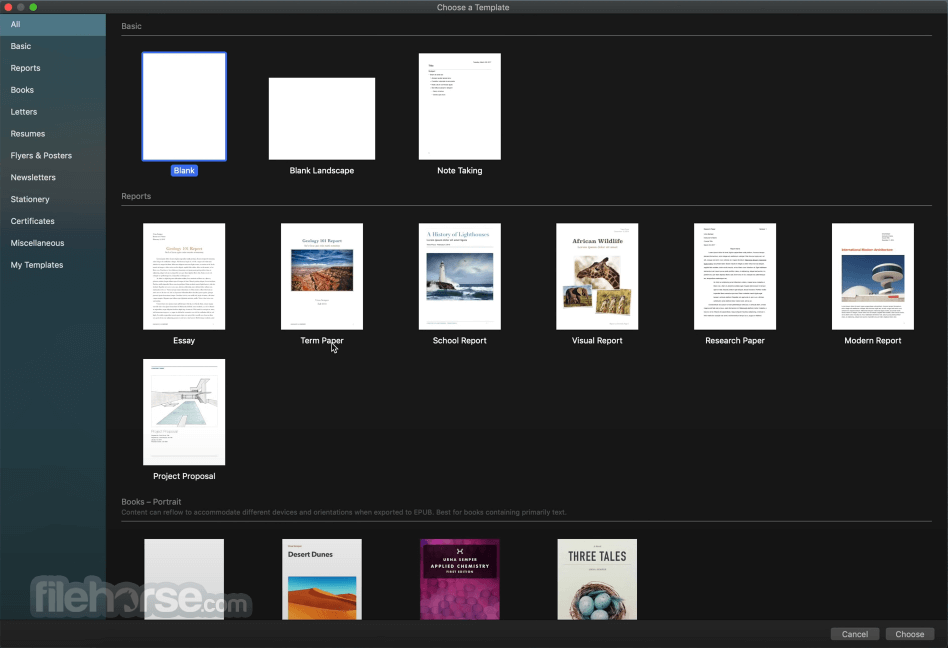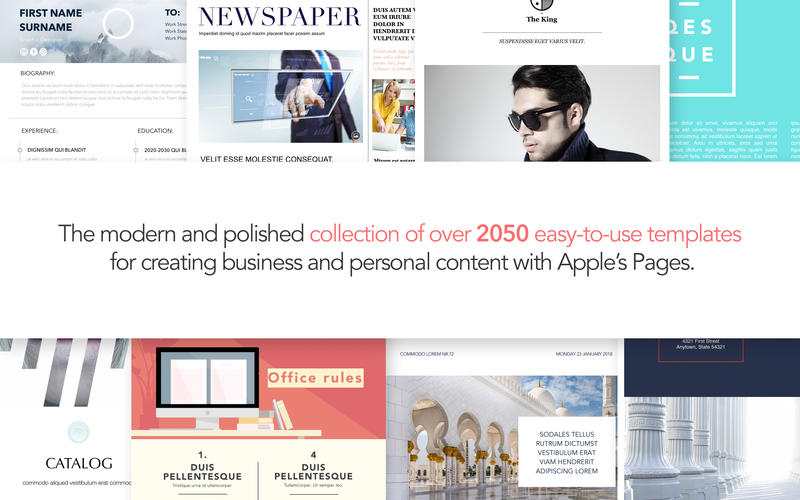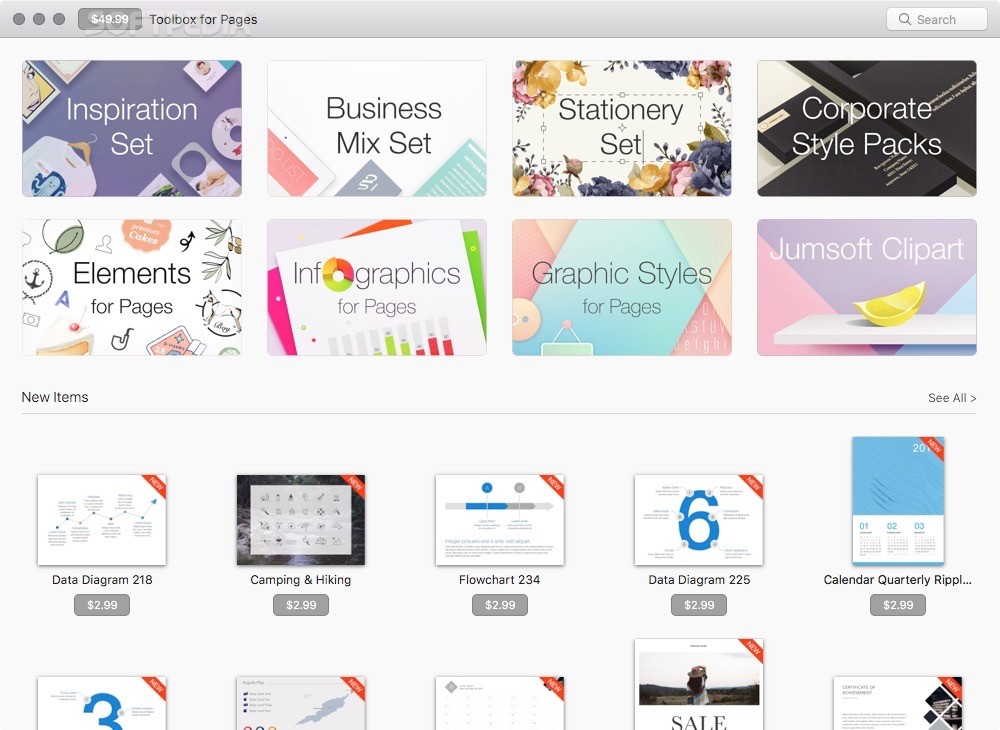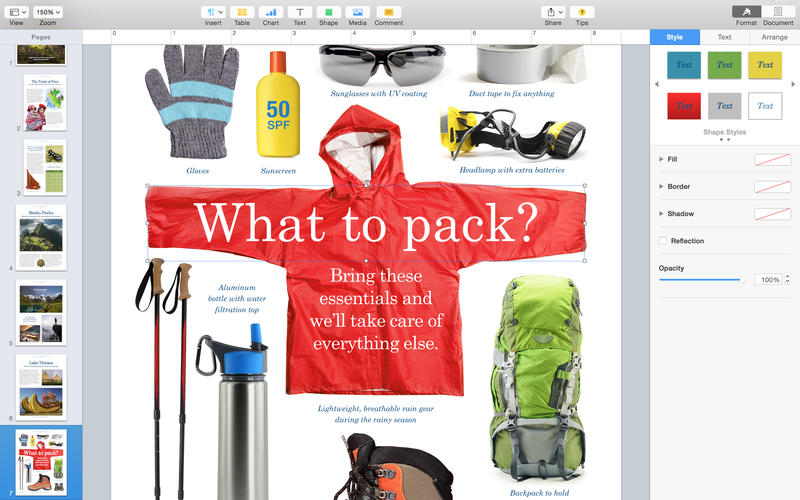
A streamlined and easy-to-use word processor that enables you to create professional-looking documents in just a couple of minutes
What’s new in Pages 10.2:
- Select from new report templates to help you get started.
- Enhance your documents with a variety of new, editable shapes.
Read the full changelog
Pages is a user-oriented and well-designed word processor that provide all the necessary tools and features required to create eye-catching documents.
Pages is available in various languages such as English, Arabic, Chinese, Catalan, Greek, Hebrew and Indonesian just to name a few, and can be downloaded and installed from the Mac App Store for free.
From Pages’ main window you will be able to choose one of the 60 Apple-designed templates or create a custom design by using different fonts, styles, line and character spacing along with the intuitive tools from the Format Panel.
You can quickly and effortlessly add interactive charts, tables, shapes, images or movies and use comments and highlights to make notations and review your project.
The format panel offers you the desired tools at the right time and place, fact that contributes to the smooth and pleasing experience provided by the intuitive and user-friendly interface.
You also have quick and easy access to more advanced writing tools that allow you to check the word count, insert citations via EndNote and mathematical equations with MathType and keep track of changes.
The iCloud integration translates into all time access to your projects across all your devices. iCloud also keeps your files updated on all your iOS or Mac devices regardless of the device used to make the latest change.
Another great feature is the Sharing menu available in the top toolbar. Thanks to the share drop down menu you can send a copy of your work to your co-workers or share a link to your document with your team and work together on the same document.
In addition, Pages helps you save your documents as Word files and edit or import Word documents with just a few mouse clicks.
To conclude, Pages is a powerful and reliable word processor that will help you create, edit and share your work with friends, colleagues and co-workers regardless of the app they are using.
Filed under
Table of Contents Download