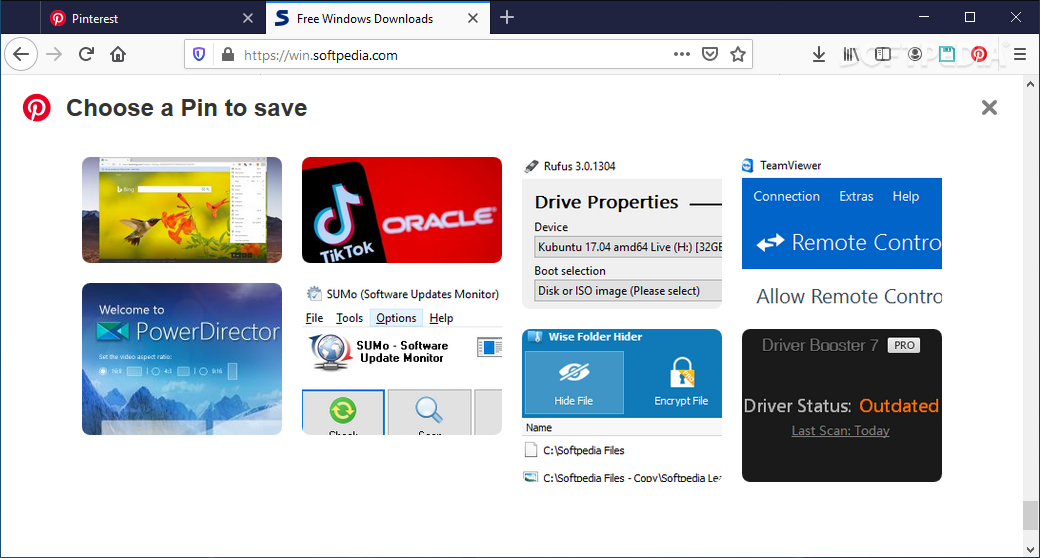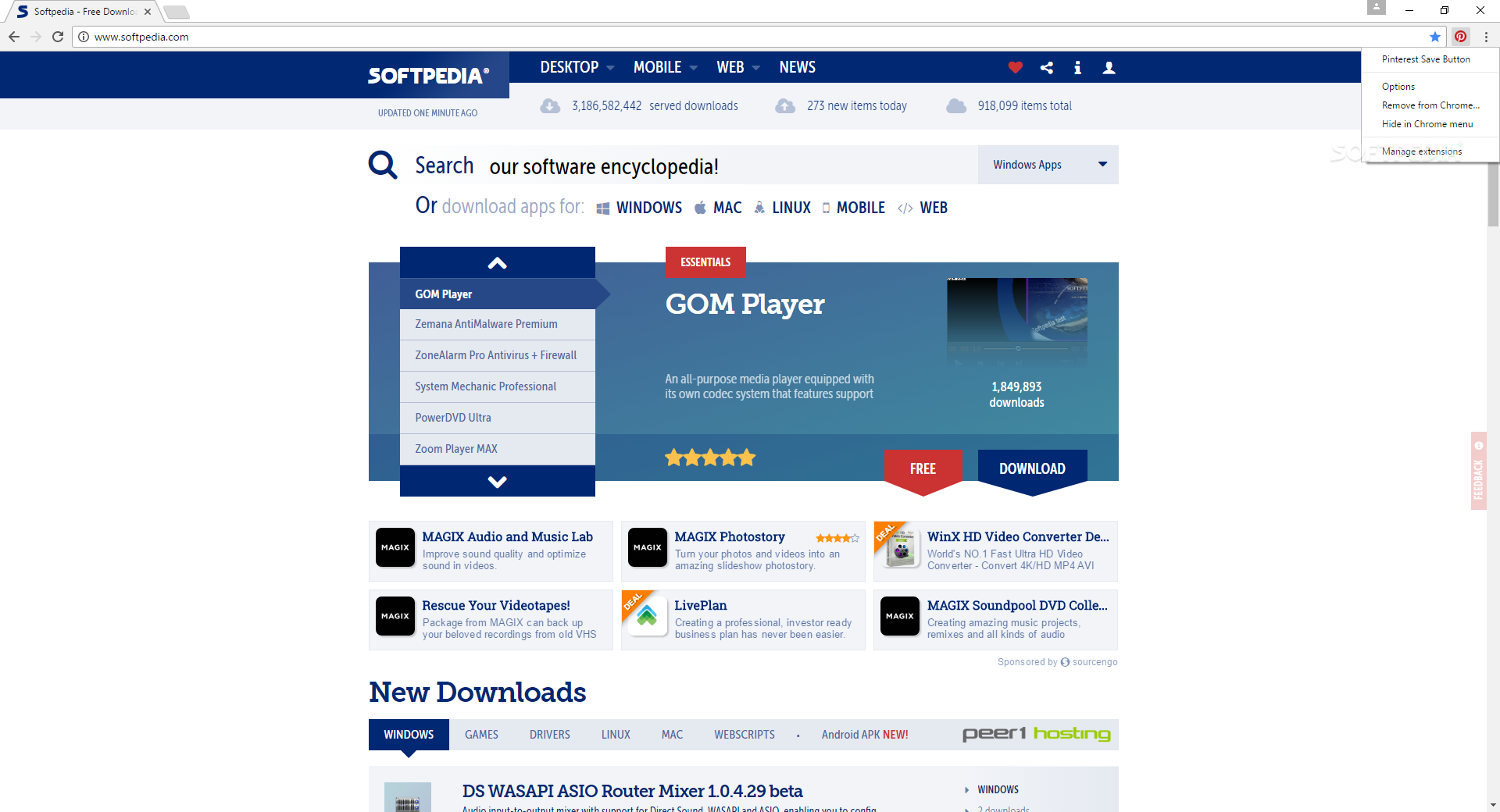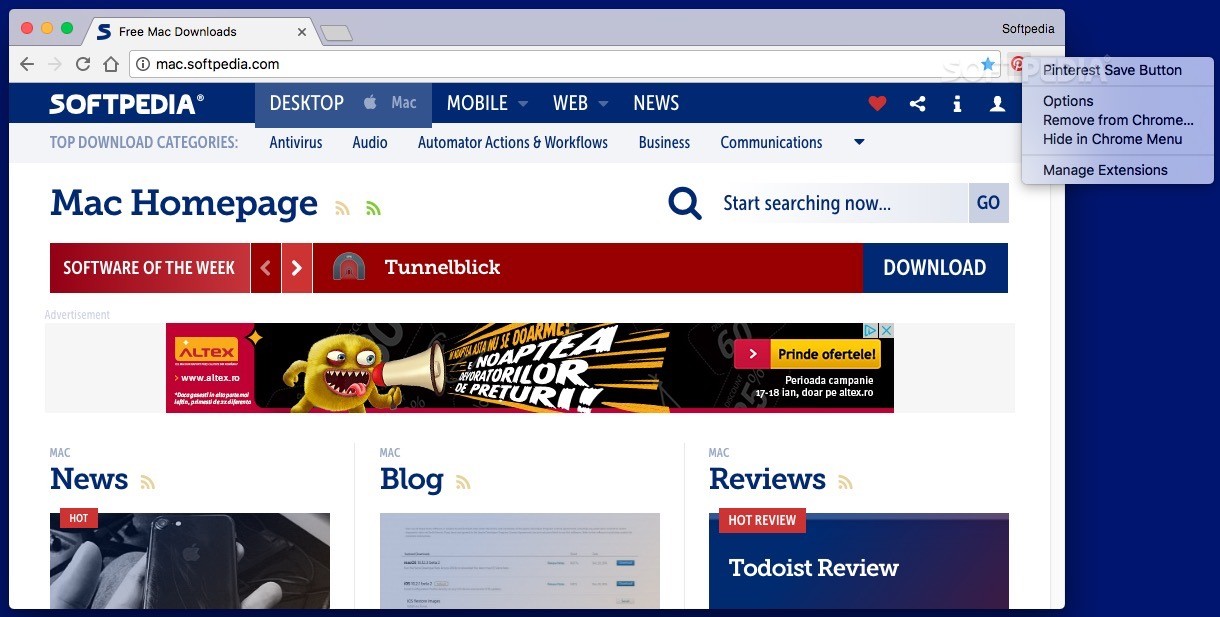
Connect to your Pinterest account and save images to any of your boards with minimal effort with the help of this Google Chrome add-on
The Pinterest photo-sharing service offers you the possibility to organize your favorite images into boards so you can keep track of ideas or beautiful designs, and even share them with others.
Pinterest Save Button is a Google Chrome extension that helps you connect to the service in a streamlined manner and pin items to your boards without wasting time.
Chrome extension that scans pages for images that can be pinned to your Pinterest account
The Pinterest Save Button installation procedure follows the standard guidelines: just navigate to the add-on’s Chrome Store entry and press the Add to Chrome button that you can find in the top-right area of the page.
The extension seamlessly integrates with the browser, and you can see its icon in the address bar, but note that you also need to log into your Pinterest account to be able to save items to boards.
Review all the images included on the current webpage and select the ones you want to pin
Right off the bat, Pinterest Save Button will attach a save button that will become visible in the left top corner of any image on mouse over. If you press the button, Pinterest Save Button will launch a new panel where you can select the Pinterest board you want to use.
At the same time, if you click the Pinterest Save Button address bar icon, you get to see thumbnails of all the images included on the page: just select the one you want to pin, and you will be directed to the same panel.
Worth mentioning is that Pinterest Save Button can display all the boards currently associated with your account and allows you to select one of the, but you may also create a new board without having to navigate to the Pinterest website.
Pin items to your Pinterest boards directly from the source web pages
Pinterest Save Button is a minimalist Google Chrome add-on that offers you the possibility to reduce the time spent pinning items to your account.
The Pinterest Save Button extension associates a save button to each image and allows you to create new boards without leaving the page.
Filed under
Table of Contents Download