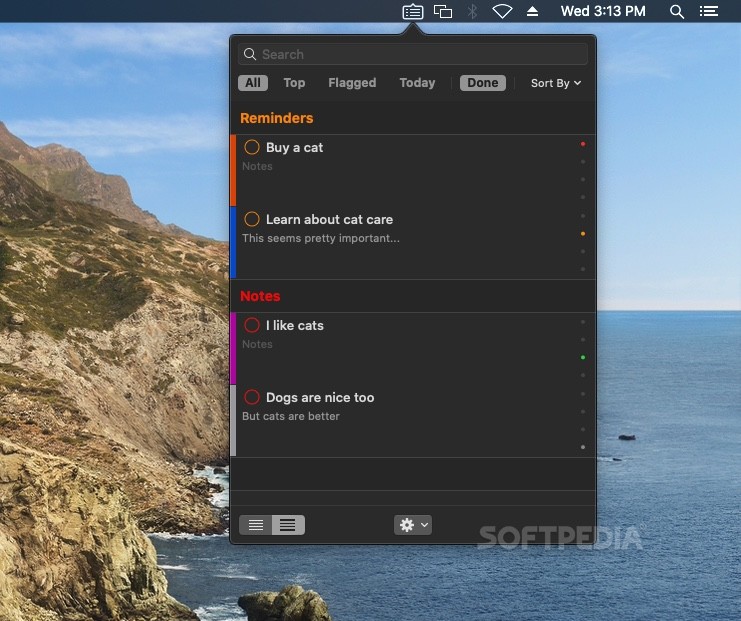
A very simple menu bar task list that serves as an alternative to complex to-do apps while still offering Reminders integration and iCloud synchronization
Task management apps are so plentiful that an app may be needed just to go through all of them and find the right one. Unless you have a particularly hectic schedule, the more complex apps can generally be avoided, but a simple task list can be helpful for pretty much anyone.
PopDo is just that — a lightweight app that offers you a quick way to jot down your tasks and set reminders directly from the menu bar. It integrates with Reminders, so you can just grab all your stuff from there instead of starting from scratch, and it supports iCloud synchronization.
Pops up from your menu bar
From the get-go, don’t expect anything groundbreaking. PopDo doesn’t try to reinvent the wheel. Instead, it only makes it a bit easier to create and access your tasks. Just click the app’s menu bar icon and you’ll see a color-coded list of todo’s sorted by priority and ready to be filtered.
If you want a bit more complexity, you can create multiple lists and organize tasks based on their type, project, etc. An alternative viewing mode can do away with these groups altogether and just show your tasks in one big list.
Works great with Reminders
If it ain’t broke, don’t fix it, or in this case—if it ain’t broke, don’t replace it. Reminders already has a great system for scheduling and organizing tasks, so PopDo just uses the same methodology and synchronizes everything between the two apps.
Anything you add to one will be available in the other, such as tasks, lists, priority levels and alerts. Everything is also synchronized via iCloud, so you’ll be up-to-date no matter where you are.
In a nutshell, PopDo tries to stick to the basics, and it does a good job. No fancy innovative features that would take hours to get your head around, just an easier way to manage your tasks and reminders.
Filed under
Table of Contents Download



