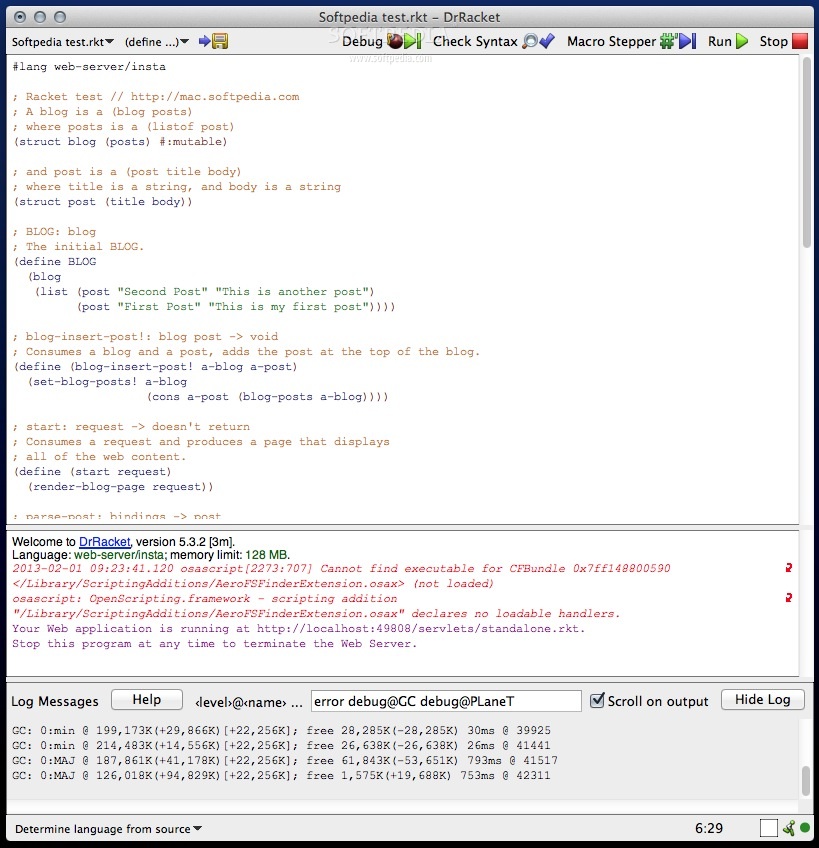
Provides quick access to a programming language that can be used to experiment with small scripts or larger systems, to grow your own language and more
What’s new in Racket 7.8:
- Racket CS may become the default Racket implementation in the next release. With the improvements in this release, Racket CS provides all of the functionality of Racket BC (the current default implementation). If, between this release and the next, no bugs are discovered in Racket CS that are more serious than those typically discovered in Racket BC, then Racket CS will become the default for the next release.
- Racket CS supports AArch32 and AArch64, including places and futures. The implementation should be considered experimental in this initial release.
Read the full changelog
Developing applications is a task that requires proper tools and a programming language that leaves room for experimentation.
Racket provides all you need to start working on small scripts, to create larger systems and even develop a new language that fits your needs perfectly.
GUI and command line utilities, as well as support for multiple scripting languages
Installing Racket is extremely straightforward: simply unarchive the package and move the resulting folder to the Applications directory.
Racket comes with a graphical user interface which can be accessed by launching the DrRacket app. However, you can navigate to the “bin” folder to use the command line version.
Before starting working on a project you must select the language you want to use: The Racket Language, the Teaching Languages, Legacy Languages (R5RS, Pretty Big, or Swindle), or Experimental Languages (Lazy Racket, FrTime, or Algol 60).
Easy to use code compiler
The next step is to start writing code using the Racket syntax, define functions, expressions, datatypes, modules, variables, and much more. Moreover, Racket allows you to run the code step by step, displays the results and helps you navigate to any encountered error.
For your convenience, Racket also allows you to include comment / XML / Racket / Racket Splice / text boxes, images, fractions, large letters or special symbols.
Multipurpose and extensible programming language with extensive personalization options
Through the DrRacket Preferences you get to customize the font used by the application, the syntax color schemes, the background color, to adjust details related to the source code editing, to view all the installed tools and much more. Of course, all these adjustments apply to the Racket graphical user interface.
Racket is a development solution that can be used to develop, compile and test all sorts of projects. The best part is that Racket comes with a graphical user interface, so you are able to explore the language in a user friendly manner and experiment with various functions.
Filed under
Table of Contents Download



