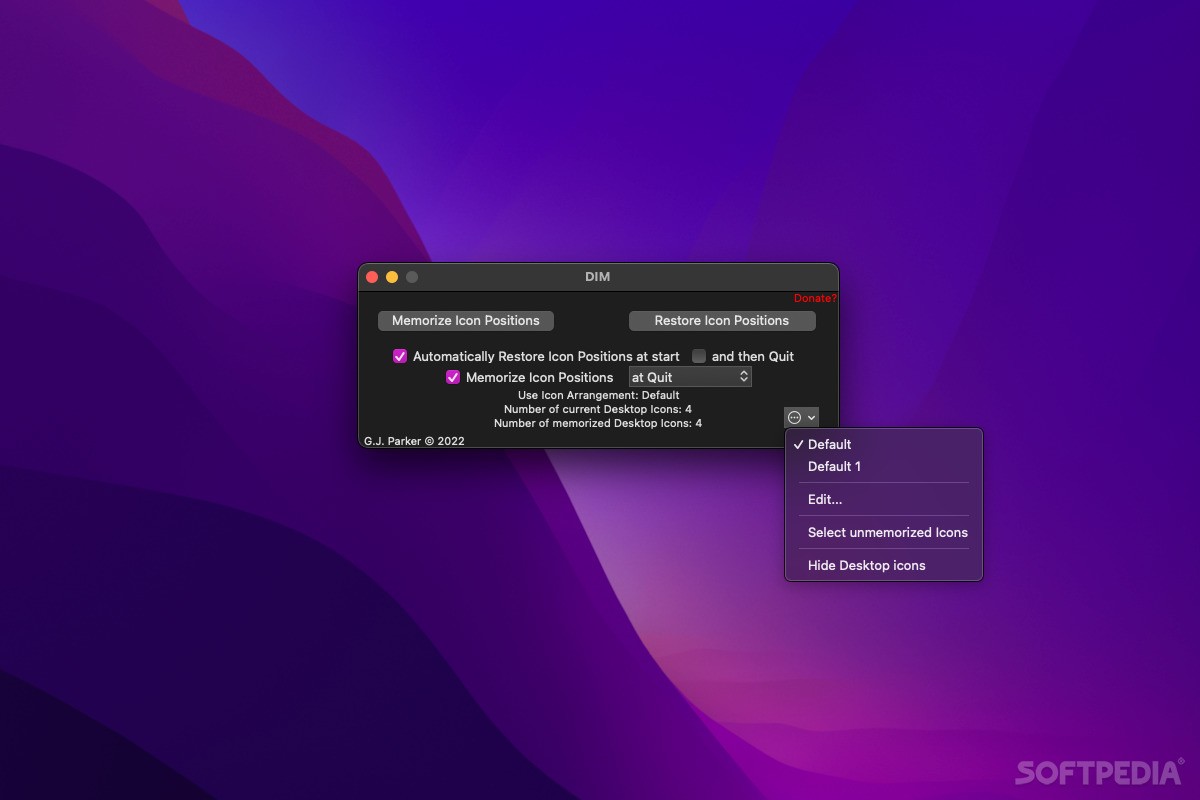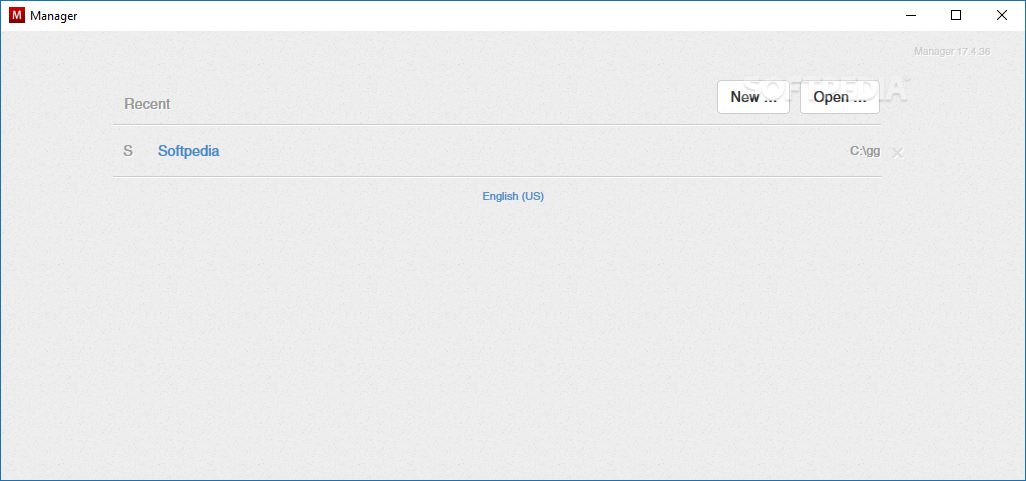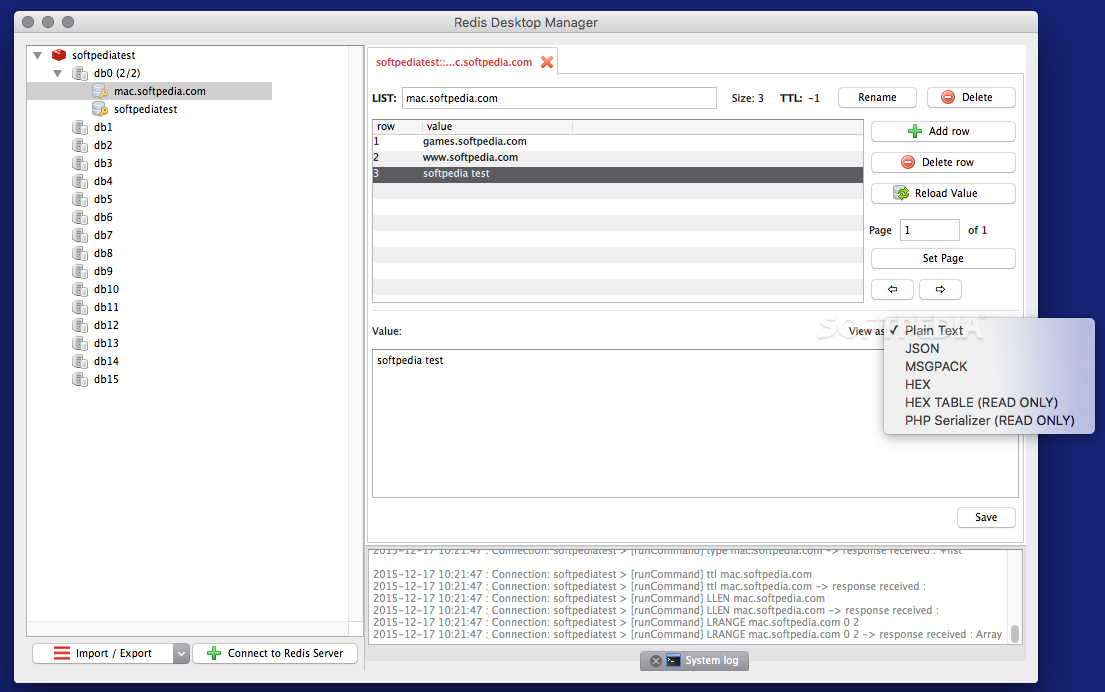
Database management application for OS X designed to help work with Redis data structure servers in a clean and user-friendly environment
What’s new in Redis Desktop Manager 2020.1.89:
- Fix issues with cluster connection
- Fix dark-mode issues
Read the full changelog
The Redis key-value databases have become quite popular and are used to create data structures that contain strings, lists, sets, or hashes. In addition, the Redis database servers are compatible with different programming languages, such as C, C++, ActionScript, Clojure, Objective-C, PHP, Python, and so on.
The Redis Desktop Manager application offers you the possibility to connect to local or remote Redis servers and allows you to see the database structure and manage the content in a well-organized user interface.
Quickly connect to Redis servers and save configuration files
Within the Redis Desktop Manager main window you must start by connecting to a Redis server: define a connection name, provide the host address, the available port, and provide the authentication password if necessary.
To increase the security level, Redis Desktop Manager enables you to connect to the Redis server using the SSL protocol or an SSH tunnel. In the Advanced Settings panel, you can define a keys glob-style pattern, add a namespace separator, and setup connection and execution timeout intervals.
The best part is that Redis Desktop Manager integrates exporting and importing capabilities when it comes to connection configurations, so you have to deal with these details just once.
Browse the Redis database and manage the key-values
In the Redis Desktop Manager main window you can see the database structure and the keys associated with each group. The app allows you to edit pre-existent entries, but you can also make new ones.
Redis Desktop Manager provides support for all the fundamental Redis key types while their value can be viewed as plain text, JSON, MSGPACK, HEX, HEX table, or PHP Serialized. Furthermore, the database entries can be sorted using regex filters.
To conclude, Redis Desktop Manager comes with a clean GUI for managing the content of Redis servers in a streamlined manner. However, Redis Desktop Manager also comes with a built-in console that can be employed for more complex commands.
Filed under
Table of Contents Download