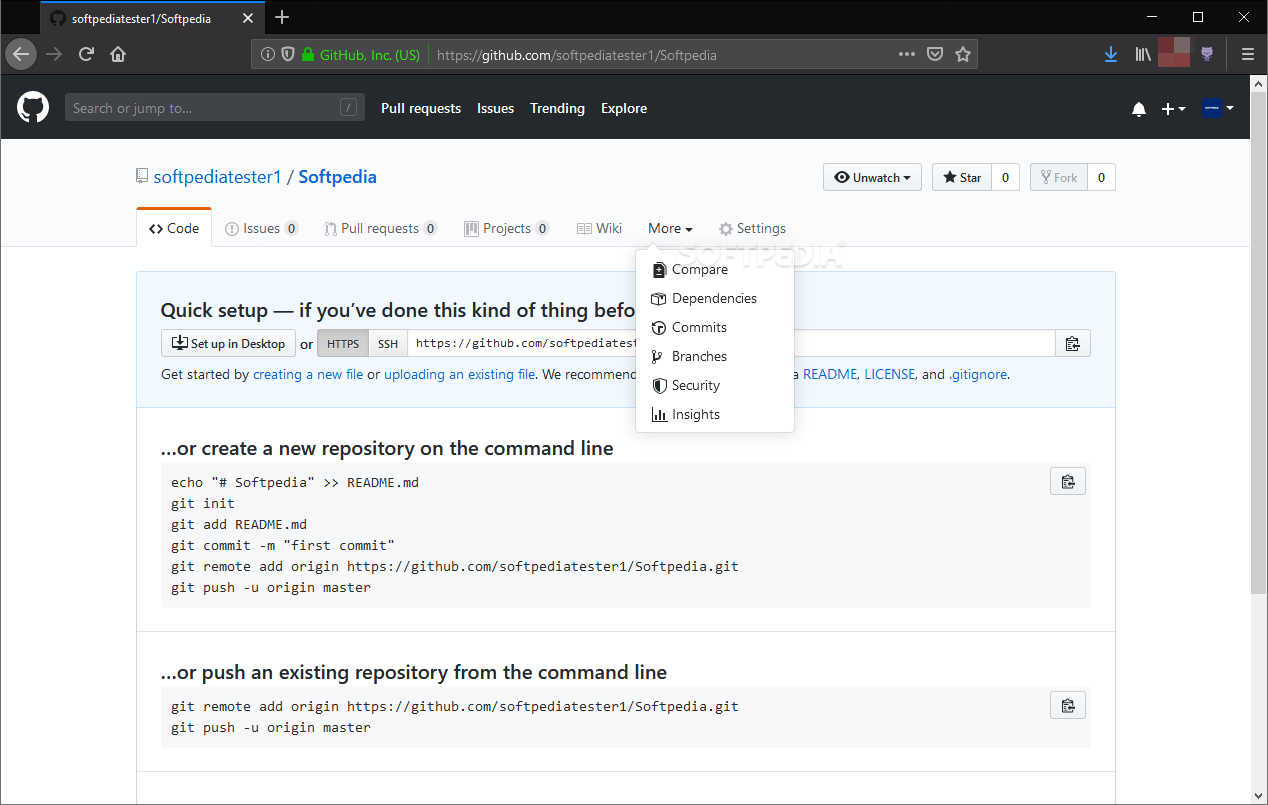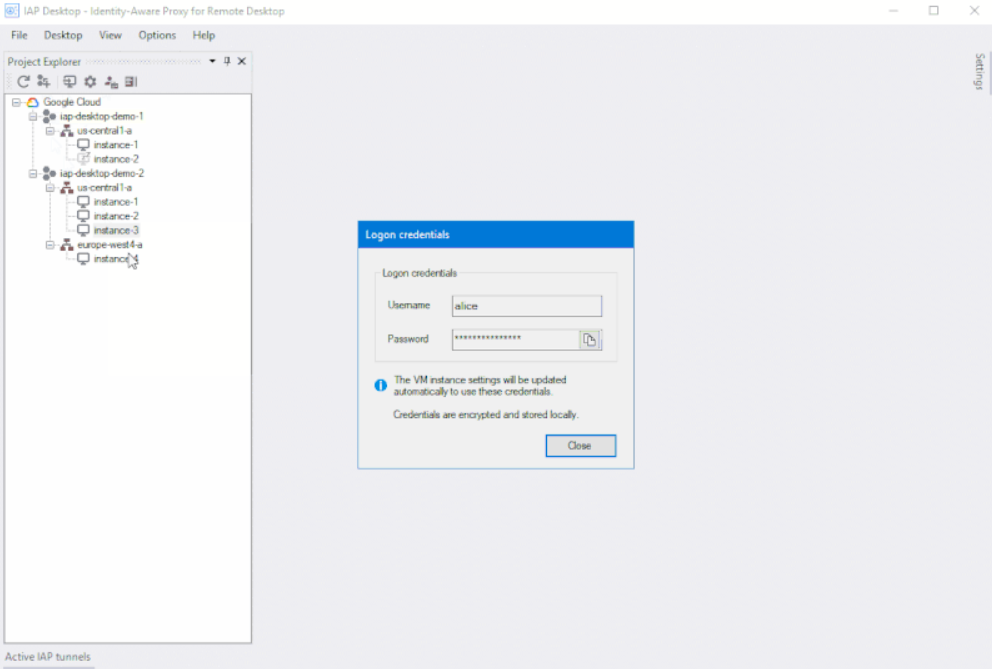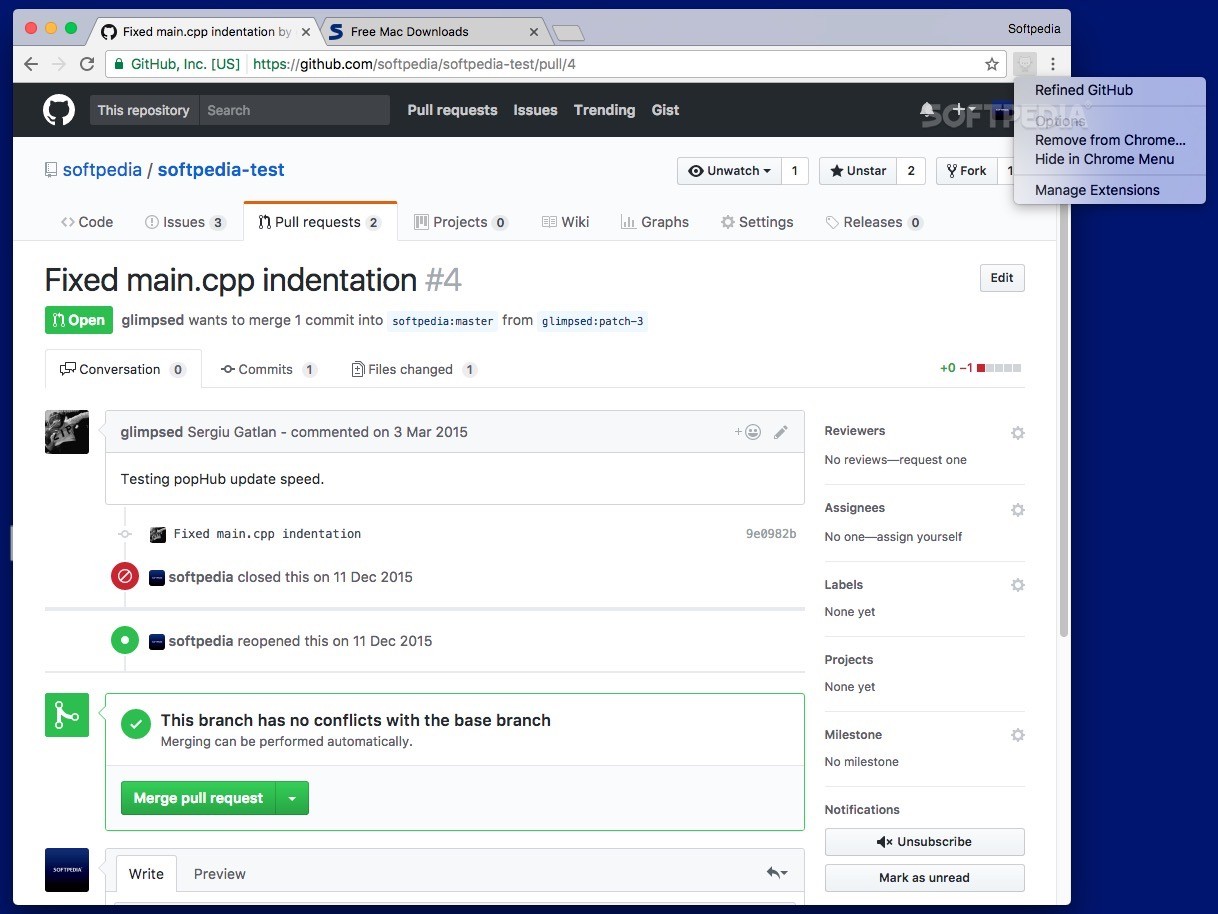
Chrome extension designed to both simplify the GitHub design and add new useful functions in order to improve your overall experience browsing the website
GitHub is a repository hosting service that enables developers to create and contribute to open source projects with ease. However, the way in which particular elements are functioning within the platform might prove annoying to some.
Refined GitHub is an unobtrusive Chrome extension that both simplifies the web app’s design, and introduces various improvements to streamline and enhance the user experience.
Give a new look to GitHub as long as you browse the platform within Chrome
Naturally, to deploy the Refined GitHub extension you need to navigate to the appropriate Chrome Store page within the host app and press the “Add to Chrome” button that you can find in the top-right corner of the page.
The Refined GitHub icon will be placed next to the address bar, but keep in mind that the extension will be enabled automatically, so you can go ahead and hide it without losing any of its functionalities.
However, via the Chrome Extensions panel, you can effortlessly toggle the Refined GitHub activation without having to uninstall the extension.
Tweak the GitHub behavior to better suit your workflow
On the Refined GitHub project page, you get to see the complete list of elements added by the extension, going from the possibility to mark issues and pull requests as unread, to making user avatars visible, adding new tabs, making certain information visible, and so on.
Worth mentioning is that all these elements will be activated when you enable the extension: there is no option to use only some and keep others disabled.
On the other hand, if you are familiar with developing code, you can either contribute to the project or clone the repository and make adjustments manually.
Improve the way you interact with the GitHub platform and remove unnecessary elements
Bottom line, Refined GitHub quickly integrates with your Chrome web browser and modifies the GitHub appearance by removing items deemed unnecessary by some users, while adding new functions.
The Refined GitHub add-on features an extensive list of modifications applied to the GitHub design, but keep in mind that you can go further and make other tweaks by cloning the project’s repository.
Filed under
Table of Contents Download