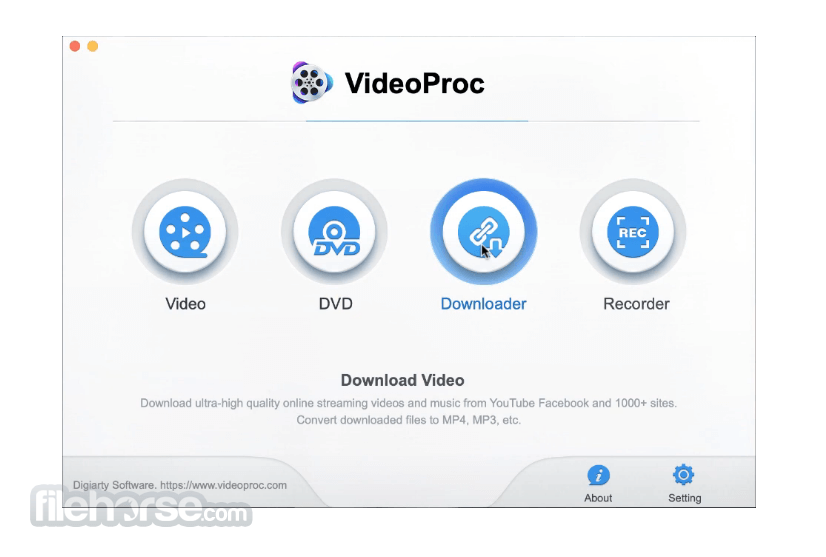Comprehensive video conversion, downloading and recording utility, which comes with a decent set of features and remains novice-friendly
What’s new in VideoProc 3.8:
- Added: support WMA as output format.
- Fixed: the problem of force downloading developer toolkit when download YouTube videos in few system.
- Fixed: the occasional error of resolution when merge videos.
Read the full changelog
Working with video files is a lot easier now than in the past, as there are countless tools out there that can assist you. Unless you’re a professional, you can normally find a free app that can do the job, but there are situations when a paid application might be worth the price even for amateurs.
VideoProc
Conversion and basic video editing
This app is primarily a video converter, and the developer’s intention was to make the process as intuitive as possible. Therefore, users can take advantage of numerous output presets specifically designed for various devices and websites.
VideoProc also comes with some simple but useful editing tools. You can cut sections from videos, crop them, add subtitles, watermarks and effects, as well as rotate the clips.
Download high-definition videos
One of the app’s most useful features is its video downloader, which supports the highest resolution content available on YouTube and many other websites, namely 4K and 8K.
The process is very straightforward, and the downloaded videos can then be processed further with the application’s converter and editor.
Record content from your desktop, webcam and iPhone
Whether you’re trying to record videos for YouTube or just capture something interesting on your desktop, VideoProc can prove very useful. It allows you to record whatever is on your screen or use a webcam feed, as well as combine the two. If an iPhone is connected, you can capture its screen as well.
In short, VideoProc isn’t going to blow you away with its innovative features, but it packs enough of them to make it a good recommendation. If you need an intuitive app that can convert, edit, download and record videos, and that simplifies things as much as possible, you might want to give it a go.
Filed under
Table of Contents Download