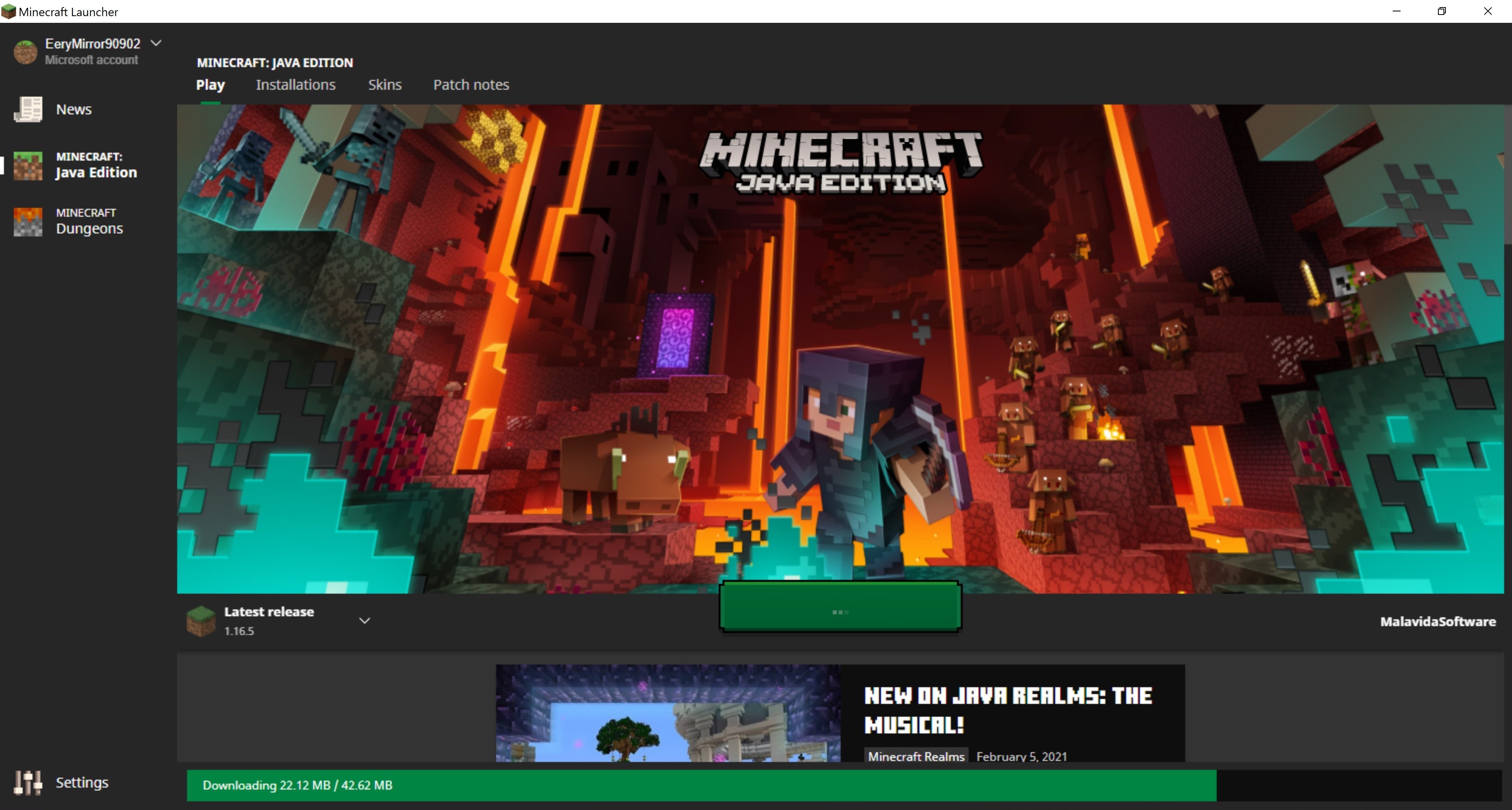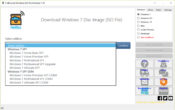Download Free Windows 11
Windows 11 is the new version of Microsoft’s operating system for computers and tablets that offers a new start menu, adds widgets to the taskbar and changes the entire user interface. For Microsoft’s CEO, this is “one of the most important updates to Windows in the last decade”. In that sense, it is not a small update, but a major redesign with many new features and performance improvements.
Download the Windows 11 ISO
Download Page
Choose Windows 11
Going down a little more down in that Web, you have to open the menu of Select download in the section of Download disk image of Windows 11. When you do it, select the option of Windows 11, and once you have it selected click in the Download button to proceed to download the ISO file.Microsoft’s redesigned operating system
After six years since Windows 10 appeared, Microsoft has unveiled a new Windows that is modern, fresh, beautiful and clean, and feels like macOS. Windows 11 is a desktop operating system that focuses on productivity, ease of use and creativity. Thus, enhancements such as multitasking when working with multiple windows, improved support for multiple monitors, and support for modern gaming technologies are all part of the “next generation of Windows.” The user interface has been completely redesigned, being very similar to that of Windows 10X (a project that Microsoft ended up canceling). So we find a new Start menu, a centered taskbar, new icons, a renewed file explorer and much more. There is also the new app store and support for running Android apps on Windows. This thanks to Microsoft’s partnership with Amazon and Intel.Multiple windows
What’s new on Windows 11
Redesigned Windows Explorer: with a new design, the new file explorer now has new icons. In addition, it eliminates the ribbon menu in favor of a new context menu with some options displayed only as icons. New start menu: this is the most visible change that brings the characteristic start menu to the center of the screen. Powered by the cloud, the Start menu removes the live tiles and only shows you recent apps and files. New app store: Microsoft Store has been redesigned and now incorporates Win32 apps that were previously unavailable. This includes apps such as Adobe, Instagram, Zoom, etc. Personalized Feed: the Windows 11 widget, similar to the one in the latest Windows 10 updates, is now AI-powered. From here you can view weather data, Bing maps, news and more. Multiple windows and monitors: Snap Layouts, Snap Groups and Desktops are the new features created for multitasking. Now you can split your screen to show the different applications you have open. Support for Android applications: with Windows 11 you will no longer have to install Android emulators. Thanks to the Amazon Appstore partnership, you will now be able to get applications such as TikTok from the Microsoft Store. Integration with Microsoft Teams: Microsoft’s communication tool is integrated into the taskbar. You can use the app to communicate by text or join meetings and video calls quickly. Better gaming experience: Windows 11 is integrated with Xbox Game Pass, which facilitates the purchase and download of titles. Also the graphics are improved thanks to the compatibility with DirectX 12 Ultimate.Microsoft Store Windows 11
System Requirements Processor: 1 GHz or faster (two or more cores) 64-bit. 32-bit PCs are not supported. RAM: 4 GB RAM minimum Disk space: 64 GB of available storage. Graphics card: DirectX 12 and WDDM 2.0 compatible graphics processor. TPM: Secure Platform Module (TPM) version 2.0 If you want more details on why you cannot install Windows 11 on your PC, we recommend using the WhyNotWin11 tool. Remember that this ISO includes multiple editions of Windows 11. Use a license to unlock the correct edition.Download Last Version Windows 11 ISO
Table of Contents Download