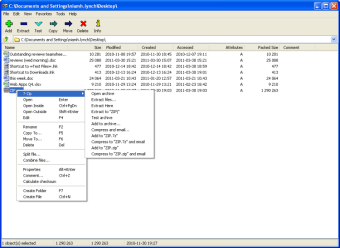
Download Free 7-Zip for Windows
Download the latest updated version of 7-Zip for Windows totally free. Download free for windows pc the latest version 7-Zip for Windows easily and securely.
7-Zip for Windows
22.01
Fast and easy file compression!
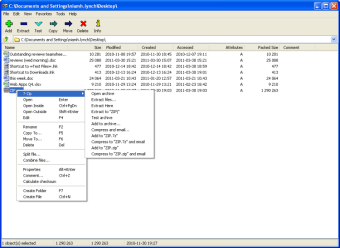
1/9
7-Zip is one of the most popular online file decompression and compression tools. It acts as a file archiver and saves hard drive space. Compared to WinZip and other similar applications, this open source tool offers high compression ratio and many features. In addition, the software supports encryption and passwords to keep files safe. With 7-Zip, you can quickly, easily and conveniently decompress and compress files on your Windows PC.
Supports multiple file formats!
Whether your main goal is to save hard drive space or protect files on your PC, 7-Zip does a great job with several functions. Because it is a lightweight program, it does not use a lot of system resources, ensuring that your computer does not slow down. 7-Zip offers support for several file types, including GZIP, DEB, CPIO TAR, RAR, ARJ, LZH, WIM, RPM, NSIS, ISO, CAB, MSI, 7Z, BZIP2 and CHM.
Compared to other applications such as Express Zip, 7-Zip provides a much better compression ratio, especially when using the ZIP and GZIP formats. In fact, this ratio is 40% higher than other compression tools. The developers have integrated the software with various dictionary sizes, robust compression settings, and increased density for LZMA2 and LZMA compression.
Advertisement
Although the program compresses files quickly, some speed is reduced due to the high compression ratio. If you are considering 7-Zip for personal use, speed is not a limiting factor. This is a very small price to pay for high quality, secure and encrypted compression tasks.
What features are available in 7-Zip?
Most people use 7-Zip to compress and decompress files. Although the program comes with simple and intuitive interface, looks a bit dated. Having said that, it’s easy to navigate and allows you to create archives as well as decompress files. Compared to other tools like PeaZip, this one supports a wide range of file formats. Moreover, the program can be integrated with the Microsoft Windows shell, which allows you to archive and extract files in a couple of clicks.
Unlike most file compression tools, 7-Zip comes with built-in browser. This allows you to conveniently extract, find and identify archives. Because the tool integrates well with Windows Explorer, you can even view hidden files. Also, 7-Zip comes with password protection for better privacy control.
How Can You Use 7-Zip?
Like most file compression tools, 7-Zip is a simple program. To get started, you can open the main window and use the file manager to compress files. On top of that, you can even access a “context” menu where you’ll find a few extra features. A simple right-click on a file allows you to explore these features.
Unfortunately, the file manager is not very beginner friendly. In the first few cases, it seems complicated and tedious. Compared to other tools, 7-Zip does not allow you to add all files to a compressed folder at the same time. Thus, whenever you want to add a new file, the whole process must be started over.
For beginners, it can be difficult to understand all the customizable options. The tool lacks helpful tutorials to explain several additional features available in the program. Having said that, if you have used a file compression tool before, you there won’t be any major problems.
In addition, the “context” menu is ideal for beginners. This allows the program to list certain features and integrate them nicely with a single click. You can also use it to access zipped files and add them to email servers for sharing. For Windows PC you can use 7-Zip as in one- and two-pane views. Thus, it becomes easier to use the menu bar, toolbar and other functions.
Is 7-Zip a free tool?
It’s worth noting that 7-Zip is free for both personal and commercial use. Therefore, it is an excellent choice for both individuals and businesses. Once you download the app on your Windows PC, you no need to register or buy a subscription. If you need an efficient and convenient way to compress and decompress files, 7-Zip is a great choice.
Is 7-Zip easy to use?
As mentioned earlier, 7-Zip has a simple and clean interface. Although it looks a little dated, you can get used to navigation from the start. Minimalistic design allows you to immediately start working with the program. All functions and settings are available from the main toolbar.
For example, the eject button can be used to set the output directory or destination folder. Similarly, the browse button allows you to access the history of a folder. There is also a favorites menu that provides quick access to saved folders.
Are there advanced features?
Compared to WinRAR and Universal Extractor, 7-Zip offers several additional features. For example, the program supports AES-256 encryption, which keeps your files safe. 7-Zip also comes with self-extracting features for the 7Z format and includes a file manager and command line versions.
Unlike most file compression tools, 7-Zip has a FAR manager plugin. In addition, it comes with a language localization feature that allows you to switch between languages in a couple of clicks. Currently 7-Zip supports more than 80 languages. Since it is a free and open source tool, it is becoming more and more popular among Windows users around the world. As mentioned earlier, you don’t need any registration or subscription to start using 7-Zip.
Free quick file compression tool!
If you’re constantly working with large files, 7-Zip is a great choice for your PC. Since the tool comes with a quick installation process, you can start using it within seconds. In addition, the simple interface makes it easy to navigate the program. 7-Zip integrates well with Windows Explorer. and Shell to support a wide variety of file formats. With its many features and high compression ratio, 7-Zip is a reliable file compression tool. It is available for both 32-bit and 64-bit systems.
Technical
- Title:
- 7-Zip 22.01 for Windows
- Requirements:
-
- windows 2003,
- Windows 8.1
- windows 2000,
- Windows 7
- windows xp,
- windows 8,
- windows 11,
- windows 10,
- Windows Vista
- Language:
- English
- Available languages:
-
- English,
- Danish,
- Deutsch,
- Spanish,
- Finnish,
- French,
- Japanese,
- Dutch,
- Polish,
- Portuguese,
- Russian,
- Swedish,
- Turkish,
- Chinese
- License:
- Free
- Date added:
- Friday, February 22, 2019
- Author:
- Igor Pavlov
http://www.7-zip.org/
- ShA-1:
- e49a4d750f83bc81d79f1c4c3f3648a817c7d3da
- File name:
- 7z2201.exe
List of changes
We don’t have changelog information for version 22.01 of 7-Zip yet. It sometimes takes publishers some time to make this information available, so please check back in a few days to see if it has been updated.
Download 7-Zip for Windows 2022 Latest Version Windows PC
From Heaven32 you can download the best software for free, fast and secure. The download 7-Zip for Windows
Download tags: #7Zip #Windows
7-Zip for Windows Latest Version 2022 Download Windows PC
Table of Contents Download



