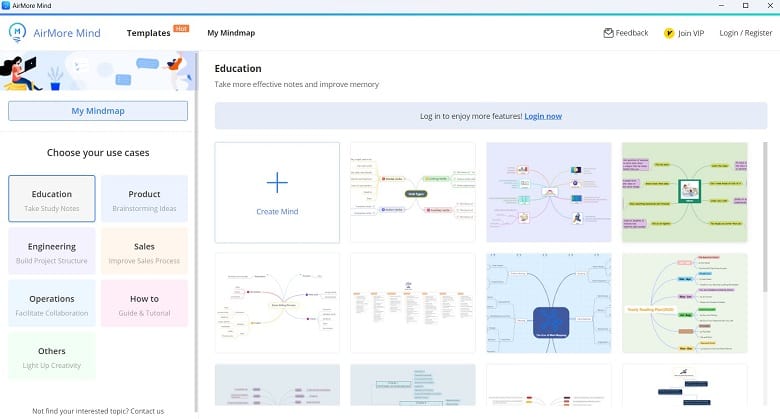
Download Free AirMore Mind Download for PC (2023 Latest)
If you’ve ever thought about brainstorming new and brilliant ideas, but lacked the resources to execute them, this is your time to shine! With AirMore Mind, you can now easily create online mind maps and brainstorm cool ideas to bring your ideas to life!
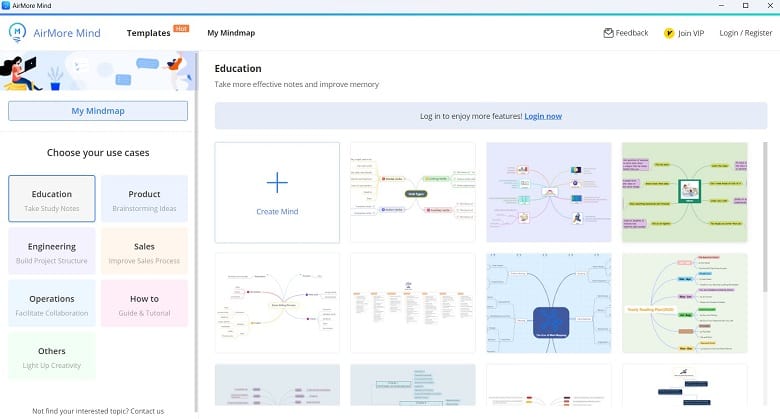
AirMore Mind is a cross-platform mind mapping and brainstorming tool that can be used to increase your productivity. It offers tons of templates that you can use to take inspiration and bring your bright ideas and fantasies to life! Choose one of your favorite templates and start mapping out your entire schedule.
Features of AirMore Mind
Here are all the exciting things that AirMore Mind has to offer its users-
Work seamlessly
Whether it’s just you or your team, you can all collaborate and share your mind maps to increase efficiency and productivity. Not only that, but you can also capture, manage and share your thoughts with each other on the fly. How cool is that, right?! And the best part is that your changes and updates will be visible to all devices and all profiles connected to the mind maps.
Customize anything you want
When you enter the main interface of AirMore Mind, you will be surprised to see all the customizable options. From changing the map design to adjusting lines and borders, you can literally change every single aspect of your mind map in the blink of an eye!
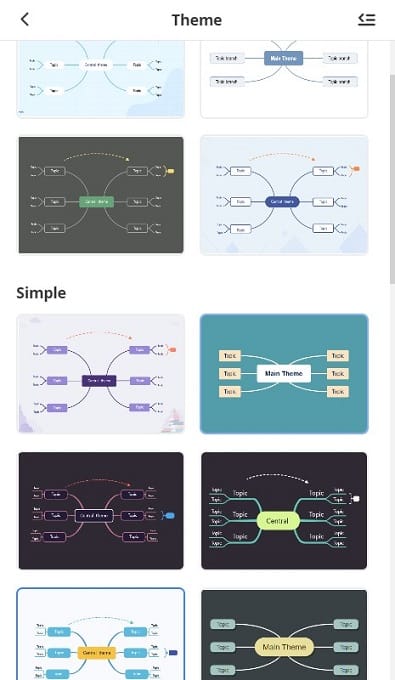
Even after you’re done with all the mapping and brainstorming, just click on the rearranged map layout to change the entire map in seconds. So if you want full customization with your mind mapping, this app is the way to go!
Templates Unlimited
Themes and templates are just a few basic features available on AirMore Mind that can exponentially change how you work with your mind! You can literally browse through hundreds of different templates and themes that will suit your taste. Then start mapping with the easy-to-understand and fun navigation system to find out how to make your ideas appear! Using these templates, your mind map will be created in no time with very little effort!
Export and share
It’s always a good thing when you get flexible file compatibility with your applications. If you are wondering if AirMore Mind supports different file formats, then stop thinking altogether. Why? Because using this app, maps can be exported and converted to tons of file formats including PDF, TXT, PNG and others. So no worries about sharing your files with others!
Advantages of AirMore Mind
- Easy to operate and use
- Simple layout and UI design
- Compatible with different files and OS
- Free to use
Disadvantages of AirMore Mind
Frequently asked questions about AirMore Mind
Is AirMore Mind available for Windows?
Yes, AirMore Mind is available for almost all versions of Windows OS. It is also available on Chrome OS.
Is it free?
Yes, it is completely free and legal to download on your Windows PC. Get the latest version of AirMore Mind from here.
Conclusion
To conclude everything, it is no wonder that a brainstorming application like this software can be a game changer for many. Whether you’re a student, teacher, or professional, Mind Mapping can help you organize your entire schedule with tons of tools and features.
So try AirMore Mind and see the difference for yourself!
Download: AirMore Mind Download for PC (2023 Latest) Free Latest Version 2023
Technical Specifications
Title: AirMore Mind Download for PC (2023 Latest)
Requirements: Windows 11 / 10 / 8 / 7 PC.
Language: English, German, French, Spanish, Italian, Japanese, Polish, Chinese, Arabic, and more
License: Free
Updated: 2023
Author: Official Author Website
Download tags: #AirMore #Mind #Download #Latest
Table of Contents Download



