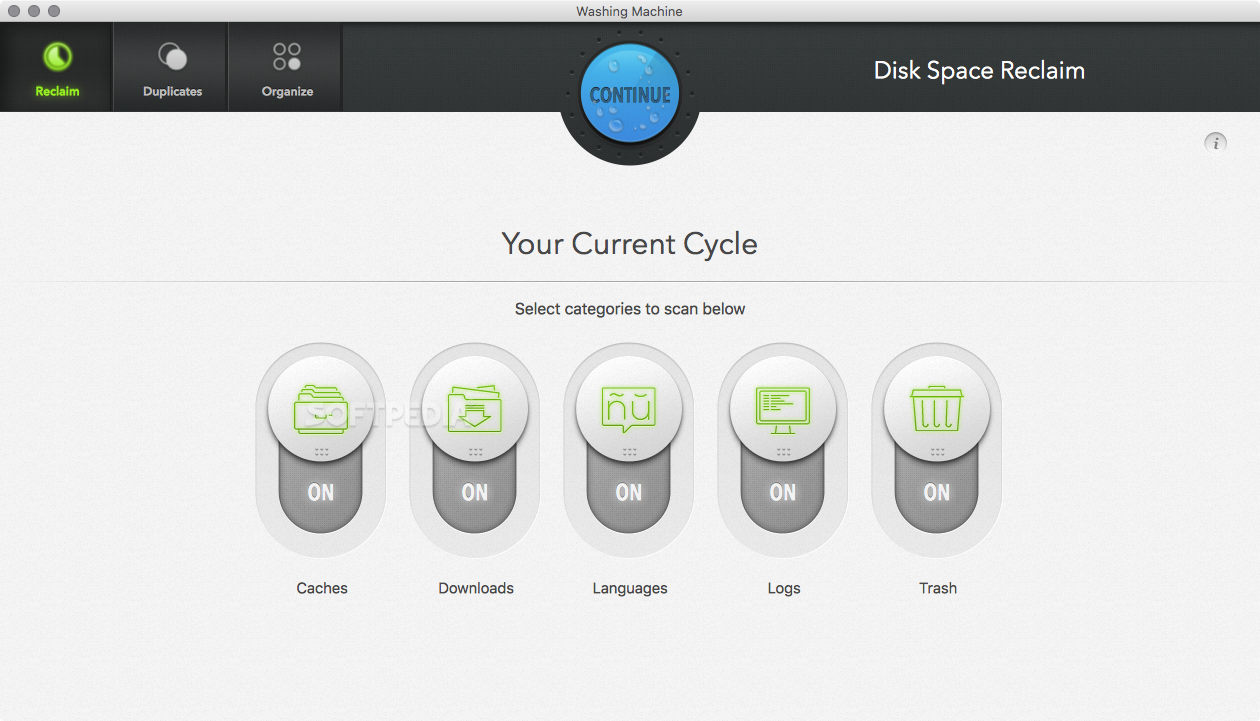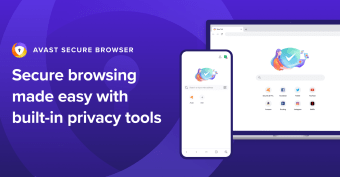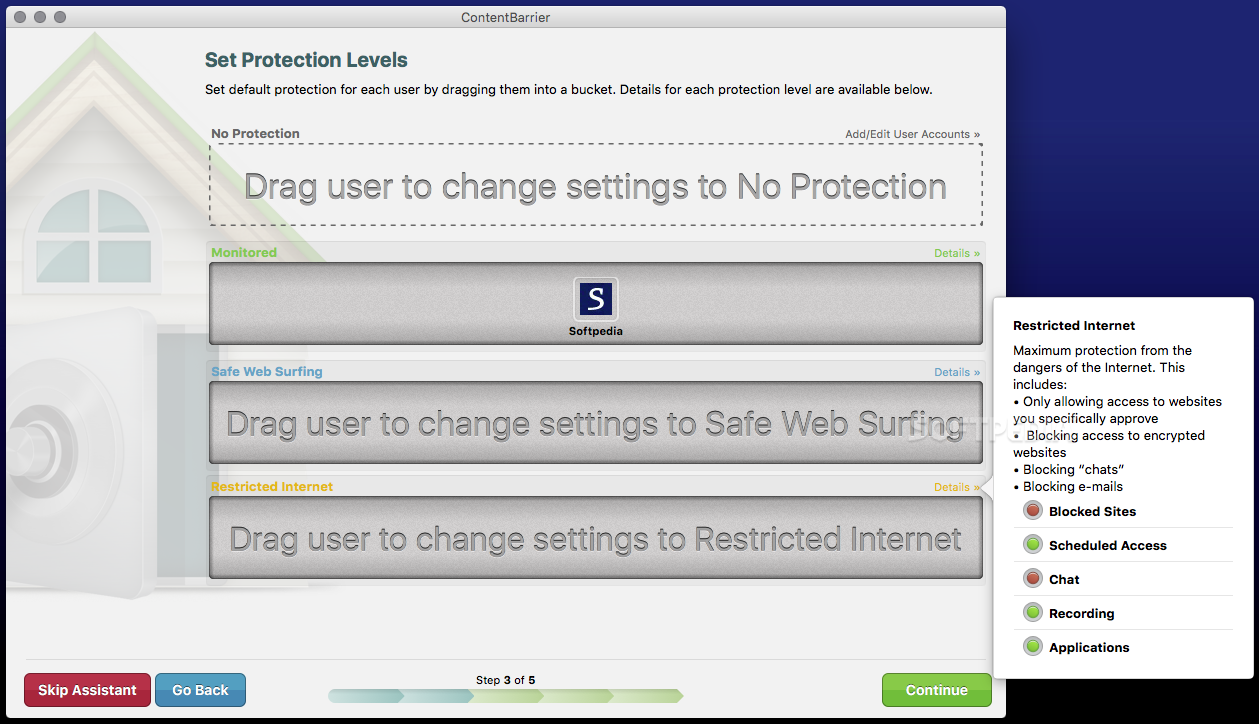
Download Free ContentBarrier Secure Mac X9 10.9.8
Through this collection of useful tools, restrict user access to various websites, protect Mac from malicious software and monitor all network activities
New features in ContentBarrier Secure X9 10.9:
- Block offensive web content, including content categories, specific websites, websites with specific keywords, and access to websites that require https
- The whitelist function allows users to access only the websites you allow
- Access restrictions tailored for each user (for example, one your own account, another child’s restricted account)
- The UI embedded in the browser allows overriding parental controls and allows websites, as long as the user has the necessary security credentials
Read the full change log
ContentBarrier Secure provides you with three utilities that are very helpful for parents who want to protect their children from inappropriate or dangerous web content, protect their Mac from harmful malware, and monitor the operation of the network.
The applications included in this bundle are ContentBarrier, VirusBarrier and NetBarrier. After the installation process is complete, you can access and configure these modules from the menu bar of your Mac.
Even if you are not around, make sure your children are protected from cyber threats
It’s no secret that the Internet is full of potentially harmful content, and children are especially vulnerable. With ContentBarrier, you can block certain websites, prevent specific applications from accessing the Internet, close chat sessions and create a separate schedule for each user.
You can monitor all Internet traffic, and even let the application record keystrokes or screenshots at specified time intervals.
Unfortunately, we cannot make ContentBarrier work properly on systems running Mac OS X 10.11 because the application cannot block any content, log visited websites and blocked applications. It may not yet provide full compatibility with El Capitan, which is a question that users should consider.
Monitor network traffic and control application permissions
The NetBarrier module allows you to pay attention to network communication at any time and prevent various applications from opening connections. The utility has a simple setup process and should be no problem for novices.
Easy-to-use antivirus module provides real-time protection
VirusBarrier is equipped with a real-time scanning engine that helps you protect your Mac from infection and enables you to set up scheduled operations.
However, you have little control over the scanning parameters, and you can only select the directories to search when creating a scheduled job.
Overall, ContentBarrier Secure is a comprehensive application package bundled with a set of useful tools designed to protect you and your children from online and offline threats.
However, it is worth noting that the ContentBarrier module may not be fully compatible with OS X El Capitan, because we encountered multiple issues during the test.
File down
.
Download: ContentBarrier Secure Mac X9 10.9.8 Free 2021 Last Version
Download tags: #ContentBarrier #Secure #Mac
Table of Contents Download