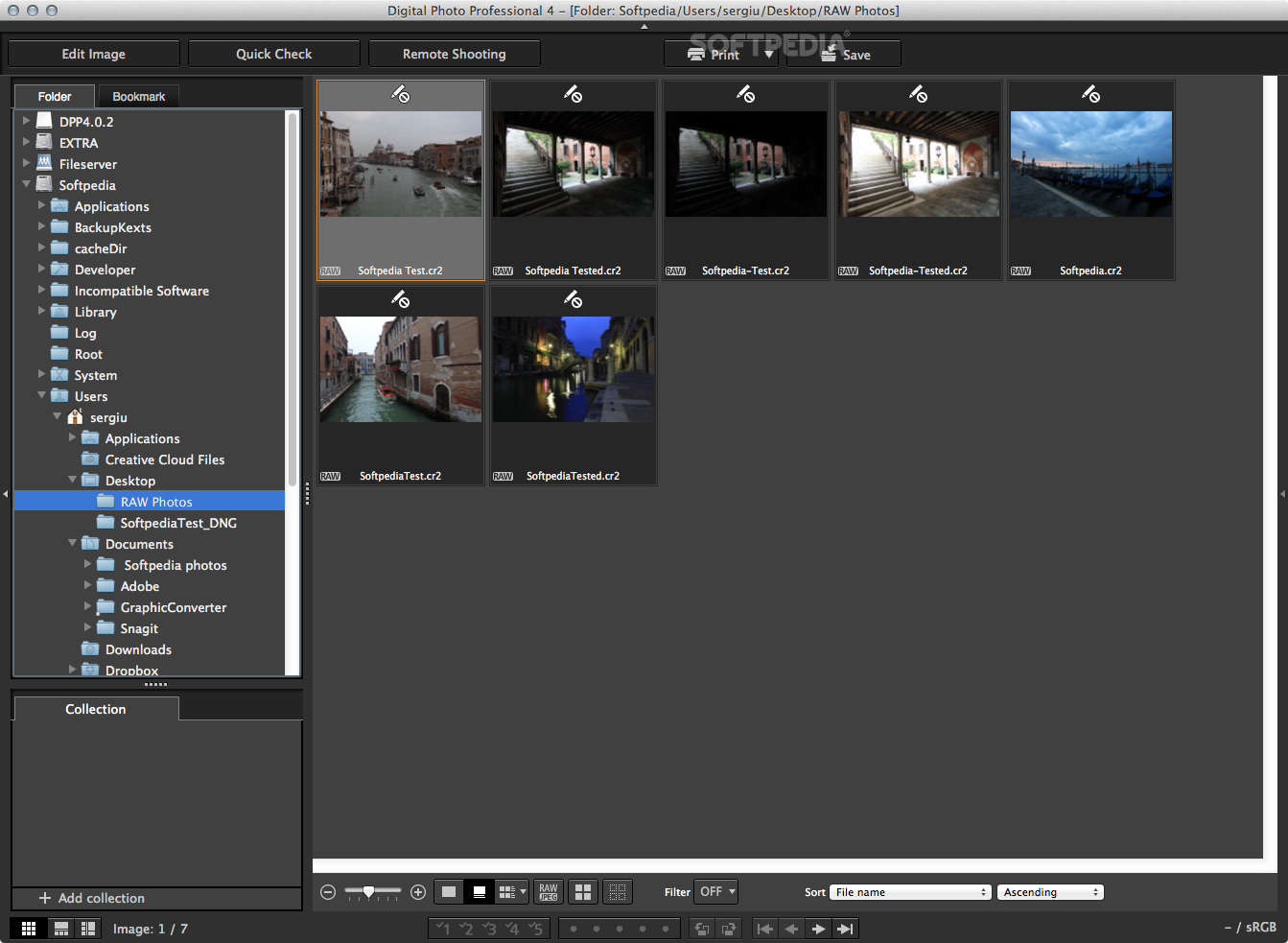
Download Free Digital Photo Professional (Mac) – Download & Review
Developed to help you view, edit, and organize raw images captured using the Cannon EOS cameras, Digital Photo Professional comes with a plethora of efficient tools designed to help you process shadow or highlight details, and clean up your compositions.
Effortless to install image processor designed with Cannon EOS cameras in mind
Digital Photo Professional comes with its own installer package, so the whole process is quite intuitive. For your convenience, the Digital Photo Professional icon will be placed in your Dock for easy access: otherwise, you must navigate to the Applications directory, open the Cannon folder, and then launch the utility.
Even though Digital Photo Professional has been developed with Cannon cameras in mind, you have the option to browse your entire drive, and edit any of your images. In addition, you can also organize your photos into multiple collections in order to find them easier at a later time.
Powerful editing tools for processing the image content and creating various effects
Each time you open a new image, Digital Photo Professional allows you to preview its content, and launches a Tool Palette, a Histogram, and a Navigator panel. This way you can analyze the image and make various modifications.
Digital Photo Professional can be used to adjust the photo brightness, the white balance, to optimize the auto-lightning, to change the picture style, to reduce the noise, to modify the tone curve with simple drag and drop actions, or to switch between different color spaces (sRGB, Adobe RGB, Wide Gamut RGB, Apple RGB, or ColorMatch RGB).
Well organized image processor that also comes with photo management capabilities
Digital Photo Professional’s main purpose is to help you correct imperfections present in images captured using Cannon EOS cameras: you can adjust the color levels, correct distortion and noise, and so on.
At the same time, Digital Photo Professional allows you to organize images into collections, and enables you to add labels to your photos: as a result, it can be successfully employed for both editing and management purposes.
Download: Digital Photo Professional (Mac) – Download & Review Latest Version 2023 Free
Technical Specifications
Title: Digital Photo Professional (Mac) – Download & Review
Requirements:
Language: English, German, French, Spanish, Italian, Japanese, Polish, Chinese, Arabic, and more
License: Free
Updated: 2023
Author: Official Author Website
Download tags: #Digital #Photo #Professional #Mac #Download #Review
Table of Contents Download



