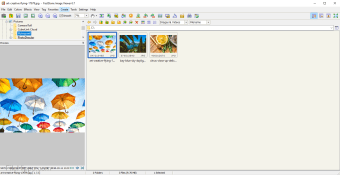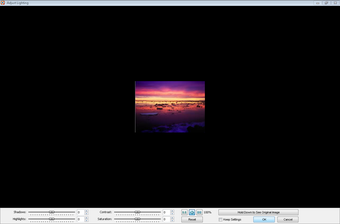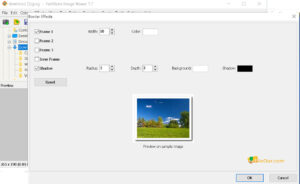Download Free Download FastStone Image Viewer for Windows 11/10/8/7

What is FastStone Image Viewer?
FastStone Image Viewer for Windows 11 is a FREE image browser, viewer, converter and editor. Though a lean application, it is equipped with powerful features such as resizing, renaming, cropping, color adjustment, creating watermarks, and a broad array of other image-managing features.< /p>
For beginners, this product is a ready tool to use without going through the usual rigorous training.
Is it Free?
Yes! FastStone Image Viewer’s full version is completely free for personal and educational use. For commercial use, registration is required. But the free version comes with all the necessary basic image organization features. To use in commercial places you need to purchase a license for $34.95.
Why Use?
Edit Image
FastStone is an invaluable tool for novices in dealing with image editing related tasks. A very handy image editor. It performs basic image editing tasks with ease including resizing, renaming, cropping, color adjustment, add watermarks and other related image editing tasks.
Crystal-clear Magnifier
Its built-in crystal-clear magnifier presents image details clearly.
Convert Image
Its image converter/resizer enables you to convert, resize, rename, crop, color adjust and add text and watermark to images. Everything can be done in a batch mode.
Make Slideshow
With its slideshow feature, you can include your favourite MP3s between images.
Support Maximum Graphic
It supports various graphic formats including BMP, JPEG, JPEG 2000, GIF, PNG, PCX, TIFF, WMF, ICO and TGA.
Easy Interface
FastStone features are applicable to both novice and professional users. Unlike another image editor, it is not resource intensive application. It is easy to use for everyone from beginner to professional level.
Safe Software
The image viewer is certified clean software which does not contain any form of malware including viruses, Trojans and backdoors.
Features and Highlights
- Image browser with a Window-Resource-Explorer user interface
- Common image formats support, including loading of JPEG, JPEG2000, GIF, BMP, PNG, PCX, TIFF, WMF, ICO, TAG, EMF, PXM, WBMP and saving to TIFF, GIF, PCX, BMP, ICO, PNG, TGA, PXM, WBMP, JPEG, JPEG2000, PS, EPS, PDF.
- Full-screen viewer with Select – Zoom support
- Crystal clear and customizable magnifier
- Resizing, flipping, rotating, cropping, color adjusting tools
- Image EXIF metadata support
- Batch image converter/resizer
- Slideshow with dozens of transitional effects
- Undo, Redo and Mouse Wheel support
What’s new/ Version history/ Changelog in v7.7?
+ Loads HEIC/HEIF faster by 40% to 100%
+ Added “Show Dimension” option to Settings -> Thumbnail tab
+ Added “25%” and “75%” options to the Quick Resize menu
+ Added an option to Settings -> Programs tab to open external programs using Alt key instead of Ctrl key
+ In Draw Board, you can now draw objects continuously without having to select the drawing tool repeatedly
+ For Batch Convert/Rename:
+ You can now customize the template list for filenames
+ Added “Keep Screen On” option to the batch processing dialogs
+ For GPS:
+ Added a new GPS format DDD° MM.MMMM’
+ Added “Show in Open Street Map” option
+ For RAW files:
+ Supports OM-1 ORF format
+ Added “RAW Filter” option to Settings -> RAW tab. This option puts a filter on toolbar to show or hide +RAW files with a single click
+ When RAW files are hidden by disabling “View RAW files in” option in Settings -> RAW tab, you will +have the following new options:
+ Handle (rename, delete, copy, move) RAW+JPEG together
+ Open RAW in external programs
+ Improved text rendering quality in slideshow
+ You can now rotate all pages in a multi-page tiff file with a single click
+ Other minor improvements and bug fixes
FastStone Image Viewer 32-bit/ 64-bit System Requirement
- Supports Windows: Windows 11, Windows 10, Windows 8.1, Windows 8, Windows 7
- Supports OS: 64-bit/ 32-bit and x86 / x64
Technical Details
| Latest Version: | FastStone Image Viewer 7.7 |
| Update Released: | August 24, 2022 |
| License: | Free |
| Publisher: | FastStone Corporation |
| Main Category: | Photography |
| Setup File: | FSViewerSetup77.exe |
| File Size: | 6.99 MB |
| Uploaded: | Publisher |
Screenshots


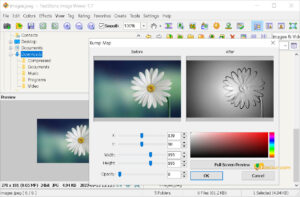
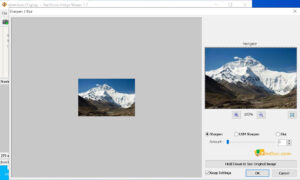
Download: Download FastStone Image Viewer for Windows 11/10/8/7 Free Latest Version 2023
Technical Specifications
Title: Download FastStone Image Viewer for Windows 11/10/8/7
Requirements: Windows 11 / 10 / 8 / 7 PC.
Language: English, German, French, Spanish, Italian, Japanese, Polish, Chinese, Arabic, and more
License: Free
Updated: 2023
Author: Official Author Website
Download tags: #Download #FastStone #Image #Viewer #Windows
Table of Contents Download