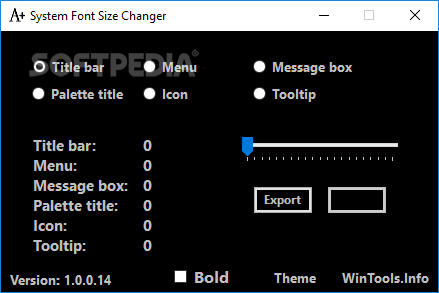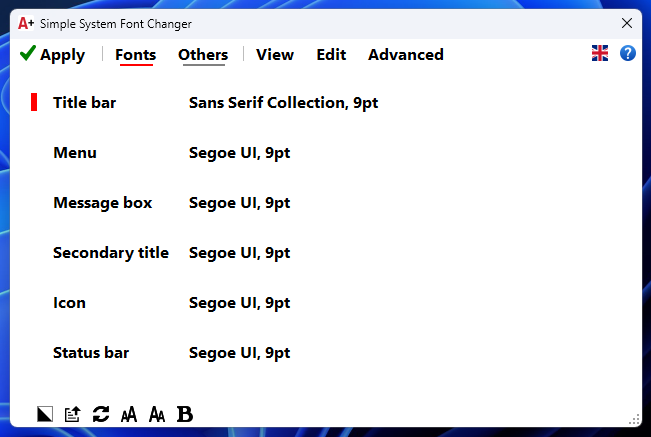
Download Free Download Simple System Font Changer 1.0.0.7
Windows has its own font styles and configurations, and for the most part, users stick to the defaults when it comes to window appearance. However, there are also ways to customize fonts to your liking, providing a way to personalize Windows while keeping text readable.
Simple Font Converter for Windows
As the name suggests, Simple System Font Changer aims to make changing system fonts as easy and fast as possible. After launching it, you’ll see a single-window interface with all options and tools, no need to navigate through additional menus.
All areas where you can change the font are displayed in the main window, while some advanced settings allow you to make other modifications to icon horizontal and vertical spacing and similar parameters.
The Easiest Way to Change Fonts in Windows
Before using it, remember that the application creates a file called WindowMetrics.reg when it is first launched, which you must save in a location of your choice. If you change your mind about your modifications, you can use this file to restore the default fonts.
Simple System Font Changer can change the font in title bar, menu, message box, window’s secondary title or status bar. Additionally, it provides a quick way to modify icon fonts. Not only you can change the font type, but this application also allows you to modify the size of the text. With the click of a button, you can increase or decrease the font size. All font changes can be previewed in a single window, which allows you to see if the font style matches your vision.
There are other settings that can be changed. Simple System Font Changer allows you to modify the horizontal and vertical spacing of icons, the height of menus and headers, or the width and height of scroll bars.
Font changes require a system restart
With Simple System Font Changer, you can easily change the fonts on your computer, as well as other additional settings related to font styles. Additionally, you can use it to export your current font settings to another machine to avoid having to redo all changes. The app is easy to use, but please note that font changes require a system restart.
Download: Download Simple System Font Changer 1.0.0.7 Latest Version 2023 Free
Technical Specifications
Title: Download Simple System Font Changer 1.0.0.7
Requirements:
Language: English, German, French, Spanish, Italian, Japanese, Polish, Chinese, Arabic, and more
License: Free
Updated: 2023
Author: Official Author Website
Download tags: #Download #Simple #System #Font #Changer #1.0.0.7
Table of Contents Download