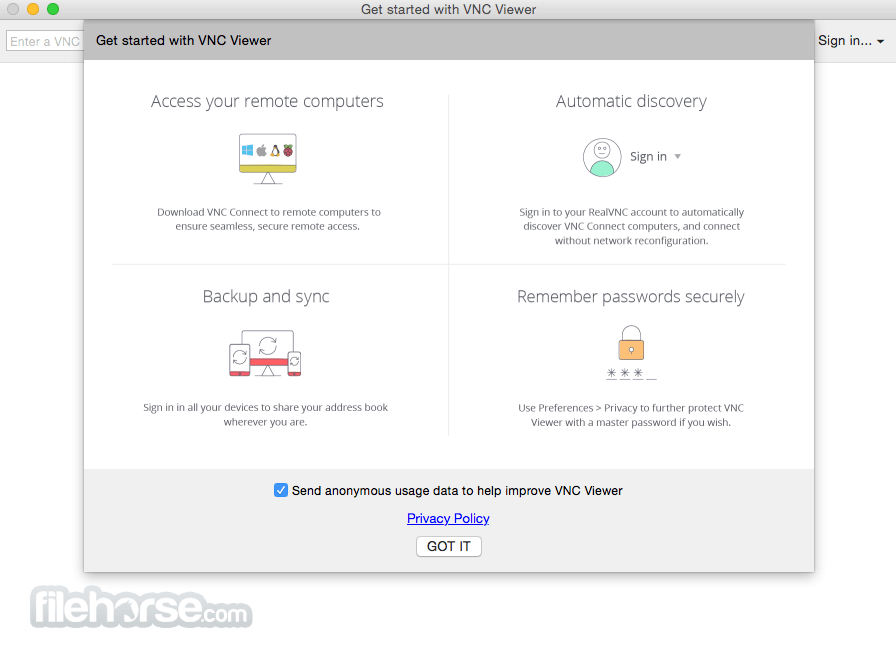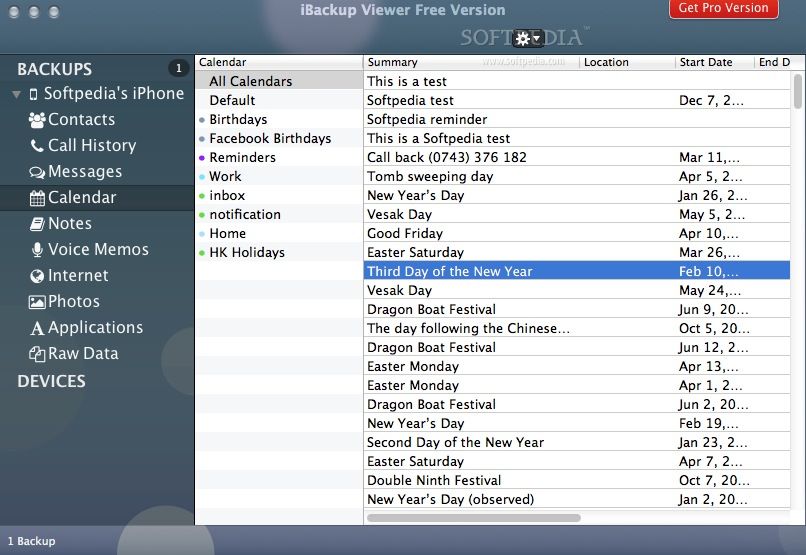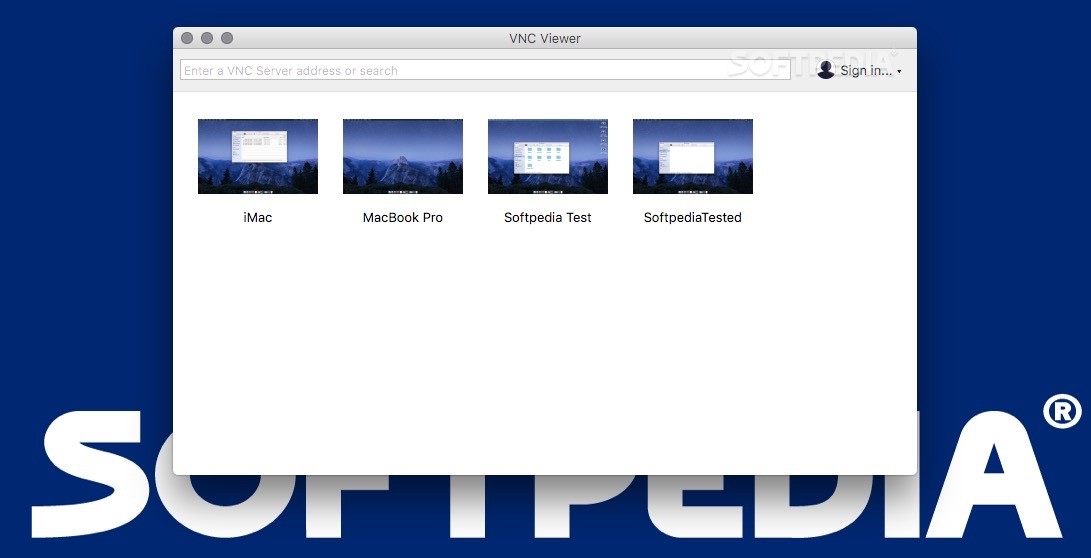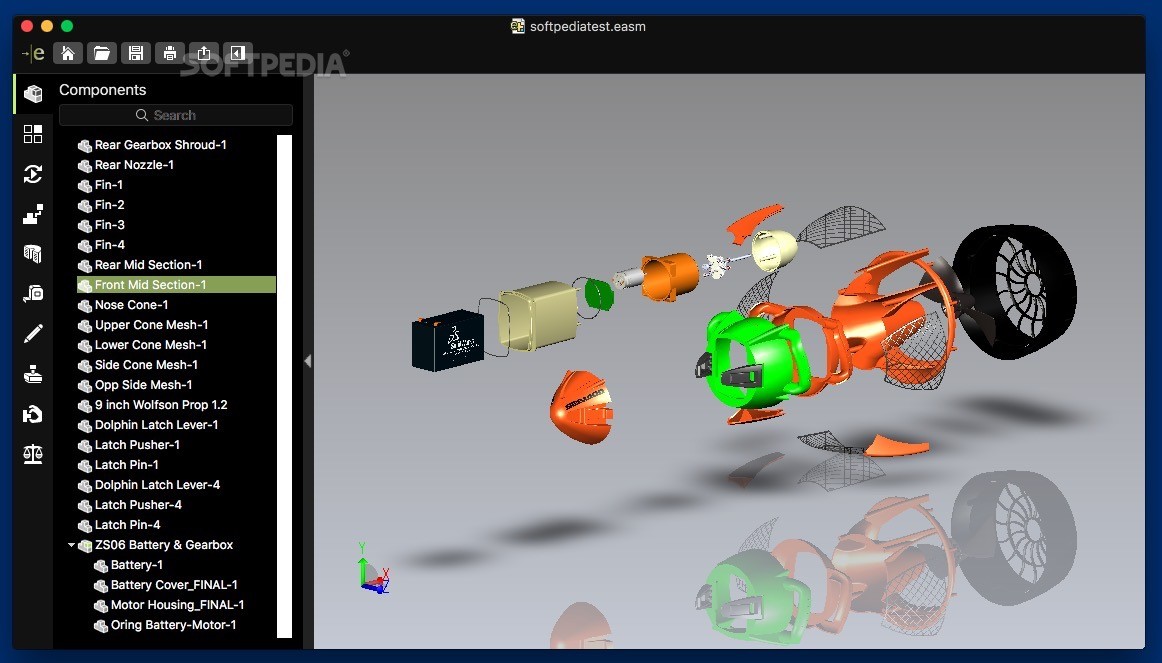
Download Free eDrawings Viewer Mac 6.3.1 – Download
The CAD viewer is designed to help you visualize and analyze eDrawings and SOLIDWORKS files, while also being able to handle other common formats, such as AutoCAD DWG or DXF files
eDrawings viewer It is a supporting application of eDrawings CAD software, which can be used to visualize, view and print designs.
The viewer can use eDrawings proprietary file format, compatible with SolidWorks files, but can also be used to open AutoCAD DWG and DXF projects. In addition, it can handle 2D and 3D designs.
Open 2D and 3D CAD designs and explore the project by switching to different views
eDrawings Viewer allows you to visualize the content of CAD files in the following formats: EASM, EPRT, SLDASM, SLDPRT, EDRW, SLDDRW, DWG, DXF, etc.
In the main eDrawings Viewer window, you can zoom, pane and rotate the design, view the component list, switch between different views, play animations or analyze various cross-sections.
In addition, eDrawings Viewer also integrates measurement tools. You can use the built-in selection tools to obtain detailed information about the diameter, center, face, edge, etc. of the object. Note that you can easily switch between different measurement units.
Make notes on the CAD design and work with your team
Even if the eDrawings Viewer does not integrate editing tools, the viewer still allows you to add comments, create text boxes, draw freehand drawings, and even add image files. Note that you can also move the components at will.
To further simplify the process, eDrawings Viewer comes with a set of predefined stamps, which you can apply to your design, such as approved, confidential, draft, final, internal use only, etc.
The modified document can be saved as a format for sharing with others using various file formats: eDrawings, SIG, Photoshop, BMP, JPEG, PNG, MacPaint, TIFF, TGA or QuickTime.
CAD viewer that can use popular formats and integrate marking functions
By using eDrawings Viewer, you can use a full-featured CAD editor to analyze and annotate CAD designs without wasting resources. The application allows you to interact with each component, provides support for viewing animations, and integrates measurement tools.
At the same time, eDrawings Viewer provides the possibility to add annotations and provides complete control over marking preferences. The next thing to do is share the revised document with the team.
File down
Download hub
eDrawings Viewer is part of these download sets: View STL, View DWG, View DXF, Open STL
.
Download: eDrawings Viewer Mac 6.3.1 – Download Free 2021 Last Version
Download tags: #eDrawings #Viewer #Mac #Download
Table of Contents Download