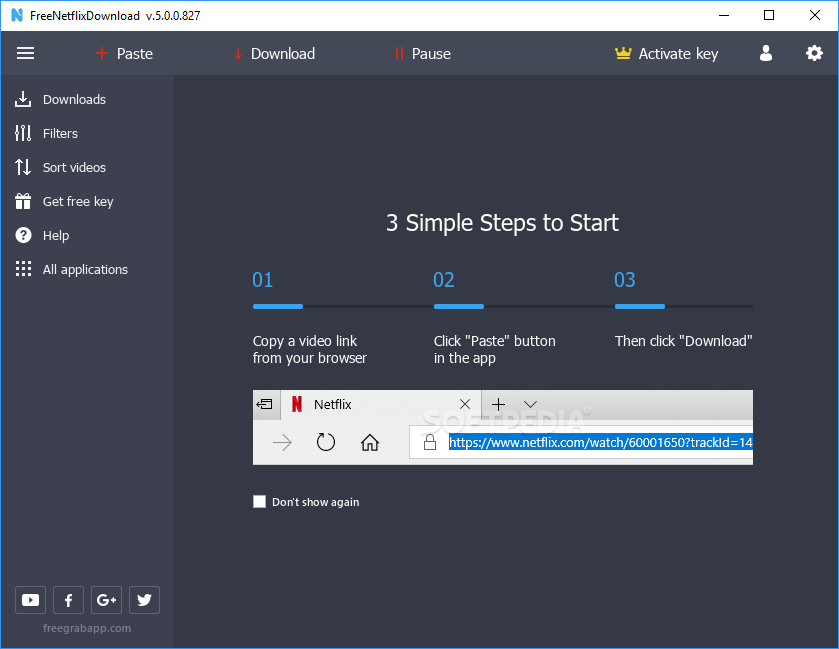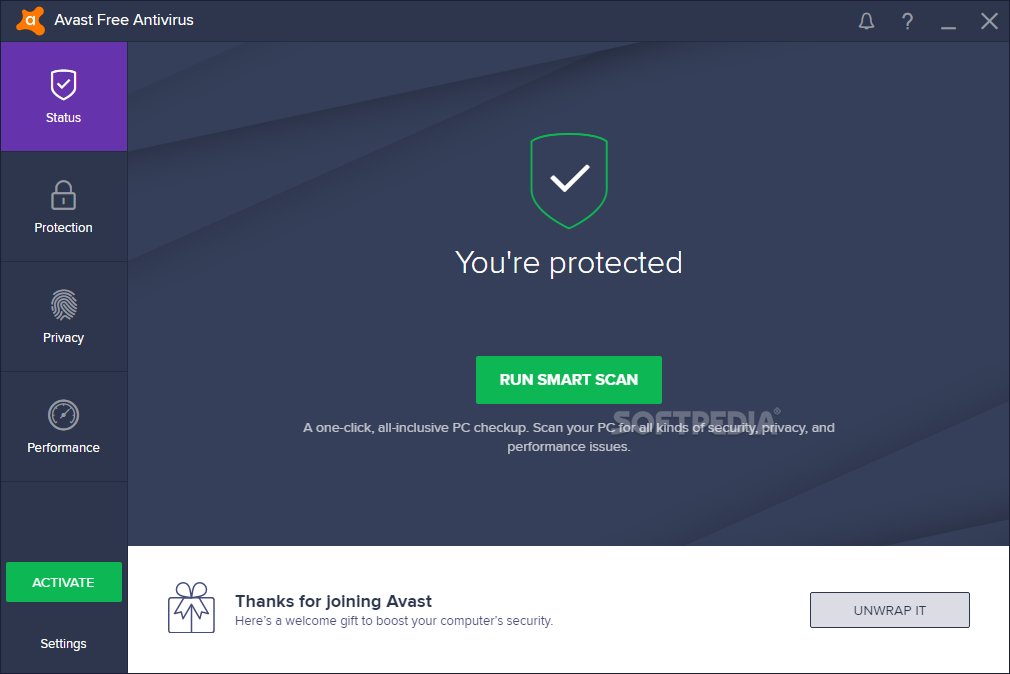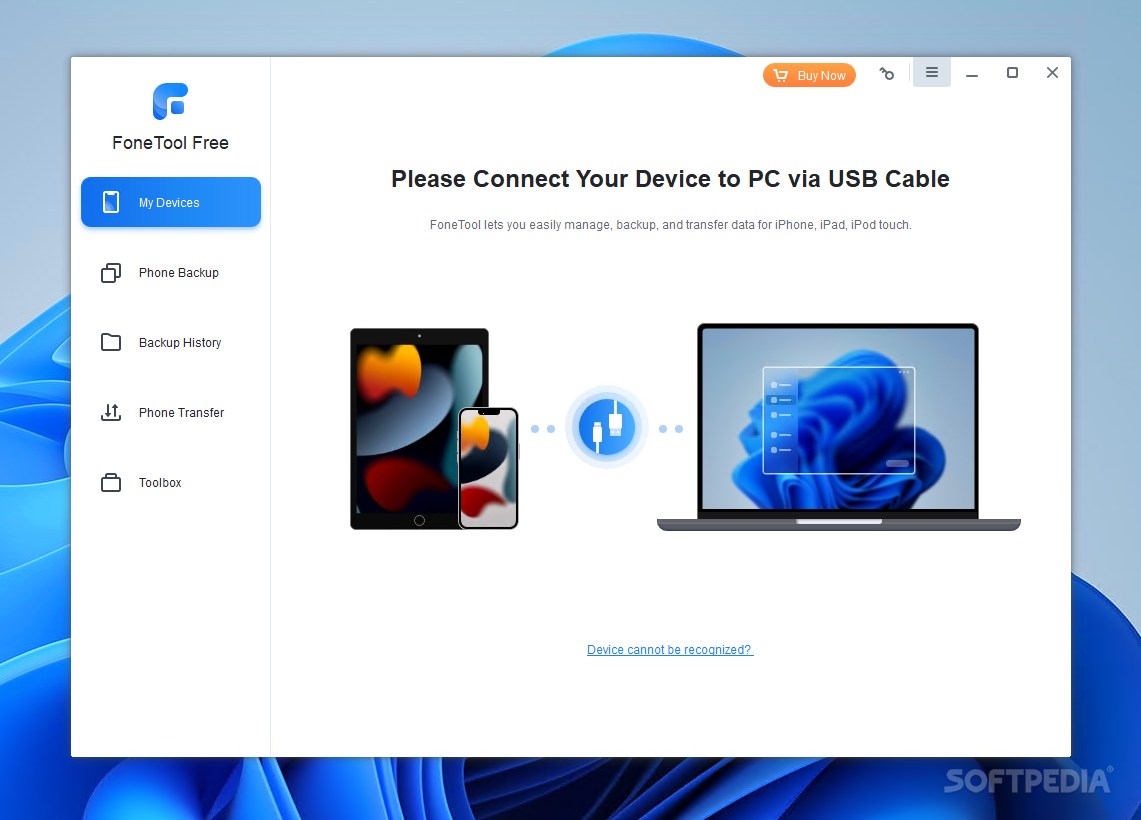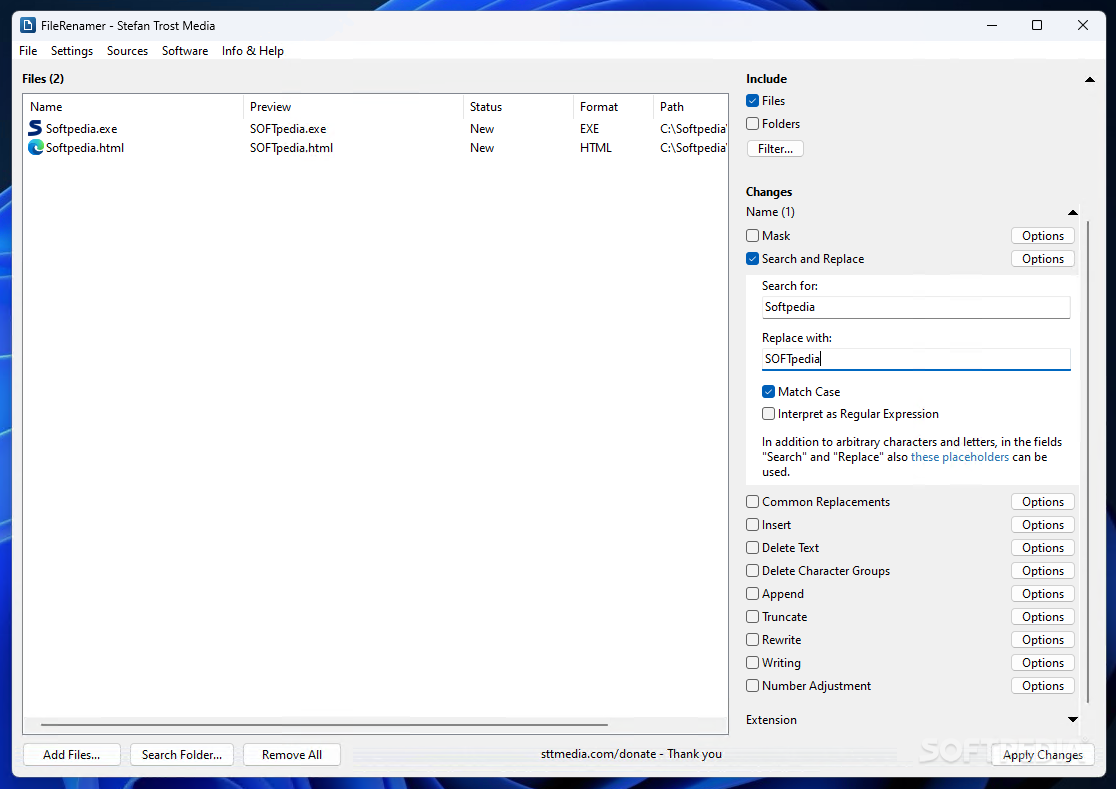
Download Free FileRenamer – Download & Review
Routine operations, such as renaming files in batch, take a lot of time and effort. Therefore, using a software tool that can streamline or automate the process is more than recommended and, luckily, the digital world does not lack such utilities.
FileRenamer facilitates renaming files in batch mode using filename patterns or rules to make the changes you need without too much effort.
Apply filters to define your input list
There is no need to install the application: just double-click on the main executable file to run it. The main window is clean and well-organized, allowing you to see the list of input files and the customizable change rules as well.
Before moving on to the renaming rules, it is worth mentioning that FileRenamer can also rename folders and files inside folders, despite its name. A series of filters can be applied to define the input list, including regular expressions.
You can filter files and directories by name, extension, file type (audio, video, images, fonts, text files and documents, archives, executables, and so on). Furthermore, hidden files and folders can be added to the input list as well.
Make changes to the names of your files and folders
The names of your files and folders can be changed in batch using one or more different methods. First. you get to define a name pattern to follow, with placeholders that replace certain characters.
There is a search and replace option and a series of common replacements that are suggested to you. It is also possible to insert a string in the name at a specific character position, delete characters and character groups, append text to the original name, as well as truncate or rewrite it, change the letter case or increment numbers inside the name.
Save time by renaming files in batch
The advantage of using FileRenamer is surely related to the time needed to apply filename changes to a large number of files. While it might not take a lot of effort to hit that F2 key and rename a single file, doing the same with a large number of files is surely cumbersome. With an application such as FileRenamer, changing the names of files and directories becomes much easier and faster, allowing you to get the job done quickly and focus on what is important.
Download: FileRenamer – Download & Review Latest Version 2023 Free
Technical Specifications
Title: FileRenamer – Download & Review
Requirements: Windows 11 / 10 / 8 / 7 PC.
Language: English, German, French, Spanish, Italian, Japanese, Polish, Chinese, Arabic, and more
License: Free
Updated: 2023
Author: Official Author Website
Download tags: #FileRenamer #Download #Review
Table of Contents Download