
Download Free Final Fantasy XIV: Dawntrail Benchmark Download
This official benchmark software uses actual maps and playable characters to assign a score to your PC and rate its performance. A character creation tool is also included so you can see a playable character as they appear in the game.
Characteristics
Includes female Hrothgar
In conjunction with the latest expansion, a female option for the Hrothgar race is now included in the benchmark character creator. Any grades you create in the benchmark can be carried over to the full release of Dawntrail. See here for more information.
To create a full-release Hrothgar character, you must have registered a FINAL FANTASY XIV: Shadowbringers product key to your service account.
Graphic update
Dawntrail will feature the game’s first graphical update. You can experience some of the upcoming visual improvements in the benchmark. Learn more about the graphics update.
High Definition 4K support
In addition to the standard display of 1920×1080 / 1280×720 pixels, the benchmark also supports a 4K (3840×2160) display. Enjoy every sharp detail in the beautiful kingdom of Eorzea.
5.1-channel surround sound
High-quality surround sound completes the experience, immersing players in the stirring music and atmospheric effects of FINAL FANTASY XIV.
Multilingual support
Has Japanese, English, German and French.
Starting benchmark
Running the ffxiv-dawntrail-bench.exe file will bring up a splash page, followed by the software license agreement window.
*If your PC does not meet the system requirements to run the benchmark, the program will close. A notification will ask you to adjust the screen resolution or other settings if necessary. Review the aforementioned official benchmark chart to determine if your PC meets the system requirements.
Launcher
- When you accept the terms of the software license agreement, a start window will appear for the reference. Here you can adjust various settings for the intermediate sequences used to measure system performance.
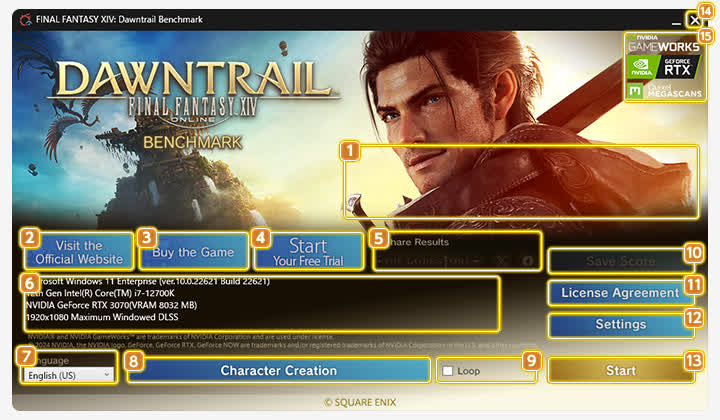
- Displays your latest benchmark score along with a timestamp.
- Click the banner to view the official FINAL FANTASY XIV page in your default browser.
- Visit the product page.
- Download the free trial version of FINAL FANTASY XIV.
- Points can be posted on Lodestone or on social networking sites. You can use the text provided, or revise it as you wish. The cutscenes must be played in their entirety and generate a score for this feature to be available.
- Shows system specifications including your version of Windows, CPU and GPU. Also shows the graphics and resolution settings to use when starting the benchmark.
- The language setting can be changed for both the startup window and the movie overlay. This setting is shared with the Software License Agreement window.
- Characters created via the character creation tool can be selected to appear in reference sequences.
- Tick this box to watch movie sequences play in a loop. The cutscenes play only once by default.
- *If set to repeat, the maximum frame rate will be limited to 60FPS to reduce stress on your system. You can stop playback at any time by clicking X or pressing the ESC key. Please note that you will not receive a score when looping.
- Generates a report containing the score and system specifications. The report will be saved as a txt file in the same folder as “ffxiv-dawntrail-bench.exe”.
- The software license agreement will appear again. If you choose not to view the start-up agreement, you can view it again here.
- Change the graphics settings that you want to benchmark your system on.
- Five graphics presets are available: Maximum, High (desktop), High (laptop), Standard (desktop), and Standard (laptop).
- By selecting “Save as Preset” you can save up to three custom graphics settings. You can also include a comment when saving presets, which appears as a description to the left of the drop-down menu.
- Players who have already installed FINAL FANTASY XIV can choose to import their graphics settings. After selecting “Import My Settings”, the “My Settings” option will appear in the preset drop-down menu.
- Selecting “Default” will restore all default settings and delete all saved presets.
- Four screen resolutions are available: 1024×768, 1280×720, 1920×1080 and 3840×2160. Other resolution options may be available depending on the monitor.
- High graphics and resolution settings will put more stress on your system.
- Disable the logo and score display for a full, unobstructed view of the benchmark scenes. Please note that your computer’s performance will not be scored while this setting is enabled and no results screen will be displayed. This setting will also prevent scoring when enabled along with the option to allow looped testing without a framerate.
- To use NVIDIA DLSS graphics upscaling, it requires a graphics card that supports the feature.
- Start scene playback and measure system performance.
- * The cutscenes are approximately 6 minutes long. Results will not be displayed if playback is stopped before completion.
- Closes the benchmark software.
- Visit the official NVIDIA website.
Shows benchmarks
- Below the cutscenes, you can see your score, your system’s specs, and a frame rate performance graph.
- Indicates fluctuations in frame rate. Higher graph lines indicate a higher frame rate.
- Shows system specifications including CPU and GPU.
- Displays the current benchmark score. Increases based on the performance of your system.
Results
- When the cutscenes end, the launcher will reappear and display your benchmark results.
- Your system will receive one of eight ratings depending on your score. See the table at the bottom of this page for further details.
- Total loading time between all movie sequences.
- The system’s overall score.
Automatic screenshots
- Each time the benchmark is run, a total of six screenshots will be taken automatically at predetermined times and stored in a screenshots folder located in the same location as the benchmark software.
- If no score is calculated, or the screenshot folder does not exist, the automatic screenshot feature will be disabled. Screenshots will also not be taken if you select the option to allow looped testing without a frame rate.
Character selection
- This benchmark will not only measure the performance of the computer running Final Fantasy XIV, but also allow you to use the game’s character creation tools. Appearance data can be saved for use when creating characters in the detailed version. You can choose to have your character appear instead of the default Hyur male paladin in the reference sequences.
- This standard and included character creation tool can be used without a Square Enix account or a connection to the game’s servers.
- Data from the character creation tool will be stored in the following folder: My Games/Final Fantasy XIV – A Realm Reborn (Benchmark).
- To use a Viera or Hrothgar character throughout the release, you must own a license for Final Fantasy XIV: Shadowbringers.
- Character appearance data saved using this reference software can only be used on the PC on which the Windows version is installed.
- You can choose to have a character appear instead of the default Midlander paladin in the reference sequences.
- You can include a comment when you save character data in the reference.
- Click to start the character creation tool.
- Choose from 29 sets of gear for your character.
- *Gear cannot be changed when selecting the pre-made Midlander male.
- Click to select the character you want to use.
- Click to return to the launcher without changing settings.
Character creation
- When you launch the character creation tool, you can choose to create a new character or load existing character data. This data can also be loaded from the benchmarks for Final Fantasy XIV: A Realm Reborn and its expansions, as well as the beta and retail versions of the game.
- Start creating your character by choosing your race, gender and clan. You will then have the option to customize the appearance. You can go back to a previous step in the creation process at any time. When your character is ready, a save message will appear. Select Yes if you want to save appearance data, then specify a location. Data for up to 40 characters can be saved, and can be selected for use during scene playback on the main character selection screen.
Graphic update
Ahead of the release of FINAL FANTASY XIV: Dawntrail, the benchmark allows players to experience some of the upcoming visual improvements in the game’s first graphics update.
The main goals of the first graphical update and the subsequent planned incremental improvements are listed below:
- Improves aesthetic appeal across the screen
- Improves texture and shadow resolution
- Improvement of material qualities
- Retains the existing style
Improvements to characters, backgrounds and other visuals can be seen during the reference sequences and while using the included character creation tool.
Reference points and data
Starting the benchmark will cause several cutscenes to play. When the cutscenes are complete, a score will appear. The score represents how well Final Fantasy XIV is estimated to run on your PC. Please use the explanations of the scores outlined below for reference.
- 15000-Extremely high performance – Easily able to run the game on the highest settings.
- 11000-14999 – Very high performance – Easily able to run the game. Should perform exceptionally well, even at higher resolutions.
- 8000-10999 – High performance – Easily able to run the game. Should perform well, even at higher resolutions.
- 6000-7999 – Fairly high performance – Can run the game on default settings. Consider switching to a higher resolution depending on performance.
- 4000-5999 – Standard performance – Can run the game on default settings.
- 2000-3999 – Slightly low performance – Changes in settings are recommended – Can run the game but will experience slowdown. Adjusting settings can improve performance.
- 1000-1999 – Low performance – Changes in settings required – Can run the game but will experience significant slowdown. Adjusting settings is unlikely to improve performance.
- Below 1000 – insufficient performance – Does not meet the specifications to run the game.
- *Please note that the score does not guarantee that your system will run Final Fantasy XIV. Please use it for reference only.
- *For the FINAL FANTASY XIV: Endwalker benchmark, the scoring criteria has been updated to account for the increase in multiplayer content and provide a more accurate evaluation of how your computer will perform when running the latest version of the game.
Warning:
- This software is not a trial version. Please note that you cannot play Final Fantasy XIV with this software.
- You must read and accept the terms and conditions before downloading the software.
Download: Final Fantasy XIV: Dawntrail Benchmark Download Free Latest Version 2024
Technical Specifications
Title: Final Fantasy XIV: Dawntrail Benchmark Download
Requirements: Windows 11 / 10 / 8 / 7 PC.
Language: English, German, French, Spanish, Italian, Japanese, Polish, Chinese, Arabic, and more
License: Free
Updated: 2024
Author: Official Author Website
Download tags: #Final #Fantasy #XIV #Dawntrail #Benchmark #Download
Table of Contents Download



