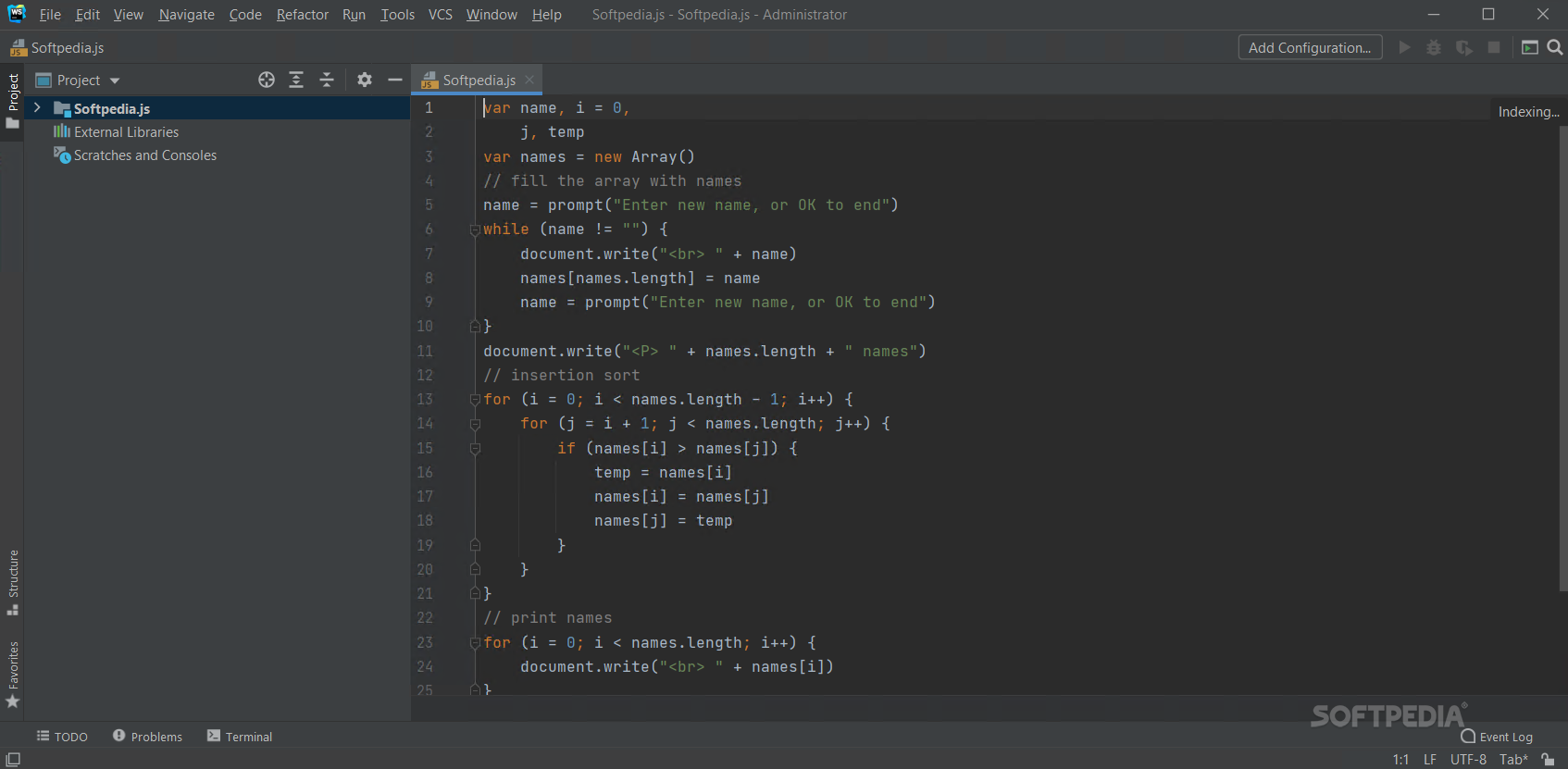Autodesk Fusion 360 is a cloud-based 3D CAD, CAM, and CAE tool for product design and development. It combines industrial and mechanical design, simulation, collaboration, and machining in a single package.
The tools in Autodesk Fusion 360 enable fast and easy exploration of design ideas with an integrated concept-to-production toolset.
With this Autodesk application, you have the flexibility to view, mark up, comment, and collaborate on your Fusion 360 CAD models – anytime, anywhere. It connects your entire product development process in a single cloud-based platform that works on both Mac and PC.
Autodesk Products Special Offers and Discounts
The app supports more than 100 file formats including DWG, SLDPRT, IPT, IAM, CATPART, IGES, STEP, STL, making it easy to share designs with your team, clients, partners, and friends.
Freeform modeling and sculpting
Create smooth and precise surfaces with T-Splines technology or with sketch curves, patches, and extrusions. Obtain the exact amount of curvature you want in your models by editing the form’s face, edges, and vertices.
Solid modeling
With Fusion 360, history modeling consists of a historic timeline. The timeline captures commands used during the design process. You can go back and edit any of those operations without needing to update anything downstream – everything updates automatically. Create base feature models that are history-free, and then use them in the history-enabled environment for top-down design.
Parametric modeling
Set precise parameters to your sketches. Model dimensions with specific values as well as relational functions. Make changes to the parameters and the model will update, keeping the mechanical features previously created intact.
Mesh modeling
Bring in scanned STL or OBJ data and use them as the reference for your Fusion 360 design. Create T-Spline faces right on top of the surface using Object Snap, or use the Pull command to snap vertices right onto the mesh body. This allows you to freely edit the T-Spline model.
Simulation and testing
Understanding how your design works before fabricating can save you time and resources. Create tests and animate test results to help you determine the weakest areas of your model or areas that are most likely to fail. Share, view, and mark-up study results with your team via A360.
Data translation
Import standard CAD formats, such as SLDPRT, SAT, IGES, STEP, STL, and OBJ. Fusion 360 will keep your original file and create an F3D counterpart. Export locally as well as via the cloud – you’ll receive an email notification when your model has been translated and is available for download.
- Local file export types include IGES, SAT, SMT, STEP, F3D, and DXF.
- Cloud export file types include Inventor 2014, IGES, SAT, SMT, STEP, DWG, DXF, STL, FBX, and F3D.
2 and 2.5-axis machining
The CAM capabilities of Fusion 360 share the same proven CAM kernel as HSMWorks and Inventor HSM, enabling you to quickly generate toolpaths that cut cycle times, reduce machine and tool wear, and produce the highest-quality finished parts. 2D strategies include drilling, contouring, pocketing, facing, and adaptive clearing.
3-axis machining
In addition to all the existing 2-axis strategies, 3-axis CAM offers parallel toolpaths, horizontal clearing, penciling, scallop/constant stopover strategies, and spiral/morphed spiral for more organic designs.
3D printing utility
Prepare your designs for 3D printing by previewing the mesh structure, making pre-print refinements, and automatically creating optimized support structures. You can also print multiple different designs at once.
Drawings
Rapidly specify views, dimensions, and tolerances with associative 2D drawings, which can be updated with just a click if changes were made to the original model downstream. Archive them locally as DWG or PDF.
Collaborate and manage
Fusion 360 brings design teams together for collaborative product development. The Fusion 360 data panel and activity dialog enable you to:
- Collaborate with your team
- Keep track of versions, comments, and tasks
- Save and retrieve data in the cloud
What’s new in Autodesk Fusion 360 2.0.8412 (June 7, 2020):
Manufacture
We fixed an issues where in some cases when you were setting up your Turning tool-paths, Fusion 360 incorrectly showed a warning that read ‘Toolpath has no sections’, even though the toolpath is valid. Once the operation is regenerated, it simulates normally. We fixed this bug and this warning should appear at the appropriate time now.
When you simulated the certain Turn threading operations, the toolpath went missing, and would remain missing even if you protected the operation after generating the toolpath. We fixed this issue and now the threading toolpath is retained and correctly simulated.
Using the Fast (3-axis only) Stock mode gave you some really wonky looking simulation stock on macOS, and just won’t even show up on Windows 10. We got this sorted out and now it should show the right stock.
Drawings
We fixed an issue with how Parts Lists/Bend Tables were populating entities on multiple sheets in a saved drawings template; some sheets that had them didn’t populate anything, whereas the first sheet got all the data. Now all the sheets should be correctly populating the appropriate data.
Sketching
A number of you have experienced issues when sketching in the Sketch environment, and have been sending your crash error reports. We got to the bottom of this and resolved this problem – Sketch should be a lot of stable now.
What’s new in Autodesk Fusion 360 2.0.8335 (May 11, 2020):
What’s new in Autodesk Fusion 360 2.0.8176 (April 27, 2020):
What’s new in Autodesk Fusion 360 2.0.7830 (March 30, 2020):
What’s new in Autodesk Fusion 360 2.0.7824 (March 23, 2020):
Electronics Design
- Some of you ran into issues with your Electronics Design documents not saving properly. Apparently modified schematics, 2DPCB files and library files were not being saved successfully if they were saved after Fusion 360’s auto-save happened. This is now fixed.
Usability
- Fusion 360 wasn’t able to install on a number of macOS machines running 10.13. Now it’ll install again without a hitch.
- We found an issue where some designs didn’t play nicely with the Bommer add-in, which resulted in an unexpected crash when you tried to work with both of them. We drilled to the bottom of this and got it sorted – no more crashes.
Manufacture
- In the Fused Filament Fabrication workflows, Fusion 360 was incorrectly showing 2 extruder heads when you only selected printers with a single extruder head. We fixed this issue so it shows the correct number of extruders as expected.
- We discovered some blank rows were generated in the print settings library of additive manufacturing. If you clicked Recent Folder and double clicked the blank rows, Fusion 360 refused to respond. This is now also fixed.
- There was an issue where toolpaths generated for metal 3D printing machines could not be exported. We got this sorted out and now you can export them again.
What’s new in Autodesk Fusion 360 2.0.7813 (March 16, 2020):
Manufacture
- We fixed an issue that was causing profile roughing gouges in a part ifuASTJY was working on. Now profile roughing should be back in tip-top shape.
- Some of you reported that you weren’t able to open Cam Pro posts; when you tried to open it, you received a “failed to open” error message. This is now fixed and you can open it again.
- Apparently when the post processing was using a machine configuration, the home positions were not used by the post processors. There was a bug in the machine definition usage; we got this sorted out and post processors now correctly use home positions again.
API
- william-c-anderson discovered that debugging add-ins didn’t seem to work. Now it does.
What’s new in Autodesk Fusion 360 2.0.7463 (February 24, 2020):
What’s new in Autodesk Fusion 360 2.0.7421 (January 29, 2020):
What’s new in Autodesk Fusion 360 2.0.6668 (November 12, 2019):
- Manufacture: We fixed an issue where selecting the face as pocket selection in a CAM workflow made Fusion 360 hang indefinitely.
- Manufacture: There was another case where undoing insert of an cross-referenced part in the Manufacture workspace made Fusion 360 unstable. Now it works as it should.
- STL export: We heard reports of our STL export translator not working properly. We tuned the engine and now it should export fine.
Table of Contents Download