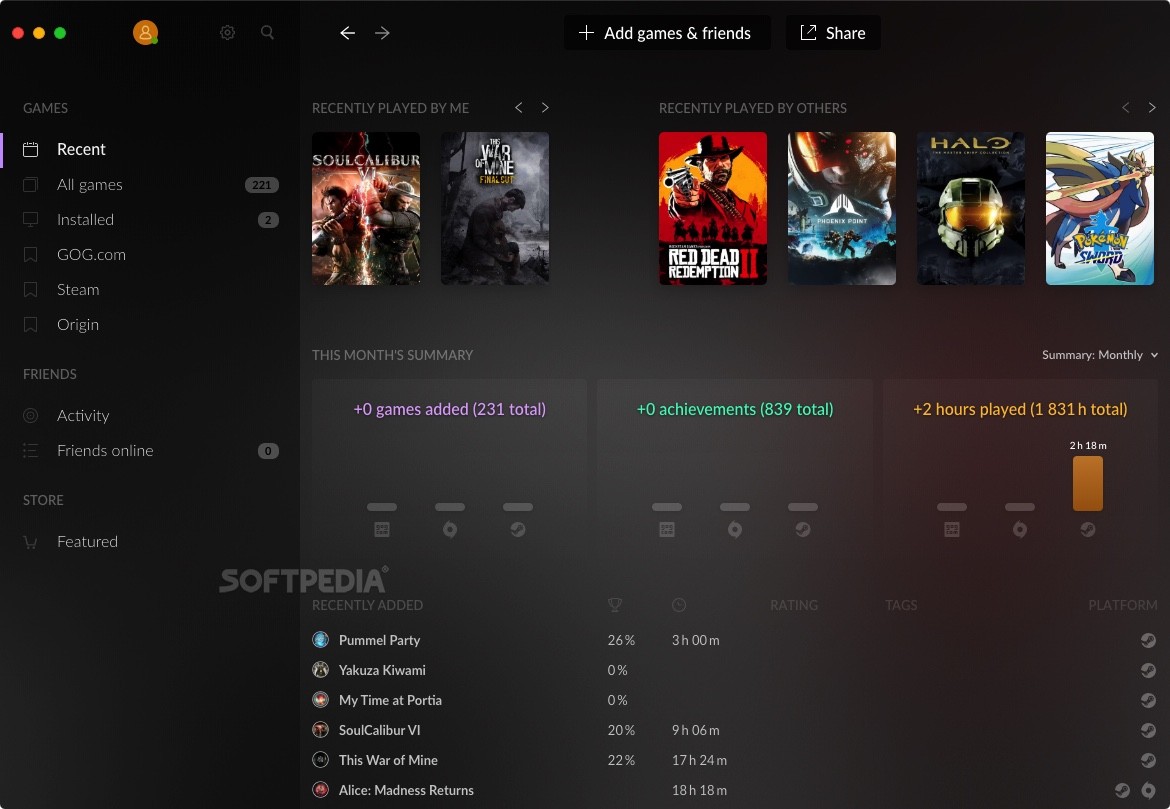
Download Free GOG Galaxy Mac 2.0.38.355 Beta
A unified game launcher for your GOG games and games purchased through any other platform, with numerous functions for organizing the library and tracking statistics
Most people may have heard of GOG Galaxy, DRM-free game distribution platform and launcher, which can replace Steam, Origin, Uplay and recent Epic that rely heavily on DRM. Well, the long-awaited version 2.0 is finally out of closed beta, and it may change the way you manage and play all games, not just games purchased through GOG.
GOG Galaxy 2.0 aims to allow users to gather games and friends from all publishing platforms under one roof. Not only can you start and organize them more easily, but the client can even track game time and achievements on all supported platforms.
Import all game libraries and create a collection
Unless you are a big fan of GOG Galaxy before, your library may be quite ordinary after installing the client for the first time. Thankfully, importing your games from Steam, Origin and other platforms is a piece of cake. Just log in to each of them, grant GOG the necessary permissions, and you can start using it.
Of course, although the games will run on their respective platforms, you can launch them directly from GOG Galaxy. The biggest advantage is that you can view and organize all of this from one UI, making it easier to track everything.
Unified game statistics, achievements and friends list
The app can track the total game time of all your games, and the existing statistics are imported from other platforms. If you start the game through GOG, you don’t have to worry about missing various achievements, because they are completed normally.
The big disadvantage of using multiple game launchers is that your friends are scattered across multiple lists. With GOG Galaxy 2.0, you can see who is online on any platform, and soon you can also chat with them.
Customize your library and organize titles
As far as managing your game is concerned, there are many tools you can use to keep everything in order. You can tag games naturally, and even import tags from other platforms.
Most importantly, you can change the information, title image, background, and icons of each game. Although not everything can be modified, it is great to see that you will be able to make your library your own.
In addition, you can switch between multiple viewing modes, specify the information that should be displayed for each title, and sort, group, and filter games in various ways.
Still in beta, so please proceed with caution
Those who have participated in the closed beta know that GOG Galaxy has undergone a lot of changes in the past few months, and there is still a lot of work to be done before we get a complete and stable version. Many features are missing and errors are quite common.
For example, in my case, the app can’t import friends’ activities and sometimes can’t show when they’re online. There is no doubt that these issues will be resolved soon, but remember that not everything will work perfectly within a period of time.
Great solution for disjointed game library and friend list
GOG Galaxy 2.0 is a big step towards unifying all your games into one library, no matter where you bought it from or where you played it. It supports the most popular platforms, and the community can add additional integrations.
It still needs some work, but given that the distribution platform seems to be ubiquitous, the launcher that can integrate all your games together will become invaluable in the future.
Submit
.
Download: GOG Galaxy Mac 2.0.38.355 Beta Free 2021 Last Version
Download tags: #GOG #Galaxy #Mac #Beta
Table of Contents Download



