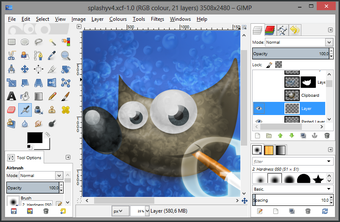Download Free HEIF Image Extensions for Windows
HEIF Image Extensions for Windows
depends on device
HEIF Image Extensions: Open HEIF files in Windows.

HEIF Image Extensions This system configuration tool created by Microsoft that helps Windows 10 users open and manage a special photo file called HEIF that Apple devices often use. These HEIF files are great because they don’t take up much space but still look really good and you can open them on your computer. Windows PC thanks to this tool.
Which is better JPEG or HEIF?
When we talk about which one is better: JPEG or HEIF, it’s not just about which one works on more devices; it’s about which one gives you the best photos without taking up a lot of space. JPEG has been around for a long time and works almost everywhere, but HEIF is the new kid on the block and has some cool tricks:
- File size: HEIF files are smaller than JPEG files, so you can save more photos without running out of space.
- Cool features: HEIF can handle really colorful photos, live photos, and even store many photos in one file, something JPEG can’t do.
- Quality and efficiency: HEIF makes photos that look amazing but are small in size thanks to a clever way of compressing them.
So, if you want your photos to look great without cluttering up your phone or computer, HEIF is the way to go, especially if your gadgets support it. But JPEG is still good for making your photos open anywhere.
Advertising
Is it safe to remove HEIF image extensions?
HEIF image extensions are what allow you to open those special HEIF photos on Windows 10. They are really important if you frequently move photos from your phone to your computer. Without this tool, you may not be able to see some of your photos on your computer. So, if you don’t actually deal with HEIF photos, you can delete them, but it’s usually better to keep them just in case.
Do I need HEIF image extensions on Windows 10?
If you have an Apple product and use HEIF images, you need to use this tool to be able to view those images on y our Windows 10 PC. If you don’t use this file extension, you don’t really need this tool.
So, if you use or view HEIC or HEIF photos, adding HEIF image extensions to your Windows 10 is a must. Thanks to this, you can easily open and enjoy these modern photo files.
Technical
- Heading:
- HEIF image extensions vary by device for Windows
- Requirements:
-
- Windows 10
- Windows 11
- Language:
- English
- License:
- For free
- Last update:
- Tuesday, March 12, 2024
- Author:
- Microsoft Corporation
https://dynamics.microsoft.com/mixed-reality/remote-assist/
Changelog
We do not yet have changelog information for the device-specific version of HEIF image extensions. Sometimes it takes a while for publishers to make this information available, so check back in a few days to see if it has been updated.
Download the latest updated version of HEIF Image Extensions for Windows totally free. Download free for windows pc the latest version HEIF Image Extensions for Windows easily and securely.
Download HEIF Image Extensions for Windows 2024 Latest Version Windows PC
Technical Specifications
Title: HEIF Image Extensions for Windows
Requirements: Windows 11 / 10 / 8 / 7 PC.
Language: English, German, French, Spanish, Italian, Japanese, Polish, Chinese, Arabic, and more
License: Free
Updated: 2024
Author: Official Author Website
From Heaven32 you can download the best software for free, fast and secure. The download HEIF Image Extensions for Windows has passed our Antivirus security system.
Download tags: #HEIF #Image #Extensions #Windows
HEIF Image Extensions for Windows Latest Version 2024 Download Windows PC
Table of Contents Download