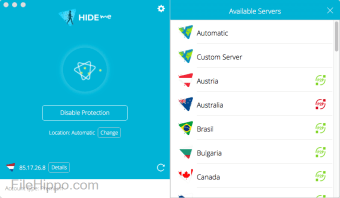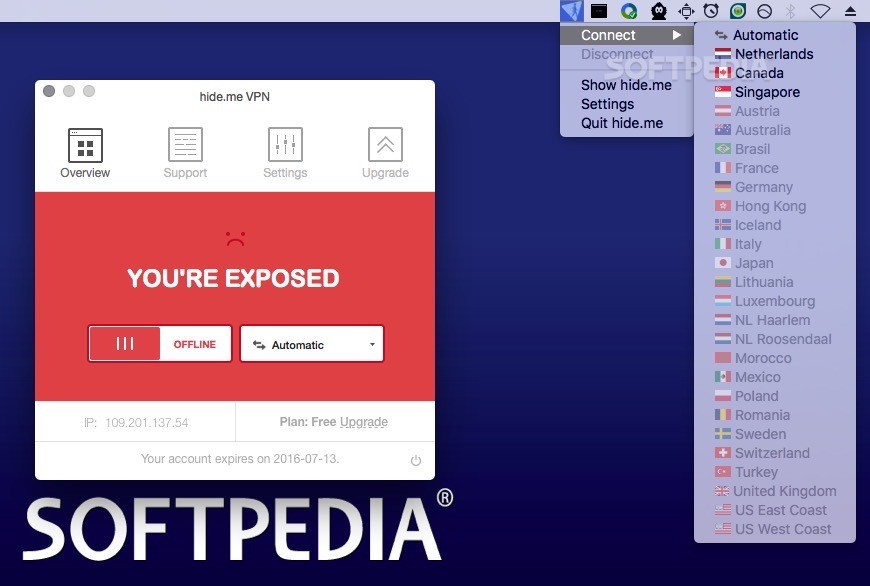
Download Free hide.me VPN 4.4.1 (Mac) – Download
hide.me VPN Designed to protect your identity and help you overcome any restrictions imposed on your current location without having to compromise on speed.
It only takes a few seconds to connect to one of the available servers, but keep in mind that hide.me VPN is an account-based service, so you’ll need to sign up for an account and choose one of the available plans.
Easily configure VPN services with servers all over the world
Right off the bat, hide.me VPN will prompt you for your account credentials and direct you to the app’s main panel, where you can choose to connect to a random server, or manually select a location.
To make things more accessible, hide me VPN comes with a status bar menu that helps you launch the main panel of the application, or connect directly to the VPN service. At the same time, you can also quickly disconnect from service.
You can get more details about the hide.me VPN network online, but if you want to know more about how your traffic is handled, be sure to read the terms of service.
Protect your online identity and block hackers or phishing attempts
It is recommended to route your traffic through a VPN service, especially if you are connected to the internet via a public WiFi connection. Also, if a website blocks your current location, you can choose a server outside the blocked area.
When you connect to the hide.me VPN network, the service will automatically start encrypting data. What’s more, because your real IP is hidden, your location and identity are safe.
The hide.me VPN developers also mention that the service does not log any personal data, so you can rest assured that your browsing history remains private.
User-friendly VPN service that can handle multiple protocols
Most importantly, hide.me VPN offers you the possibility to take advantage of what a VPN network has to offer without worrying too much about the technical details.
Most configuration options are contained in the hide.me VPN settings panel, where you can also choose the protocol to use: IKEv1, OpenVPN, PPTP, L2TP/IPsec, or SoftEther.
.
Download: hide.me VPN 4.4.1 (Mac) – Download Free 2021 Last Version
Download tags: #hideme #VPN #Mac #Download
Table of Contents Download