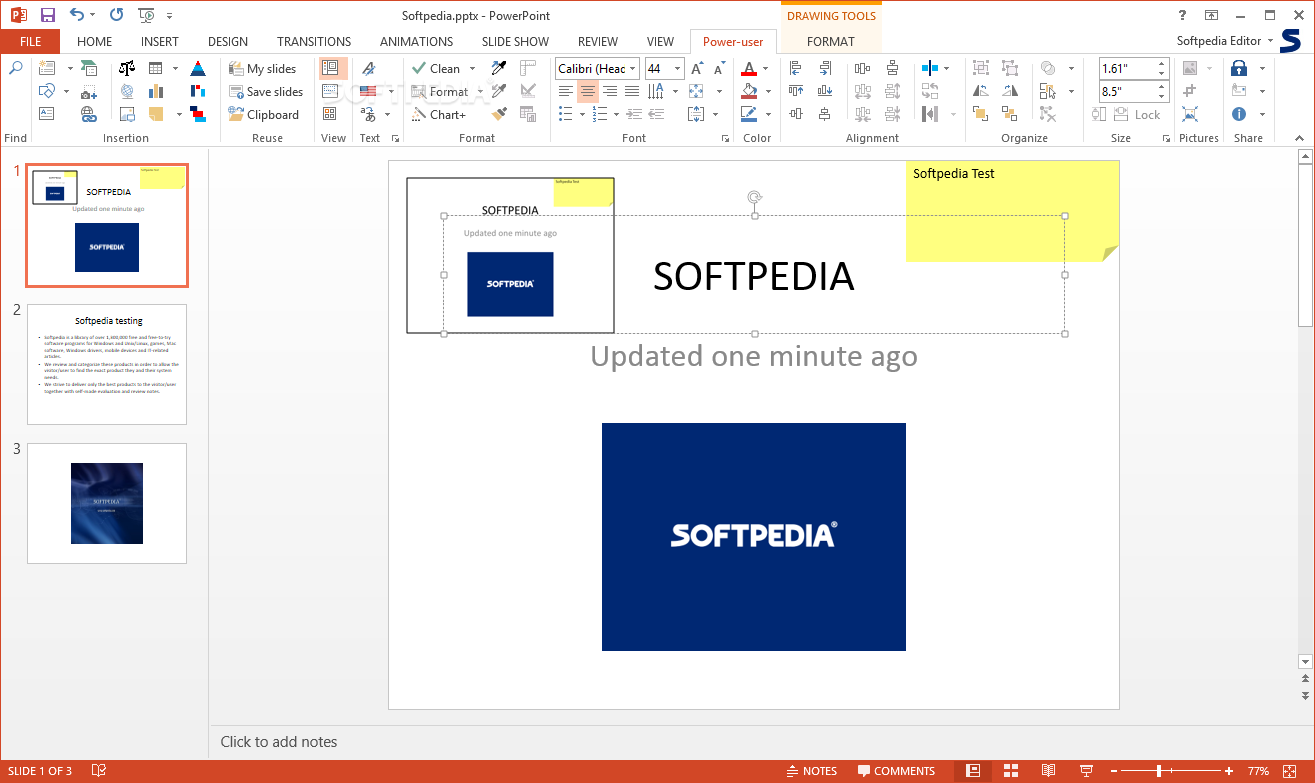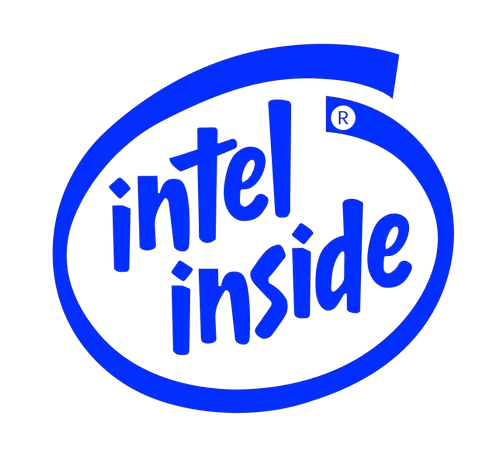
Download Free Intel Power Gadget 3.7.0 Download
It is supported on Windows and OS X, and includes an application, driver, and libraries to monitor and estimate real-time processor package power information in watts using the energy counters in the processor. With this release, we provide functionality to evaluate power information on various platforms, including laptops, desktops. and servers.
Intel Power Gadget is a software-based power consumption monitoring tool enabled for Intel Core processors (from 2nd generation up to 7th generation Intel Core processors). Intel Atom processors are not supported. It is supported on Windows and Mac OS X and includes an application, driver and libraries to monitor and estimate real-time processor package power information in watts using the energy counters in the processor. With this release, we provide functionality to evaluate power information on various platforms, including laptops, desktops, and servers. Windows 7 and 32-bit versions of Intel Power Gadget for Windows have stopped development as of 3.0.7. From version 3.5 onwards, only the 64-bit version and Windows 8 will be supported.
Applications (Windows):
A common use of the Intel Power Gadget is to monitor the energy consumption of the processor
- Provides processing power (Watts), temperature (Celsius) and frequency (MHz) in real time via graph displayed in the GUI
- Let you log the power and frequency measurements and save them in a csv format.
- Double click on the desktop shortcut and the GUI will launch
- Drag to move the GUI.
- Right-click on the GUI and a pop-up menu will appear where you can select options or close the program. Options have the following parameters. Click the “Start Log” button in the GUI to start logging. Press the same button “Stop log” to stop logging. While it is logging, the red “REC” label will flash in the power diagram area.
- You can choose to add timestamp to the log file name or not.
- You can choose the log file name.
- You can choose to resize the GUI from 100% to 300% by dragging the slider and test the new size with the “Apply Size” button and accept the changes by pressing “Ok”.
- Screen refresh resolution allows you to change how often the GUI refreshes at runtime. This can vary from 50 ms to 1000 ms. (Default set to 1000 ms)
- Log Sample Resolution allows you to change the log sample resolution from 1 ms to 1000 ms. (Default set to 100 ms)
- In a multi-socket system, you can choose which packet information to display in the GUI. The log will record all package information in a csv file.
- Click the “Start Log” button in the GUI to start logging. Press the same button “Stop log” to stop logging. While it is logging, the red “REC” label will flash in the power diagram area
What is new:
- macOS version updated to 3.7.0
- Windows version updated to 3.6
- Linux version updated to 2.5
Download: Intel Power Gadget 3.7.0 Download Free Latest Version 2023
Technical Specifications
Title: Intel Power Gadget 3.7.0 Download
Requirements: Windows 11 / 10 / 8 / 7 PC.
Language: English, German, French, Spanish, Italian, Japanese, Polish, Chinese, Arabic, and more
License: Free
Updated: 2023
Author: Official Author Website
Download tags: #Intel #Power #Gadget #3.7.0 #Download
Table of Contents Download