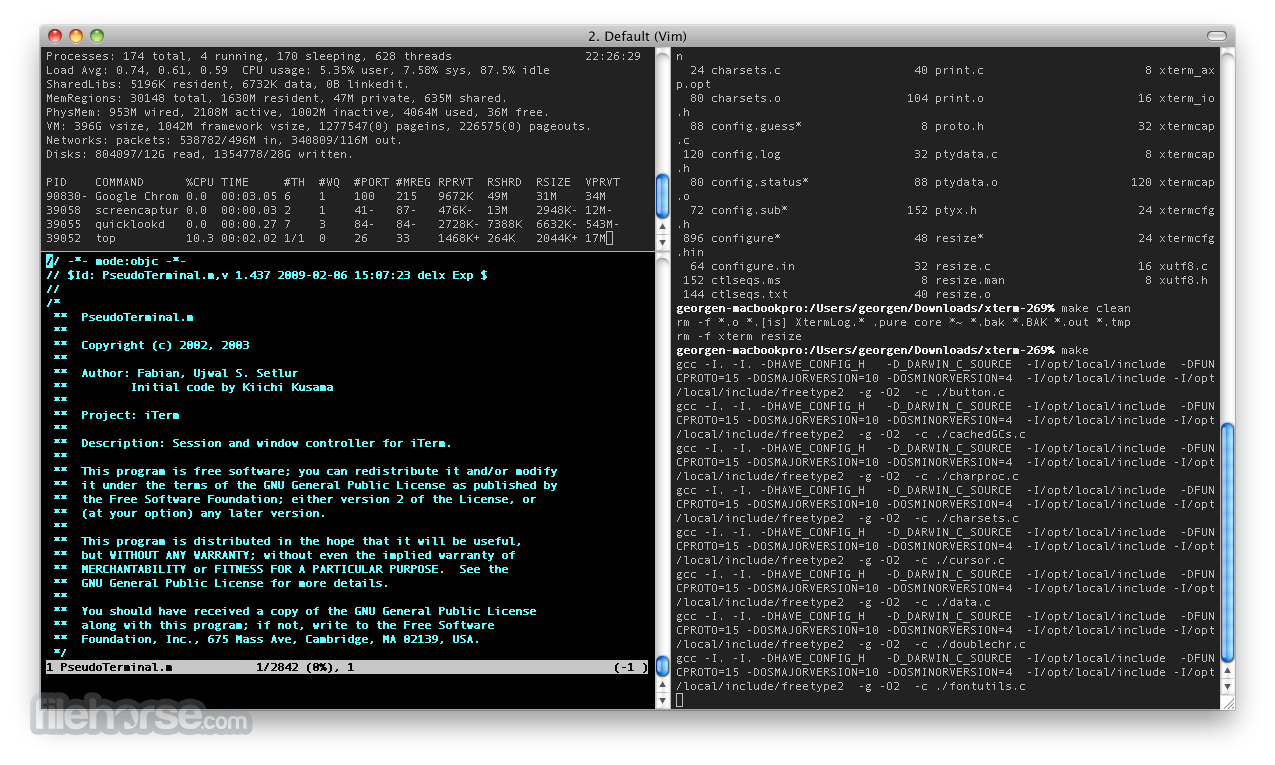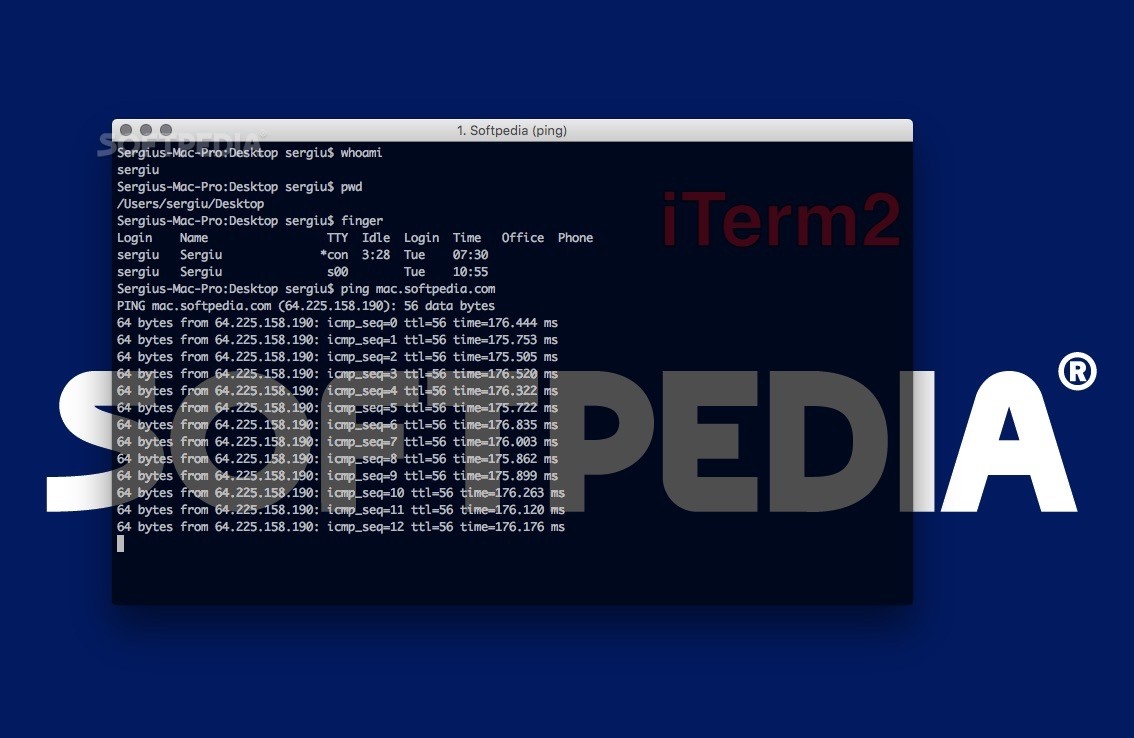
Download Free iTerm2 3.4.16 / 3.5.0 Beta 6 (Mac)
iTerm2 is a lightweight yet powerful Mac application that replaces Apple’s Terminal and successor to iTerm.
Versatile and full-featured Terminal app for Mac
iTerm2 is designed for power users, developers, and Linux users who have recently migrated to a Mac and prefer the functionality and performance offered by the Terminal window.
Although the interface of iTerm2 is similar to the terminal, the application brings many changes and improvements to the way you interact with the terminal.
iTerm2 offers two ways to select text and copy it to your Mac clipboard, either using your mouse or taking advantage of Find’s “mouseless copy” feature to speed up your selection and copying process. Once you find the beginning of the text, you can press the Tab key and expand the selection by one word.
Support for split tabs and multiple terminal instances
What’s more, iTerm2 enables you to quickly split tabs into multiple panels and use different terminal sessions simultaneously. You can divide windows vertically or horizontally through the Shell menu or using predefined hotkeys.
As expected, you can use keyboard shortcuts to browse through all open panes and focus on one panel at a time by hiding all other panels.
Hotkey users will be pleased to know that iTerm2 provides a special “Hotkey Window” that can be summoned immediately and responsible for various administrative tasks.
This feature is easily enabled from the Preferences window and enables you to pull down a terminal window from the top of the screen and run the desired command.
Speed up your work with built-in autocomplete
When marking a location in a session, you can simply use the default keyboard shortcut and go back the same way. This feature has proven its usefulness to Mac users who need to pause the editor to compile applications that may issue errors. So you can save a marker point and go back to your editor to fix the error.
Thanks to iTerm2’s autocomplete feature, you can speed up your writing and workflow. By accessing the autocomplete window, you can view the top 20 options for words that match the beginning of the word. Fortunately, you can refine the list by simply typing the subsequence.
In addition to the above features, iTerm2 also supports notifications, 256-color mode, focus follows mouse functionality, smart cursor colors, and Exposé tabs.
Download: iTerm2 3.4.16 / 3.5.0 Beta 6 (Mac) Latest Version 2022 Free
Download tags: #iTerm2 #Beta #Mac
Table of Contents Download