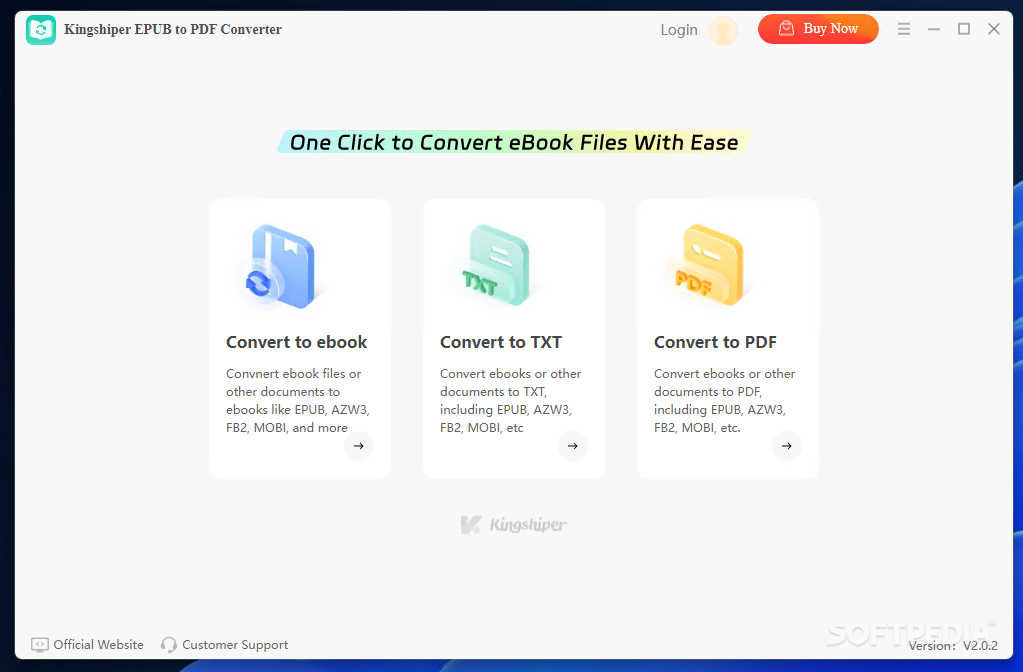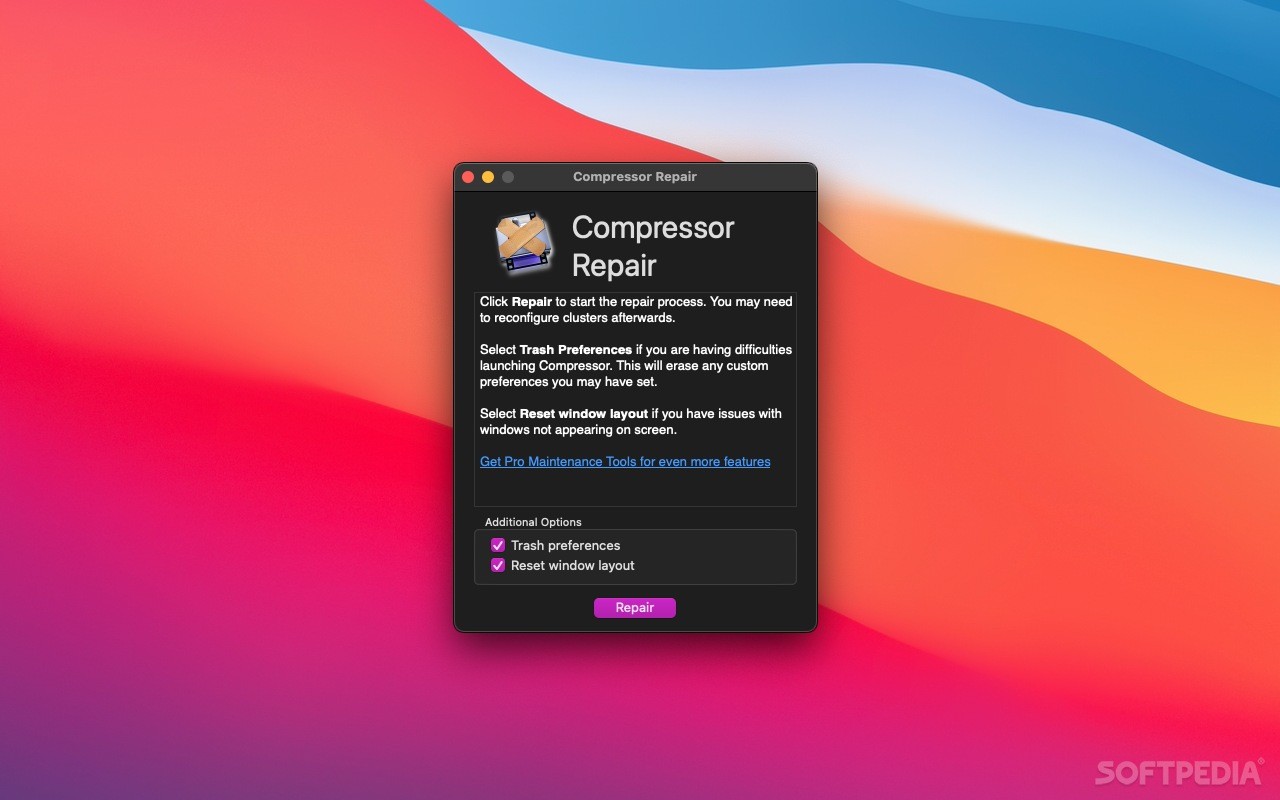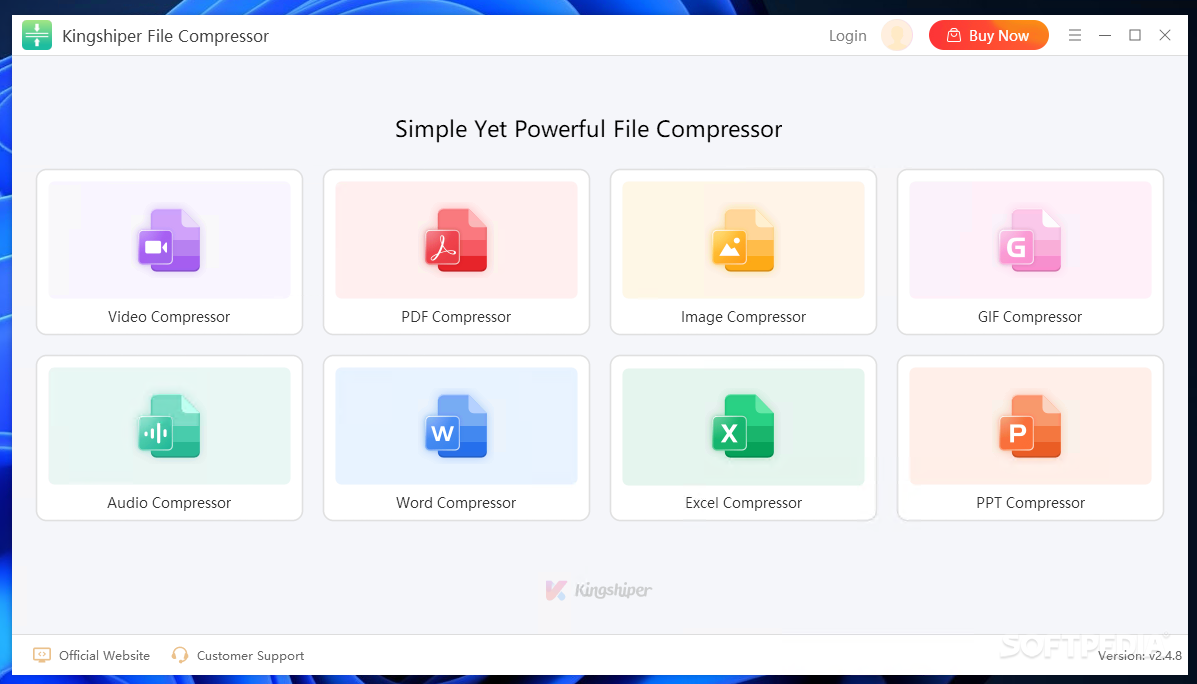
Download Free Kingshiper File Compressor – Download & Review
Personal computers are home to all our files, including multimedia and office documents. While the latter may not take up much storage space, the size of videos and images (especially high-quality ones) is often larger than expected.
Paying attention to your computer’s storage space is part of system maintenance you should perform regularly. Compression not only allows for more efficient storage management, but also simplifies file sharing via email or other methods that may require size restrictions.
king file compressor Allows compression of various types of files, including multimedia (video, audio, and images) and office documents (PDF files, Word files, Excel spreadsheets, and PPT presentations).
Compress media files and office documents
The application has a simple GUI that allows you to select the file types you need to compress. Once you’ve done this, you’ll see a new screen that allows you to build a list of input files and complete your compression method.
Files can be dragged and dropped into the main window of Kingshiper File Compressor, but you can also add individual files or even entire folders to the list.
Let’s take video compression as an example. Kingshiper File Compressor supports all common video formats (MP4, AVI, MKV, WMV, FLV, etc.) and the compression method is shown on the right.
The compression method and ratio you choose have a direct impact on playback quality. The higher the compression level, the more storage space is saved, but the video quality is lower. Of course, whether this trade-off goes one way or the other depends on your priorities, but in my opinion, taking the middle path is best.
It’s very similar to how you compress images, office documents, and PDF files. You must choose a compression mode and level, which affects the aspect ratio of the image and the size of the document.
Versatile compression tool for various file types
The main advantage of Kingshiper File Compressor is that it can quickly compress many types of files. In other words, you don’t need additional software to handle each file type because you’ll get everything you need in one application.
Compressing files with Kingshiper File Compressor not only saves storage space, but also makes it easier to share and transfer media files and documents, complying with size limits enforced by some platforms.
Download: Kingshiper File Compressor – Download & Review Latest Version 2024 Free
Technical Specifications
Title: Kingshiper File Compressor – Download & Review
Requirements:
Language: English, German, French, Spanish, Italian, Japanese, Polish, Chinese, Arabic, and more
License: Free
Updated: 2024
Author: Official Author Website
Download tags: #Kingshiper #File #Compressor #Download #Review
Table of Contents Download