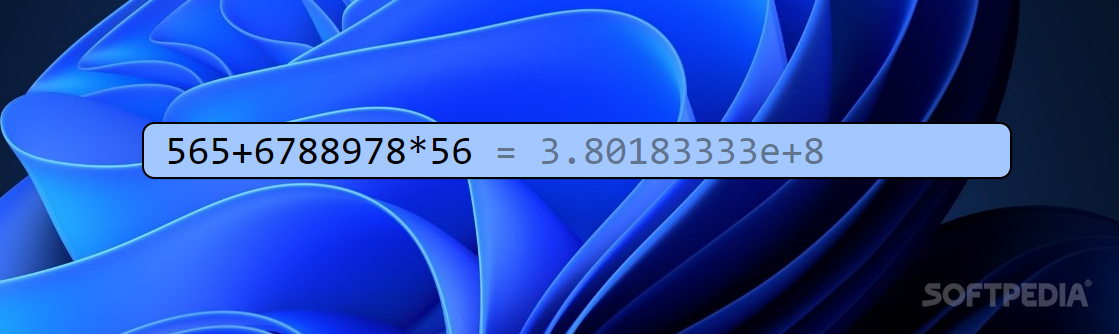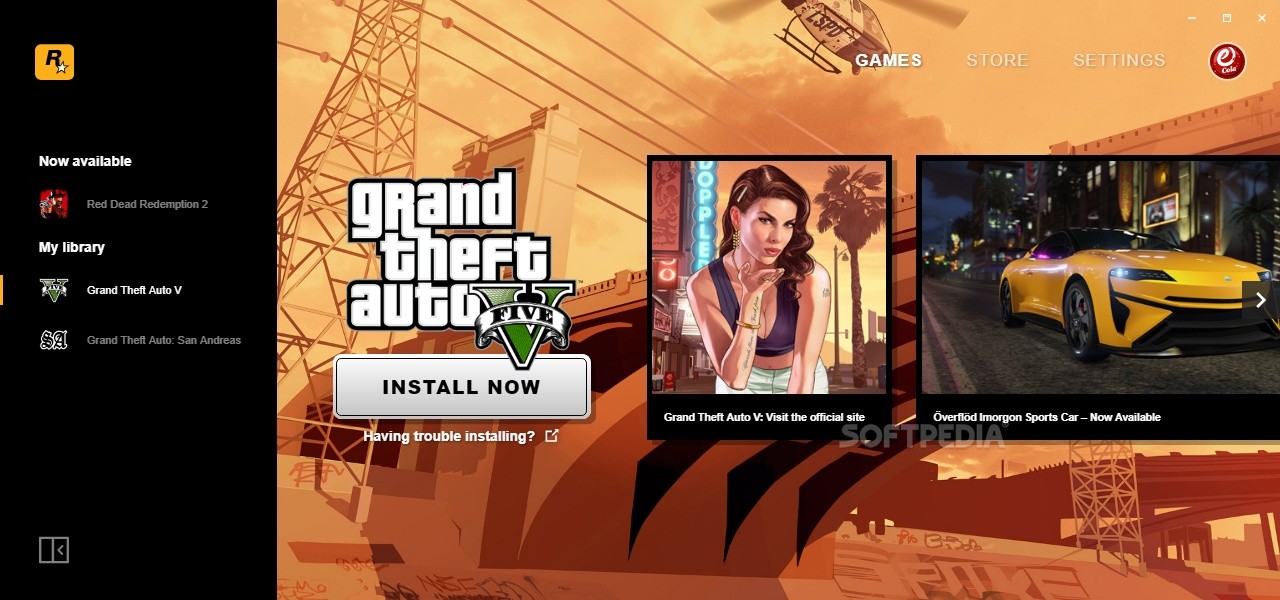
Download Free Launcher for Rockstar’s latest games that includes a store, cloud save functionality, and support for titles owned on other distribution platforms
Not to be outdone in the launcher industry, Rockstar has developed one of its own, unsurprisingly called Rockstar Game Launcher. It was released in September 2019, just ahead of the PC release of Red Dead Redemption 2, suggesting that the developer wanted to use this highly anticipated release to promote its new launcher.
This idea is supported by the fact that the desktop app currently only supports seven of Rockstar’s games, including RDR 2, and it’s also fairly feature-less. Still, it works pretty well, although we hate splitting our games between more desktop clients.
Another developer-specific launcher
While it’s no surprise that a developer as successful as Rockstar would want its own launcher, gamers won’t be happy to add another client to their growing collection. Steam, Origin, Epic, Uplay, Battle.net, the list goes on.
Most of these launchers are used in at least a large number of games, but Rockstar offers a rather limited selection, with the client currently supporting only seven of them. While Battle.net may not offer more games, it has been around since before Steam or Origin, and it has a lot more to offer.
As easy as the launcher
No matter what you were expecting, you won’t be impressed by the features that Rockstar Games Launcher brings to the table. You can download and launch games, purchase new games, manage cloud saves, and that’s about it. Social features are already managed by Rockstar Social Club, which is installed with the launcher.
The UI layout is oddly reminiscent of Battle.net, but the interface looks…empty. There’s a collapsible game sidebar on the left, launch buttons and game-specific news on the right, and some buttons in the upper right corner for switching between the library, store, and settings menus.
No matter where your games are located, they will be launched through this client
For example, if you purchased RDR 2 on Steam or Epic, you can launch them directly from Rockstar’s app. But here’s the thing: if you try to run the game from Steam or Epic, they just open the Rockstar Games Launcher and use this client to run the game.
The launcher no one wanted but now everyone needs
So, bottom line: While Rockstar’s new launcher works well, it’s simply not necessary. It doesn’t offer anything new other than requiring you to install another app to launch the game. It doesn’t even support many of the company’s own games at the moment, so you might end up installing it just to be able to run RDR 2 or GTA 5, even if you didn’t buy it from Rockstar’s store. First place.
Download: Launcher for Rockstar’s latest games that includes a store, cloud save functionality, and support for titles owned on other distribution platforms Latest Version 2024 Free
Technical Specifications
Title: Launcher for Rockstar’s latest games that includes a store, cloud save functionality, and support for titles owned on other distribution platforms
Requirements: Windows 11 / 10 / 8 / 7 PC.
Language: English, German, French, Spanish, Italian, Japanese, Polish, Chinese, Arabic, and more
License:
Updated: 2024
Author: Official Author Website
Download tags: #Launcher #Rockstars #latest #games #includes #store #cloud #save #functionality #support #titles #owned #distribution #platforms
Table of Contents Download