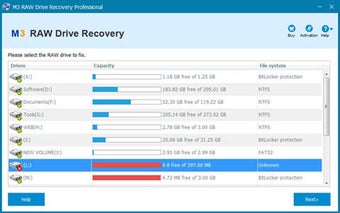
Download Free M3 RAW Drive Recovery for Windows
M3 RAW Disk Recovery for Windows
5.6
M3 RAW Drive Recovery: Help Your Computer Read Your Drive Again
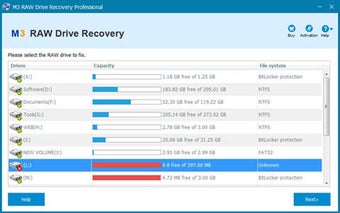
Is yours drive can turn into what is called RAW diskwhich is essentially a disk that your computer I can not understand more.M3 RAW Disk Recovery was designed to help you in this matter. This is the system configuration tool developed by to help fix this RAW discs on Windows PC.
Supported File Systems and Storage Devices M3 RAW Drive Recovery
First of all, it is useful to know what types of drives and file systems M3 RAW Drive Recovery can work with.
It works with the following file systems:
Advertising
- FAT16
- FAT32
- NTFS
- exFAT
And these storage devices:
- Regular hard drives
- external HDs
- USB drives
- SD cards and more
This means the tool is quite flexible no matter what storage device you’re having trouble with.
How to Activate M3 RAW Disk Recovery
To start using everything functions M3 RAW Drive Recovery, you need to activate it. Here’s how:
- Open the software.
- Enter the activation/license key that you received upon purchase.
- Click OK to enable the full version.
That’s all! Once activated, you are ready to use all its features without any restrictions.
How to fix RAW file system, repair RAW disk or change RAW file system to NTFS/FAT32?
If you want to get your RAW drive back to normal, here’s what you need to do:
- Select the problem disk: First, select the drive you are having problems with. If it’s an external drive, make sure it’s connected to your computer correctly.
- Scan the disk: Then click Next to scan your drive. If this process is very slow, your drive may have bad sectors, which are similar to corrupted parts of the drive.
- Preview before recovery: Before you decide to restore everything, you may want to review your files. This allows you to check whether the files you need can actually be recovered.
- Fix the disk: Finally, click the “Fix Disk” button. After this, your drive will work again and you will be able to access your files.
By following these steps you should be able to get your drive back to normal and you will be able to use it the same way as before.
Recovering an M3 RAW Disk – a convenient tool for those who use a RAW disk. It supports many different file systems and storage devices, making it versatile. The activation process is simple and the steps to recover your drive are simple.
Technical
- Heading:
- M3 RAW Drive Recovery 5.6 for Windows
- Requirements:
-
- Windows 8
- Windows 2003,
- Windows 8.1
- Windows XP,
- Windows 7
- Windows Vista,
- Windows 10
- Language:
- English
- License:
- trial version
- Last update:
- Tuesday, February 20, 2024
- Author:
- M3 Data Recovery
http://www.m3datarecovery.com
- SHA-1:
- f940a6b3c66d69879a04ab6e4040ba9d070d7502
- File name:
- m3rawdriverecovery.exe
Change log
We don’t have changelog information for version 5.6 of M3 RAW Drive Recovery yet. Sometimes it takes a while for publishers to make this information available, so check back in a few days to see if it has been updated.
Download the latest updated version of M3 RAW Drive Recovery for Windows totally free. Download free for windows pc the latest version M3 RAW Drive Recovery for Windows easily and securely.
Download M3 RAW Drive Recovery for Windows 2024 Latest Version Windows PC
Technical Specifications
Title: M3 RAW Drive Recovery for Windows
Requirements: Windows 11 / 10 / 8 / 7 PC.
Language: English, German, French, Spanish, Italian, Japanese, Polish, Chinese, Arabic, and more
License: Free
Updated: 2024
Author: Official Author Website
From Heaven32 you can download the best software for free, fast and secure. The download M3 RAW Drive Recovery for Windows has passed our Antivirus security system.
Download tags: #RAW #Drive #Recovery #Windows
M3 RAW Drive Recovery for Windows Latest Version 2024 Download Windows PC
Table of Contents Download

