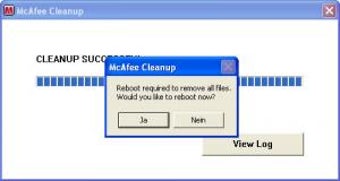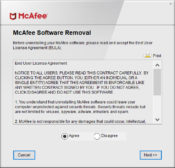Download Free McAfee Consumer Product Removal Tool 10.5.212.0 Download
The McAfee Consumer Product Removal Tool (MCPR) allows you to remove all the data of any McAfee Security product on a Windows machine.
Only works with:
- McAfee AntiVirusPlus
- McAfee Family Protection
- McAfee Internet Security
- McAfee Online Backup
- McAfee Total Protection
- McAfee LiveSafe
Windows 11 and 10 users:
- Close all McAfee application windows.
- On the home screen, type Programs and Features. (If it’s not visible, click Settings in the list on the right.)
- Click on Programs and Features in the list on the left.
- Select McAfee SecurityCenter.
- Click Uninstall and follow any on-screen instructions.
Windows 7 and Vista users:
- Close all McAfee application windows.
- Click Start, Search, type Programs and Features, and click Go.
- Double-click Programs and Features.
- Select McAfee SecurityCenter.
- Click Uninstall and follow any on-screen instructions.
Windows XP users:
- Close all McAfee application windows.
- Click Start, Settings, Control Panel.
- Double-click Add or Remove Programs.
- Select McAfee SecurityCenter.
- Click Remove and follow any on-screen instructions.
Download: McAfee Consumer Product Removal Tool 10.5.212.0 Download Free Latest Version 2023
Technical Specifications
Title: McAfee Consumer Product Removal Tool 10.5.212.0 Download
Requirements: Windows 11 / 10 / 8 / 7 PC.
Language: English, German, French, Spanish, Italian, Japanese, Polish, Chinese, Arabic, and more
License: Free
Updated: 2023
Author: Official Author Website
Download tags: #McAfee #Consumer #Product #Removal #Tool #10.5.212.0 #Download
Table of Contents Download