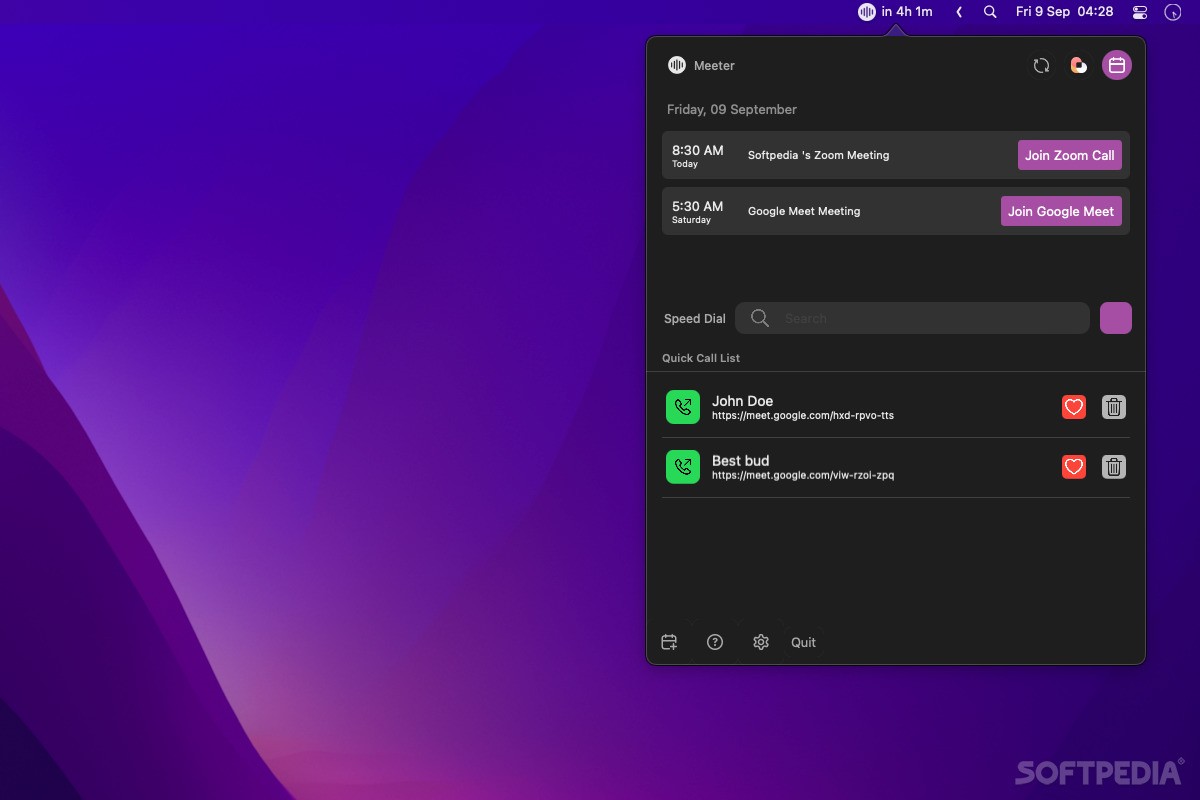
Download Free Meeter (Mac) – Download & Review
As remote meetings have become the norm, having an easy way to manage and join them is more important than ever, especially when using multiple platforms. Meeting links are often difficult to find, and keeping track of your schedule is sometimes challenging.
Meeter is an app designed to make all these tasks easier. It shows you all your upcoming meetings in the menu bar, allowing you to join them with a single click, while also letting you initiate calls with people using various platforms.
Join meetings and start calls from the menu bar
After installing the app, check the preferences and make sure your calendars are synchronized. Meeter will automatically find meetings and add them to your schedule, which can be accessed from the menu bar. Upcoming events are listed for quick access, and you can join meetings with the click of a button.
Aside from meetings, you can add your friends and coworkers to Speed Dial, using either their FaceTime ID or a meeting link. You can mark any of them as favorites, and a search function is included to help you filter entries.
Intuitive schedule management
Upcoming meetings for the current day, or up to ten days in advance, are shown in the menu bar, with the time remaining until the next meeting indicated next to the app’s icon, making it impossible to forget. Notifications are also sent when a meeting is about to start.
Most of the app’s functionality is customizable, from the UI layout, countdown timers and notifications to how meeting links are opened depending on their platform. All commonly-used conferencing services are supported.
Excellent utility, and completely free
Despite what the App Store might tell you, the Pro edition of Meeter does not require an in-app purchase. These features are activated automatically when launching the app for the first time, as has been the case since they were first offered for free at the height of the COVID pandemic. It is unclear if they will ever require payment again, but it means you can enjoy the app’s full functionality at no cost.
With all that in mind, Meeter is a must-have for any user looking for an easier way to manage their meetings and start one-to-one calls. It’s highly intuitive and customizable, and it works like a charm from the get-go.
Download: Meeter (Mac) – Download & Review Latest Version 2023 Free
Technical Specifications
Title: Meeter (Mac) – Download & Review
Requirements:
Language: English, German, French, Spanish, Italian, Japanese, Polish, Chinese, Arabic, and more
License: Free
Updated: 2023
Author: Official Author Website
Download tags: #Meeter #Mac #Download #Review
Table of Contents Download



