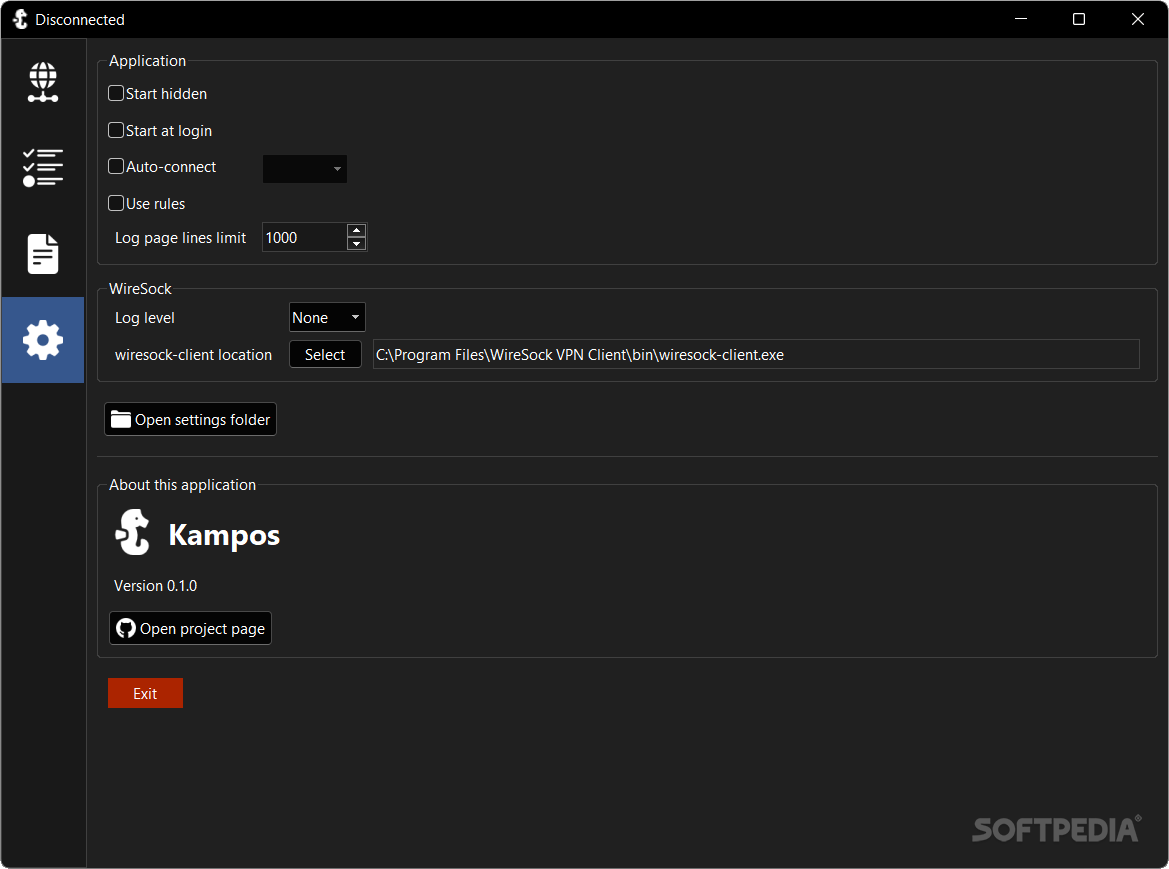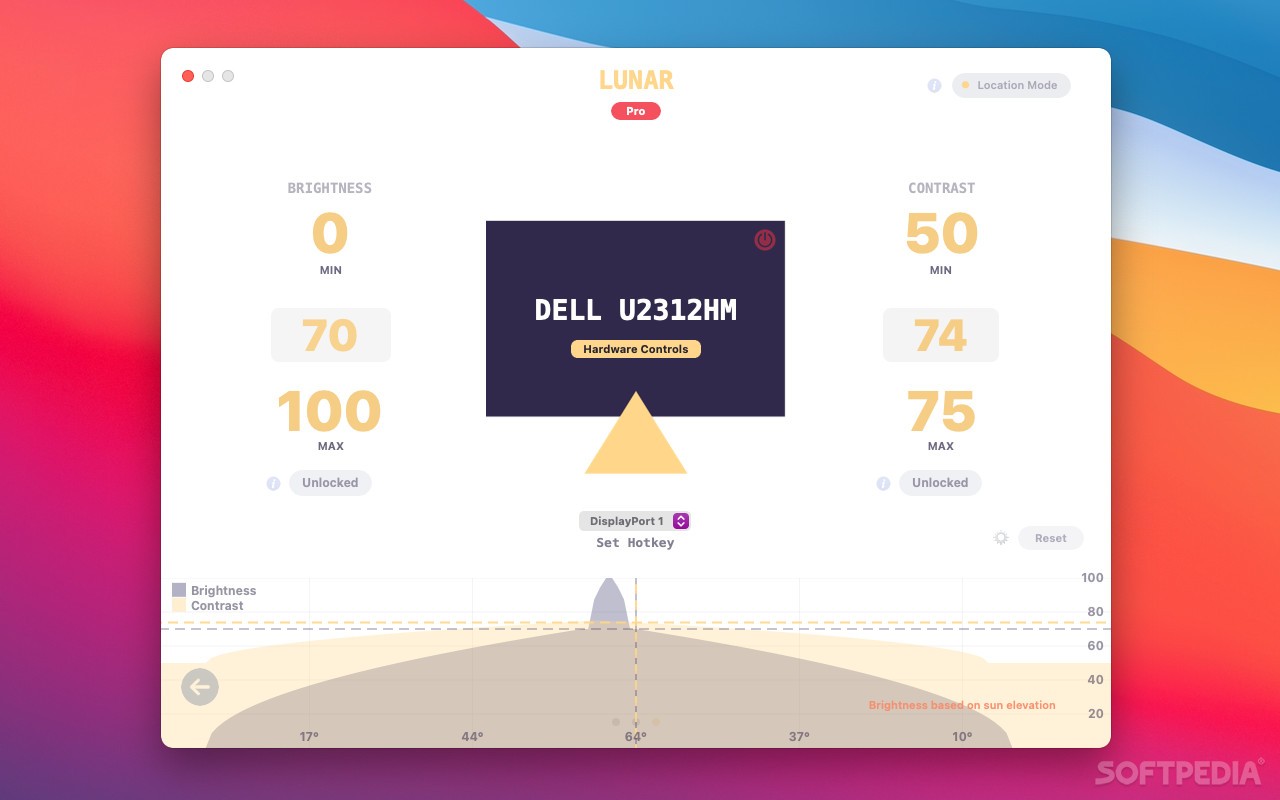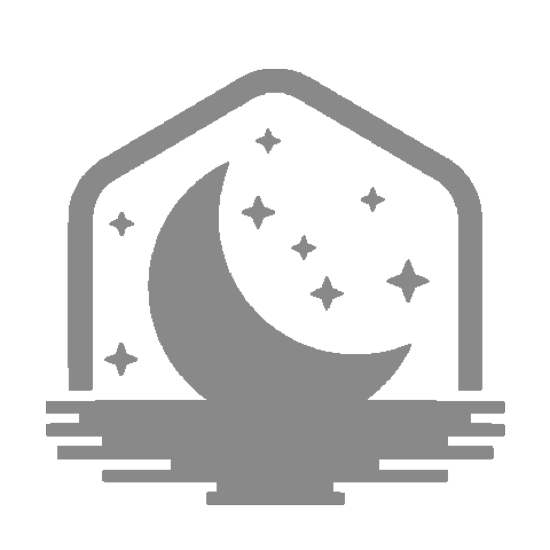
Download Free Minecraft Lunar Client Download Free – 3.1.3
Say goodbye to the days of manually installing and updating your mods. Lunar Client is an all-in-one modpack that includes, and automatically updates, all your favorite mods. Lunar Client also offers the most popular versions of Minecraft such as 1.7, 1.8, 1.12, 1.16, 1.17 and 1.18 directly in our launcher.
Countless mods
Lunar Client offers over fifty customizable mods and hundreds of settings to enhance your Minecraft experience. Our mods are suitable for players in all game modes, from PvP to Skyblock. Some of the mods we offer include Replay Mod, Hypixel Mods, 1.7 Visuals and Skyblock Addons. For a full list of mods, visit our mods page.
Reinforced frames
Thanks to our talented developers, and a little magic, Lunar Client offers the most up-to-date performance improvements. Do you have a bad computer? No problem! In most cases, your frames will almost double. These improvements are built into the client. There are also individual settings you can adjust to further improve FPS, such as full brightness, chunk loading, and device rendering.
MultiOS support
Lunar Client supports all the major operating systems, including Windows, Linux and macOS. We offer 32-bit and 64-bit variants for all Windows versions above XP, as well as Intel and Apple Silicon variants for all macOS versions above El Capitan. The Linux package is distributed as an AppImage that supports the major Linux distributions including Ubuntu, Debian, Fedora, Arch and more.
Will Lunar Client increase my frame rate?
Using several FPS boosting techniques, Lunar Client increases your FPS by a huge amount. In most cases, users will see their FPS double.
Is Lunar Client compatible with any Minecraft server?
Lunar Client is compatible with all servers that support the vanilla game! This means that as long as the version you are playing on is supported, you can always connect.
Is the Lunar Client free?
Lunar Client is completely free to use and you miss zero features! But if you want, you can support us by purchasing in-game cosmetics to improve your appearance, show off to your friends, and improve the way your character looks on store.lunarclient.com.
Can I use my own texture pack in the Lunar Client?
Any texture pack is compatible with the Lunar Client and can be activated in-game as you normally would. However, Lunar Client will not allow you to load “xray texture packs”.
Installation instructions
You’re almost ready to experience awesomeness…just follow the instructions below and you’re on your way! If you encounter a problem while downloading or installing the client, please create a support ticket with a detailed report.
- Wait for the download to finish
- Run the Lunar Client Installer
- Open the client and press start
What is new
Hi all! It’s been a while since our last patch notes, and one of the main reasons is that we’ve been hard at work on a lot of unreleased projects. We recently got to showcase one of these projects at the Minecraft MOBA event at TwitchCon a few weeks ago. I plan to do patch notes more often again, so be on the lookout for more. I can’t wait to show you what we have planned next, some amazing things in the works!
For today’s patch notes, we’ll be highlighting improvements for mods like Armor Status and Hypixel Mods. We also implemented various quality of life features and fixed a large number of bugs. For more in-depth information, read the full patch notes below.
- Fixed an issue that caused the error modal to appear after aborting a launch that had just started
- Added progress events as individual files download, instead of just when one finishes downloading
- Fixed an issue that caused differential downloads to fail 100% of the time
- Fixed an issue that caused differential downloads to hang when the user experiences a 404/network issue
- Fixed an issue that caused the hs_err log to not load sometimes under certain circumstances
- Added more error handling around when a differential download fails
New mods
Sodium
- Sodium is a rendering engine replacement for the Minecraft client, which greatly improves frame rates and stuttering, while also fixing many graphical issues on modern versions of Minecraft. (This mod is only available on the Sodium module)
Iris
- Iris is a shaders mod for modern versions of Minecraft intended to be compatible with existing OptiFine shader packs. (This mod is only available on the Sodium module)
Phosphorus
- Phosphor is an optimization mod for modern versions of Minecraft that optimizes the light engine. (This mod is only available on the Sodium module)
Not enough updates
- NotEnoughUpdates is a quality of life mod for Hypixel Skyblock that was made by Moulberry (This mod is only available on the Forge module)
Game time
- A mod that allows you to keep track of the time you spend enjoying the Lunar Client!
New functions
Tool chain
- Added the ability for our toolchain to load the Forge or Fabric mod loaders which will then load Forge or Fabric mods
- This change allows us to fully integrate third-party mods into the Lunar Client much easier than before. If you are a mod developer and would like to have your mod integrated into the Lunar Client, please contact us!
Keystroke Mod
- Added the ability to set the fade delay when a key is pressed
- Added inner and outer edge support
ArmorStatus
- Added the ability to separate and move each individual armor piece
- Added icons for each armor type in settings
- Added the ability to switch between separate armor pieces
Poll warning
- Added a warning when entering the main menu if the mouse poll rate is above 500, this can cause your sensitivity to feel stuttery and laggy
Improvements
Memory management
- Profiled the client and did many memory optimizations across the entire codebase
Hit Color Mod
- Reworked some of the code to have better support for shaders on modern
Chroma
- Revamped how Chroma is done in HUD mods, this should improve color transitions across mods and overall performance
Hypixel mods
- Added the ability to change the position of the Levelhead, either above or below your name
Cosmetics
- Added support for GeckoLib backpacks
- Added support for GeckoLib wings
- Added options to display cosmetics over certain armor pieces
- Improved a lot of rendering code on modern, slightly better performance
UI
- Replaced all boolean options checkboxes with ON/OFF switches
Feelings
- Added support for interactive emotes between players such as Rock, Paper, Scissors emote
- Added support for custom server models to render as you feel
Language
- Imported translations for French, Dutch, Simplified Chinese, Turkish, Swedish, Portuguese, Portuguese (Brazilian), Polish, Norwegian, Lithuanian, Spanish, Italian, Greek and German
Error corrections
Cosmetics/Emotes
- Fixed an issue that caused cosmetics to be inverted on legacy
- Fixed an issue that caused cosmetic positions and scaling to be incorrect on modern
- Fixed an issue that caused cosmetic animations to restart when another player joined a server with GeckoLib cosmetics on
- Fixed an issue that caused cosmetics to render twice while feeling
- Fixed an issue that caused players to become invisible when exchanging emotes with the glowing effect (1.12+)
- Fixed an issue that caused GeckoLib hats to not render correctly on the Sodium module
- Fixed an issue where cosmetics that had transparency would not appear transparent when holding items
- Fixed an issue where players would sometimes crash when loading other people’s cosmetics on 1.16+
- Fixed an issue that caused players to crash when rendering a GeckoLib cosmetic on version 1.7.10
3D skin
- Fixed an issue where bridles were flipped 180 degrees
- Fixed an issue where the extra layer of skin on skulls was rendering in the wrong position
Settings Convert
- Fixed various issues with settings not converting when turning off modern versions
- Fixed an issue that caused the FOV to be set extremely high when turning off modern
- Fixed an issue that caused a crash when no options.txt file was preset
Chunk Borders
- Fixed an issue that caused partial edges to lose 1 on 1.7.10 and 1.8.9
UHC overlay
- Fixed an issue where items were not scaled correctly if the 2D Items mod was enabled
Vanilla
- Backported a fix from version 1.9-pre3 to versions 1.7.10 and 1.8.9 that prevents sprinting while in inventory
OptiFine module
- Fixed an issue that caused connected textures to not work on 1.8.9
- Fixed an issue that caused chests to appear transparent when they had enchanted armor equipped
- Fixed an issue that caused the hover element chat component to not work on version 1.8.9
- Fixed a freeze caused by enabling VSync on 1.16+
Saturation Mod
- Fixed an issue that caused resource pack texture overrides to not work correctly for the AppleSkin icons
Particle shifter
- Fixed an issue where overlay colors were not as vibrant as they should be
- Fixed an issue where some particle types were null
- Fixed an issue with block break particles being dark
Screenshot Mod
- Fixed an issue where screenshots were not saved in the correct folder
- Fixed an issue where users could not use the Copy button on version 1.16
- Fixed an issue where the screenshot chat message was not displayed in chat 1.19
- Fixed an issue that caused all chat buttons to be incorrect on 1.19
Settings
- Fixed an issue with the “Show Pets” option doing nothing
- Fixed an issue with text boxes not allowing backspace on some keyboards
- Fixed Emote settings appearing in Cosmetics section
AutoTextHotkey
- Fixed an issue that caused chat hotkeys to not work on version 1.19
Skin changer
- Fixed an issue that caused the game to crash when using the Skin Changer on modern versions
Element Physics
- Fixed an issue that caused the mod to not render rendered items correctly
Forge module
- Fixed an issue that caused your game to crash when receiving an achievement on 1.7.10 and 1.8.9
- Fixed an issue where chat messages were not displayed on 1.8.9
- Fixed an issue that caused custom item textures to not work on 1.8.9
- Fixed an issue where the Weather Changer mod was not working at all
Multiplayer
- Fixed an issue that caused servers to fail to connect on macOS
- Fixed an issue with message signing that was not allowing people to join certain servers
Keystrokes
- Fixed an issue in 1.18+ that caused keystrokes to go blank
Version 1.7.10
- Fixed an issue that caused TCP_NODELAY to be disabled
The kingdoms
- Fixed an issue where your worlds would not appear after switching accounts
Chat Mod
- Fixed an issue with the ping sound playing when a player is mentioned in the action bar
- Fixed an issue where certain chat messages would appear “unsafe” 1.19
- Fixed an issue that caused chat not to render if stacked spam messages were enabled
Title Mod
- Fixed an issue that caused the title to be rendered before the subtitle on modern
Coordinates Mod
- Fixed an issue that caused the background of the Coordinates mod to still appear when typing
Los Mod
- Fixed an issue that caused Lunar Client logos to not render in the tab
Nameplate mod
- Fixed an issue that caused extra name tag lines to not render on modern (health)
Version updates
OptiFine
- Updated OptiFine to HD U H7 1.18.2
- Updated OptiFine to HD U H9 1.19.2
Java
- Upgraded to Java 17 on older versions (1.7, 1.8, 1.12)
Not enough updates
- Updated to version 2.1-blahaj-rc7
Sodium
Iris
Download: Minecraft Lunar Client Download Free – 3.1.3 Free Latest Version 2023
Technical Specifications
Title: Minecraft Lunar Client Download Free – 3.1.3
Requirements: Windows 11 / 10 / 8 / 7 PC.
Language: English, German, French, Spanish, Italian, Japanese, Polish, Chinese, Arabic, and more
License: Free
Updated: 2023
Author: Official Author Website
Download tags: #Minecraft #Lunar #Client #Download #Free #3.1.3
Table of Contents Download