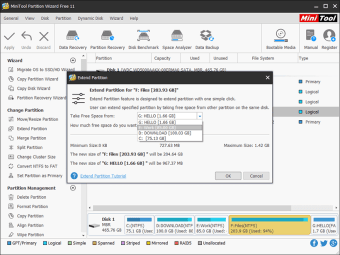
Download Free MiniTool Partition Wizard for Windows
MiniTool Partition Wizard for Windows
12.7
Free Partition Manager for Windows PC
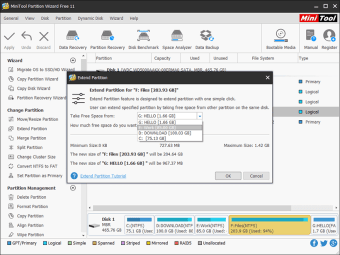
1/5
Minitools Software Limited developed Minitool Partition Wizard as a disk and partition manager on your Windows computer. It performs other functions for managing your hardware, such as space analysis and partition cleaning. It has an extensive set of tools to solve all the major problems or improvements you need for your partitions to increase PC speed.
Powerful Partition Management Simplified
Windows comes with built-in software for partitions in every release. The problem is that even experienced computer users can find it difficult to use them. MiniTools enters this area and offers its own version.
The program aims to be easy to use and understand. For beginners, it can take some time to figure out everything it does without accidentally crashing the wrong drive. For experienced people, it will be easy to use and understand.
Advertising
There is nothing special about the software installation process. After installing and running The Wizard carefully shows everything that it does on your computer, ensuring that you do not have any suspicions about the process.
Finally, it’s good to know that while this is a free version, there are other subscription options. If that doesn’t meet all your needs, it might be worth considering buying one of the premium versions. Also compared to other programs such as AOMEI
What does Minitool Partition Wizard do?
The main functions of the Section Wizard are displayed at the top of the tabs that open. You will be able to move, resize, delete, format, copy, label and view the properties of your partitions. There are a few more options that are available on the left list, such as surface testing.
The application also provides FAQ, help and support. However, support is only available on weekdays. Other main processes are SSD alignment, MBR to GPT conversion and so on.
This program allows you to create your own logical partitions so that you can easily change your file systems. These features also allow you to take previously inaccessible parts of the hard drive and format them. Another useful thing: you can take RAW disk and convert it to NTFS.
You can also wipe your partitions so that all the data on them is no longer accessible even when deep diving for confidentiality. The program moves pretty fast with all its processes like resizing which usually takes some time.
The software is supported on all active Windows operating systems. Due to the design, it is easy to use on older systems, and there are no problems with new ones.
In addition, they support several file systems, including FAT12/16/32, exFAT, NTFS and Ext2/3/4. Finally, MTPW can be used on many drives, not limited to the following: external hard drive, SSHD, HDD, SSD, and USB sticks.
What are the limitations of Partition Wizard?
The master has some problems and mistakes who are chasing him. It’s not entirely safe when you run and erase a procedure. This factor means that you can damage your partition when trying to erase a drive.
could you finish formation or resize the wrong partition if you’re not careful. If there are two identical disks, the display does not distinguish between them as it should when showing options for whatever process you want to run. Be careful when choosing what you want to change.
Because it tries to be simple, when you run more complex functions it can become more confusing. interface may not display the information you need and therefore may limit the free version.
Is MiniTool Partition Wizard safe?
Yes. MiniTool Partition Wizard safe. It has been thoroughly scanned and cleaned of all possible antiviruses in the system. It has a long history of providing a spotless program to its clients.
The company provides strong customer service. There is an extensive FAQ to cover any general questions you may have. In addition, they provide support on any business day for any questions that may arise.
What is the best free partition manager?
clonezilla not necessarily a good option to choose over Partition Wizard. Although it has some MiniTool features, it is mainly focused on cloning rather than general management. The interface is not as intuitive and modern as Wizard’s.
EaseUs Case Backup is the best alternative. It is very similar to MiniTool, with an easy to use interface and powerful features. Overall, it doesn’t have as many features as Wizard, but it’s more focused on solving basic partitioning issues.
Another choice might be AOMEI Partition Assistant. While providing a good user interface, it also has more features than its other counterparts. It can merge sections that MTPW only has in the paid version. Also, the interface can manage your disks. Overall, it’s not much better, but might be a good option instead of MiniTool.
Great utility for a free program
In general, there is very little bad to say about MiniTool Partition Wizard. He handles well discs without causing any harm to your computer. You will be able to see what it does and understand what it means to keep your drives running, or if you are a professional, it will make your life easier.
Some of the competitors are stacking up against it. You may want to consider purchasing one of these programs if you feel they are more suitable for your needs.
Latest updates add new languages such as Spanish and Korean. Also, the ShadowMaker tool was integrated into the software, online software installation was added, and, finally, the data recovery module was updated.
Technical
- Title:
- MiniTool 12.7 Partition Wizard for Windows
- Requirements:
-
- Windows 8.1
- windows 11,
- windows 10,
- windows xp,
- Windows 7
- windows 8,
- Windows Vista
- Language:
- English
- Available languages:
-
- English,
- German,
- Japanese
- License:
- For free
- Last update:
- Friday, July 14, 2023
- Author:
- Minitool Solution, OOO
https://www.partitionwizard.com
List of changes
We do not yet have changelog information for version 12.7 of the MiniTool Partition Wizard. It sometimes takes publishers some time to make this information available, so please check back in a few days to see if it has been updated.
Download the latest updated version of MiniTool Partition Wizard for Windows totally free. Download free for windows pc the latest version MiniTool Partition Wizard for Windows easily and securely.
Download MiniTool Partition Wizard for Windows 2023 Latest Version Windows PC
Technical Specifications
Title: MiniTool Partition Wizard for Windows
Requirements: Windows 11 / 10 / 8 / 7 PC.
Language: English, German, French, Spanish, Italian, Japanese, Polish, Chinese, Arabic, and more
License:
Updated: 2023
Author: Official Author Website
From Heaven32 you can download the best software for free, fast and secure. The download MiniTool Partition Wizard for Windows has passed our Antivirus security system.
Download tags: #MiniTool #Partition #Wizard #Windows
MiniTool Partition Wizard for Windows Latest Version 2023 Download Windows PC
Table of Contents Download



