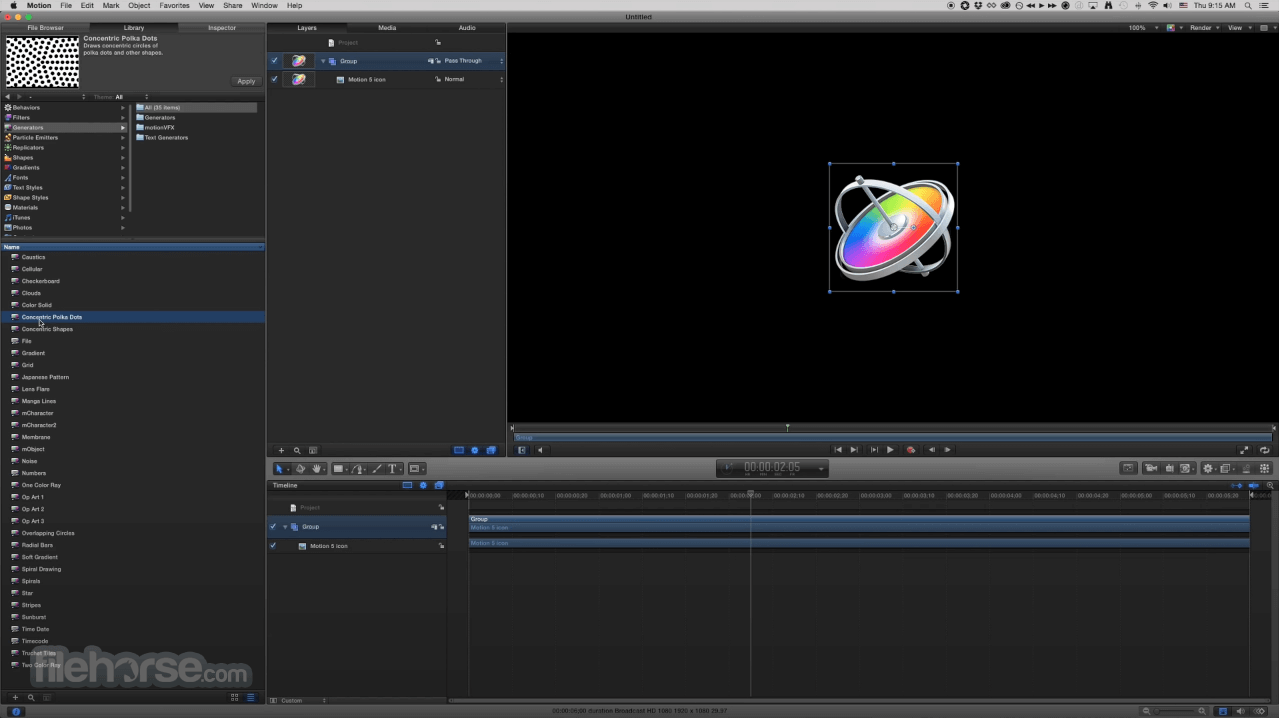Download Free Motion (Mac) – Download & Review
Apple Motion has a long history at this point, both as a standalone application or as part of Final Cut Pro. Nowadays, it is purchased separately, and it offers features intended to help you enhance your videos with various types of motion graphics, as the name would suggest.
Just like Apple’s other video editing solutions, it offers a pretty impressive array of features, especially considering its affordable price, but not so many as to give it a steep learning curve. It is also designed around a simple workflow and quick processing speed, particularly on Apple Silicon devices.
Easy to learn and simple to use
One of the main reasons Macs are so popular among content creators is the accessibility of Apple’s software. Unlike tools like After Effects, and similarly to iMovie and Final Cut Pro, you can get the hang of Motion pretty quickly.
The UI layout is no different to that of other popular video editors, and the workflow is easy to get your head around. Any changes you make can be previewed in real-time, so there’s no need to wait for a render just to see what the final product will look like.
Add titles, effects, and transitions to your videos
Motion allows you to create 2D and 3D titles, either from scratch or using ready-made templates, which can then be customized as needed. These can be animated with intuitive controls, relying heavily on drag and drop actions.
A dazzling array of effects and filters let you enhance your source content, and these are just as easy to apply and fine-tune. These can also be designed with 360° videos in mind, so that they will be correctly mapped to VR content.
Faster than anything else on Mac
Apple’s video editing software tends to outpace competitors, and Motion is no different. If you have an M1-powered device, the app will power through renders in record time, and it can leverage the power of this hardware to generate smooth, stutter-free previews.
For Mac users, Motion is hard to turn down. It’s affordable, especially compared to its subscription-based competitor, After Effects, while offering a comparable, if not quite as extensive feature set. It is also considerably easier to use and a better choice for editors who value processing speed.
Download: Motion (Mac) – Download & Review Latest Version 2023 Free
Technical Specifications
Title: Motion (Mac) – Download & Review
Requirements:
Language: English, German, French, Spanish, Italian, Japanese, Polish, Chinese, Arabic, and more
License: Free
Updated: 2023
Author: Official Author Website
Download tags: #Motion #Mac #Download #Review
Table of Contents Download