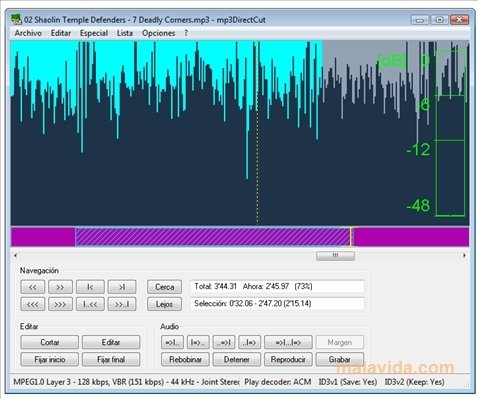Download Free mp3DirectCut Download Free – 2.36
mp3DirectCut is a fast and comprehensive audio editor for encoded MP3 and AAC. Without transcoding directly cut, crop, split and merge your tracks, create fades on MP3 and much more. Direct lossless editing saves encoding time and preserves the audio quality of encoded tracks. The built-in recorder creates MP3s on the go. With Cue sheets, Pause detection or Auto-cue, you can easily split long files.
Can I edit the volume of audio files on mp3DirectCut?
Yes, mp3DirectCut allows you to cut, trim, edit ID3v1 or ID3v2 tags as well as edit volume levels and fade in or out on all supported audio formats.
What type of files can mp3DirectCut handle?
mp3DirectCut supports MP2, MP3, MP4 and AAC files.
Does mp3DirectCut work on Linux?
mp3DirectCut works on all 32-bit Windows systems, but can be used on any Linux machine if you install it on Wine.
What is the maximum number of editing parts on mp3DirectCut?
mp3DirectCut can work with a maximum of 500 editing parts in a single file and will handle files up to 4 GB.
Characteristics
- Direct data copying, no transcoding
- Non-destructive cut, copy, paste
- Level change, fading, normalization on MP3
- MP3 recording/encoding with ACM or Lame
- Fast MPEG visualization and easy navigation
- AAC support * MP2 support
- MP4 and M4A to AAC by linking ffmpeg.exe
- Batch Processing * Support for Cue Sheet
- Opening multiple files with dialogue, drop or M3U
- Pause detection * Auto cue by time values
- Track sharing with filename and tag creation
- Trim * Crop * Fast Playback * Loop Play
- ID3v1.1 tag editor, ID3v2 tag storage
- Level meter * Visualization of bit rate
- Level activated recording
- Command line usage
What is new
- Own volume slider save * Info header save option * Batch dialog improvements * Some fixes
- DPI awareness * File size in MB in batch list * Possible error on file drop fixed * Some modifications and fixes
- Bug fixed * Natural numerical order in batch list * Some more changes
- Titles in total view * Reading M3U playlists * Possible multi-select on open * Direct addition without clipboard * Copying multiple filenames to titles * Fast playback improved * Cue timestamp for Split * Arrows on scrollbar option * Some more improvements
- Tooltip bug fixed * Timeline overflow fixed * Sound screen bug fixed
- Overdrive check removed (inaccurate detection possible) * Minor fixes
- Cue sheet loading issue fixed * Longer tooltip delay time * Check for overdrive function (Normalize) * Fixed garbage byte when creating VBR header * Some fixes
- Level enabled recording function * Graph level area increased * Some more improvements
- Possible startup crash fixed * Some minor improvements and fixes
- Language files in UTF-8 * Layout for smaller window width * Many minor improvements
- UTF-8 character encoding for cue, project and ini files * Internal ANSI / Win98 compatibility removed * Checks 4 GB size limit * Cut noise reduction feature * Settings toolbar button * Graph font localization issues fixed * Some other fixes and improvements
- Add on file drop * Drop multiple files * Re-encoded save mode * Limit batch track time * Change detection on cut * Volume slider in text button layout
- Split bug fixed * Split and Batch dialogs improved * Cue flag functions
- MP4 demuxing by ffmpeg * VBR header bug fixed * Total sport time for big timer
Download: mp3DirectCut Download Free – 2.36 Free Latest Version 2024
Technical Specifications
Title: mp3DirectCut Download Free – 2.36
Requirements: Windows 11 / 10 / 8 / 7 PC.
Language: English, German, French, Spanish, Italian, Japanese, Polish, Chinese, Arabic, and more
License: Free
Updated: 2024
Author: Official Author Website
Download tags: #mp3DirectCut #Download #Free
Table of Contents Download