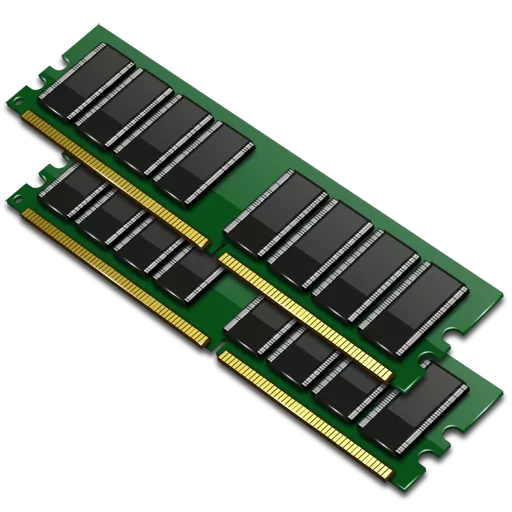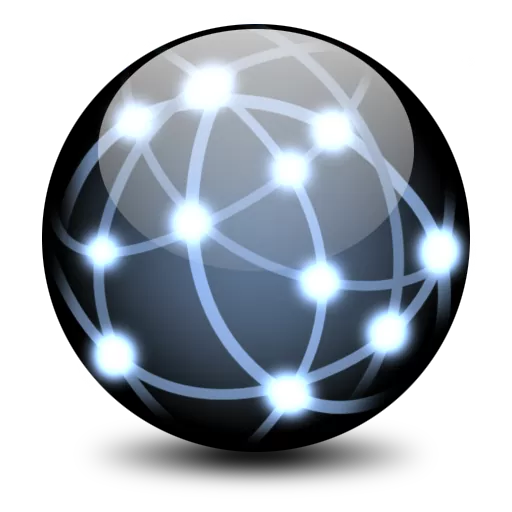
Download Free NxFilter 4.6.5.3 Download | TechSpot
NxFilter started as a dns filter. Now it also provides web proxy-based filtering. NxFilter can do everything you would expect from a dns filter or a web filter.
Characteristics
Faster and easier
Traditionally, we have created a web filter based on HTTP proxy server. There are many commercial products based on the Squid proxy. However, with this approach, you may have a serious latency problem on your network. This is because your web traffic has to go through one point in your network which is your web filter and it becomes a bottleneck in your network. This latency problem becomes greater when you have a larger number of users. But there is another approach. It is DNS filtering and NxFilter is a dns filter. It is basically a forwarding DNS server with filtering capabilities. Since it uses lightweight DNS protocol, there is no need to route your traffic through anywhere. You won’t have any latency issues with NxFilter.
Increase your Internet speed
Some users reported that after installing NxFilter on their network, their Internet speed improved significantly. This is because NxFilter keeps a local cache for DNS lookups. Assume that everyone on your network uses Google’s public DNS server or your ISP’s DNS server. Your DNS queries must be sent to these DNS servers on the Internet, and your users must wait for responses from these servers. However, if you have NxFilter in your network, it buffers the DNS response from upstream DNS servers and significantly reduces network traffic, and your users do not have to wait for responses from these DNS servers on the Internet.
Authentication
Although it is faster and easier than the traditional web proxy-based filtering, DNS filtering had its own limit in the past. It did not support user authentication. This is natural because the DNS protocol does not have an authentication scheme. That was the biggest obstacle to a dns filter being employed in real-world enterprise environments.
But as a dns filter, NxFilter offers 4 types of authentication methods for user identification.
- IP-based authentication
- Password-based authentication
- LDAP authentication
- Easy login with Active Directory
With NxFilter you can separate users and apply different filtering policies.
Application control
NxFilter supports application control through its agents, NxLogon and NxClient. With this feature you can block UltraSurf, Tor, uTorrent, Skype, Minecraft and other applications you want to block.
NxLogon is the Active Directory single sign-on agent for NxFilter and NxClient is the external user filtering agent for NxFilter.
Web proxy filtering
There are many advantages to just a dns filter, but we had to give up several things if we wanted to go with a dns filter this far. You can’t force safe search and you can’t have keyword filtering against URL since it works at DNS level. But now NxFilter offers web proxy filtering through its agents, NxLogon and NxClient. NxLogon and NxClient themselves are local web proxies and they can do everything a web filter can do. Currently, it supports secure search enforcement and URL keyword filtering, IP host blocking.
One can imagine offering these web proxy agents, NxFilter is no longer a lightweight filtering solution. But it still is. These web proxy agents act as local web proxy for one user only, so it does not cause network performance issues.
Easy deployment
When you deploy a web filter in your network. The most difficult part would be to force filtering on your users without too much trouble. If you use a web proxy-based filtering product, you must set up all browsers that point to the web filter as their proxy server. To make things easier, you can use so-called “transparent proxy” setups so that you don’t have to set up all the browsers one by one. However, with the transparent proxy setup, you have a problem with HTTPS filtering as it breaks the browser’s ‘man-in-the-middle attack’ restriction. Your browser will not send HTTPS request to your proxy if you try to transparently redirect the traffic. And besides, this transparent proxy setup is quite challenging even for an experienced system engineer.
If you go with a dns filter you are free from all these problems. You just need to set up your DHCP server using NxFilter as the DNS server for the clients. Then your users will use NxFilter as their DNS server and they will be filtering. It is also possible to force filtering on users. You can block outgoing port 53 on UDP and TCP except NxFilter. Now NxFilter becomes the only DNS server your users can use. It is already transparent and does not cause “man in the middle attack” problem with HTTPS.
It’s not just for HTTP traffic
If it is a web proxy based filtering product, you can only filter HTTP and HTTPS, but with DNS filtering you can filter almost any protocol including HTTP, HTTPS, FTP, P2P as long as they use DNS.
Malware/botnet detection
NxFilter is also capable of detecting malware and botnets based on DNS packet inspection. It is possible because NxFilter works at the DNS level.
What is new
- Maximum persistent cache size adjusted to 300,000.
- Clear persistent cache that hasn’t been updated in 7 days overnight.
- Upstream DNS column size has been increased to 64.
- The base list has been updated to 4467158.
Download: NxFilter 4.6.5.3 Download | TechSpot Free Latest Version 2023
Technical Specifications
Title: NxFilter 4.6.5.3 Download | TechSpot
Requirements: Windows 11 / 10 / 8 / 7 PC.
Language: English, German, French, Spanish, Italian, Japanese, Polish, Chinese, Arabic, and more
License: Free
Updated: 2023
Author: Official Author Website
Download tags: #NxFilter #4.6.5.3 #Download #TechSpot
Table of Contents Download