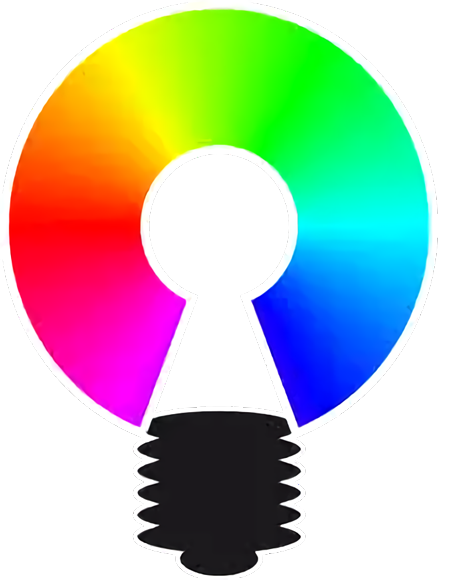Download Free OpenRGB (Mac) – Download & Review
Device makers seem to place a lot of emphasis on creating as bloated and unmanageable RGB software as possible. Not only that, but if you have two or more peripherals that cannot be controlled by the same software, you can end up with multiple resource-hungry applications running at the same time.
Open RGB is the open source community’s answer to this question. It acts as an interface through which you can control all RGB devices on Mac, Windows and Linux. It has a lightweight GUI, support for multiple devices, and the ability to control lighting through third-party software.
Simple interface for lightweight RGB management
Proprietary RBG software often contains unnecessary functionality, some are even coded in Electron, which leads to insanely high resource usage. OpenRGB has been designed with simplicity in mind, and the application itself comes in a small package.
The user interface consists of only a few tabs, the first tab is used to configure all devices. That being said, it’s certainly not the most aesthetically pleasing GUI, with some text difficult to read and device names not fully displayed.
Unified control panel for all RGB devices
The biggest advantage of using OpenRGB is avoiding proprietary RGB applications. This is especially useful if you have mice, keyboards, and headsets from different manufacturers, for example. This usually means installing three separate RGB control applications, many of which must be running at all times.
With this open source alternative, you can manage everything from one interface. Most popular devices are supported, and more features can be added through plugins. The OpenRGB SDK even allows integration with third-party software, such as games, music players, and more.
Looks a bit crude, but it works
At first glance, the app might not look that impressive, and there still seems to be some bugs. For example, it always crashed when trying to rescan the device during testing.
Overall, though, OpenRGB is a great alternative to bloated RGB software, especially if you use multiple devices from different brands. It might be unintuitive at first, but once you get it up and running, it should be smooth.
Download: OpenRGB (Mac) – Download & Review Latest Version 2023 Free
Technical Specifications
Title: OpenRGB (Mac) – Download & Review
Requirements:
Language: English, German, French, Spanish, Italian, Japanese, Polish, Chinese, Arabic, and more
License: Free
Updated: 2023
Author: Official Author Website
Download tags: #OpenRGB #Mac #Download #Review
Table of Contents Download