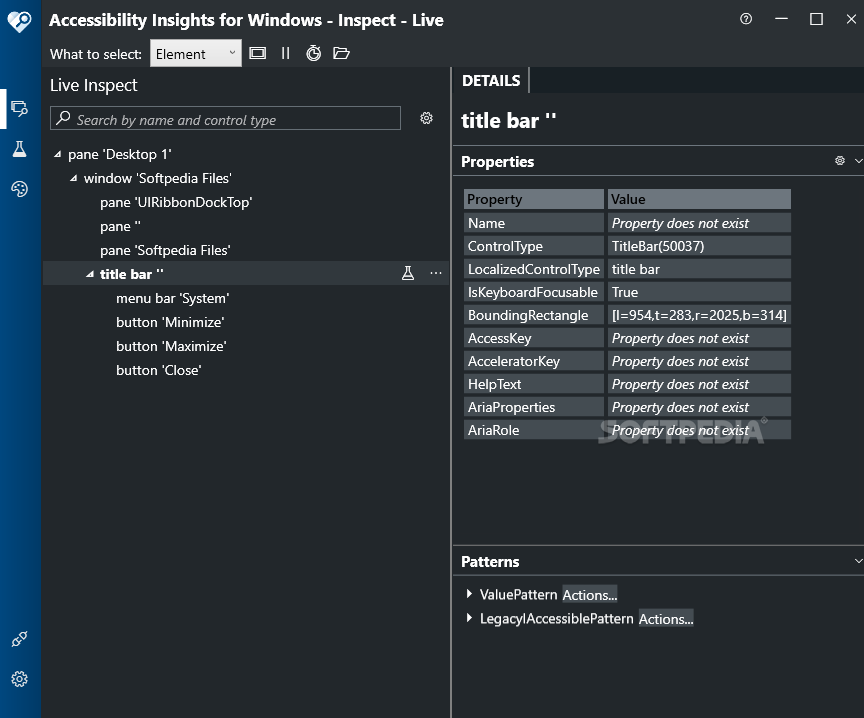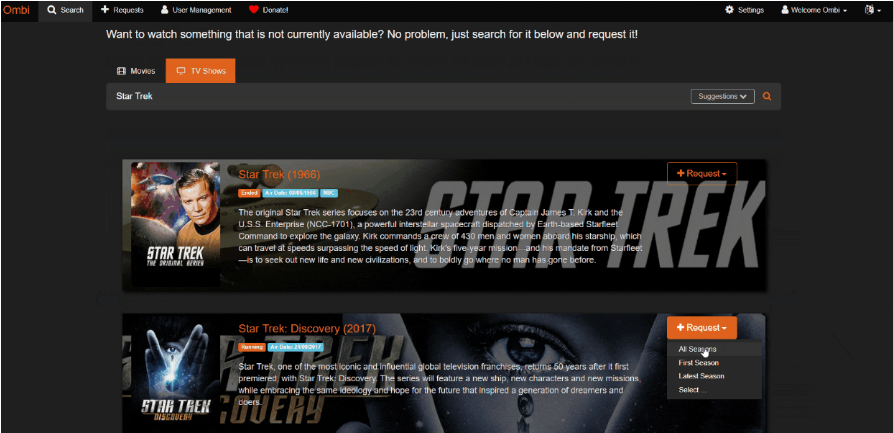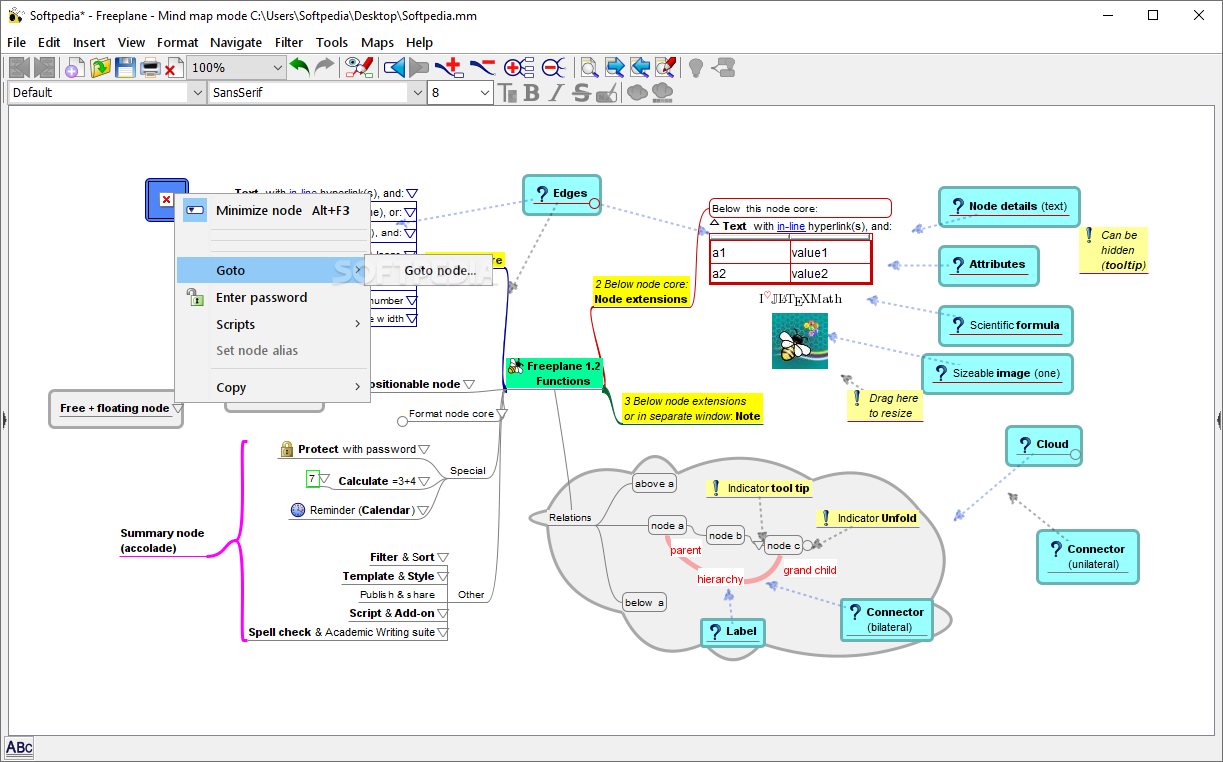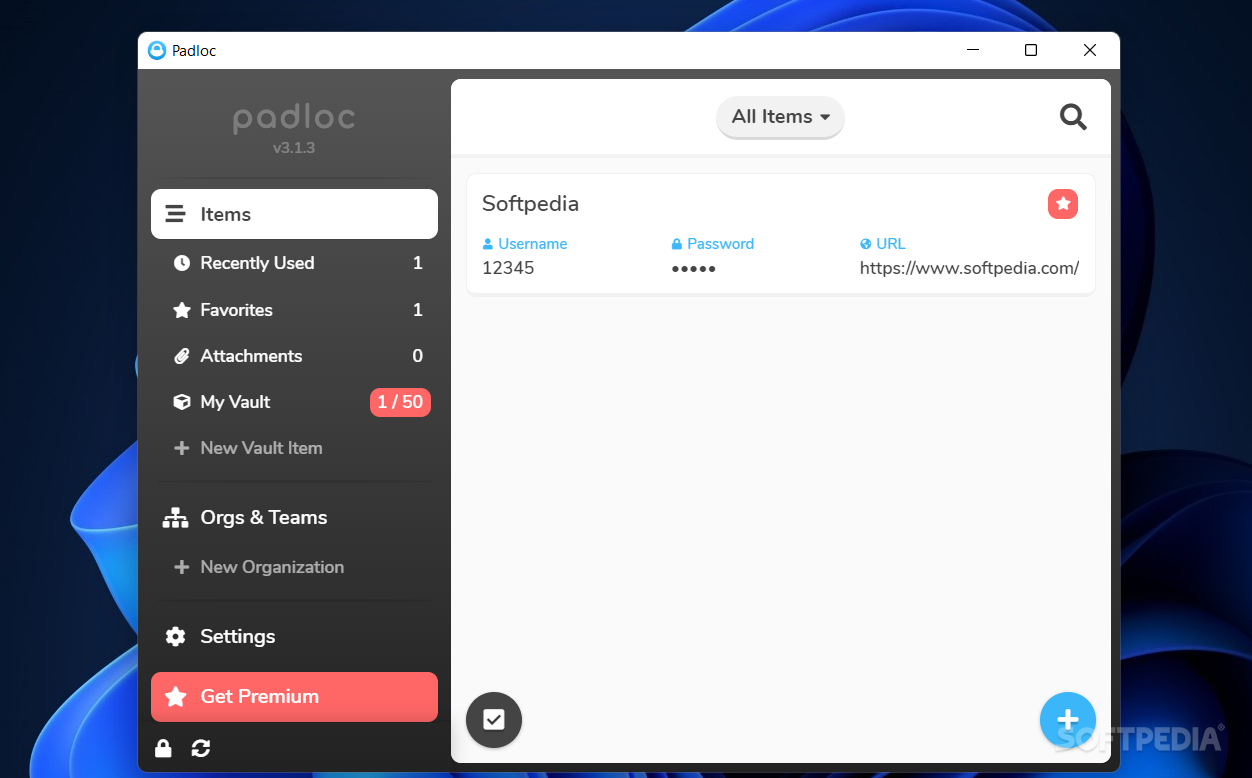
Download Free Padloc 4.2.0 / 4.3.0 Pre-release (Windows)
Padlock is one of many minimalist password managers that promise to be a proper guardian of your website credentials or other types of sensitive data.
First impressions are good, as Padloc has a simple and modern look. The app’s sleek UI and smooth transitions are definitely one of the highlights and are sure to pique your interest from the start.
Like most other apps of this type, Padloc allows you to protect and access your sensitive data when needed with the help of a master password.
make a good first impression
This tool offers all the basic tools you’d expect from a simple password manager. Thanks to a useful set of dedicated buttons, you can add new records, manage and edit existing records, and quickly add various information to your computer’s clipboard. There’s also a built-in password generator (just press the flash/thunderbolt button in the password menu.
Chances are you won’t be particularly disappointed with the Settings section of the app. You have a variety of useful options at your disposal, such as the ability to adjust the auto-lock time anywhere between 1 and 10 minutes, choose to disable or enable the peek value feature on hover, and various export and import prospects.
A few words about Padloc Cloud
Last but not least, it’s worth pointing out that Padloc also comes with companion apps for macOS, iOS, and Android. Of course, in order to sync content across all your devices, you’ll need to log in with your official email address and the aforementioned master password (or create a Padloc Cloud account if this is your first time).
Here’s the catch: Padloc Cloud is a subscription-based service, which means you won’t be able to sync data between devices without paying a specified monthly fee. Admittedly, the subscription fee is almost nominal, and of course, Padloc Cloud has a 30-day trial period, after which you get read-only access.
A really nifty password management solution with an arguably clunky payment plan
Drawing conclusions at this point is almost a simple matter. Padloc is a service with a lot of features to recommend it as your go-to password management solution, especially if simplicity is your goal.
It has sleek cross-platform clients for Windows, macOS, Linux, Android, and iOS (as well as Chrome), and takes an honest approach to features and security. However, it’s not perfect. For example, it doesn’t offer multi-factor authentication, and it’s too bad that it requires you to pay for something that other similar platforms offer for free by default.
On the plus side, if you just don’t need the benefits that Padloc Cloud offers, you can still use it as a local password manager, and it’s a pretty good one. It’s also worth mentioning that Padloc (and by extension Padloc Cloud) is open source, which means that not only can you improve or tweak its functionality, but you can also run your own instance of Padloc Cloud if you don’t trust it in general Cloud services, or you don’t want to pay for it at all.
Download: Padloc 4.2.0 / 4.3.0 Pre-release (Windows) Latest Version 2023 Free
Technical Specifications
Title: Padloc 4.2.0 / 4.3.0 Pre-release (Windows)
Requirements: Windows 11 / 10 / 8 / 7 PC.
Language: English, German, French, Spanish, Italian, Japanese, Polish, Chinese, Arabic, and more
License: Free
Updated: 2023
Author: Official Author Website
Download tags: #Padloc #4.2.0 #4.3.0 #Prerelease #Windows
Table of Contents Download