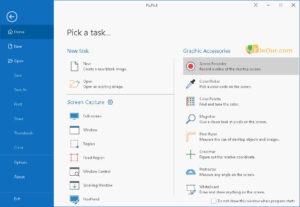Download Free PicPick Download for Windows 10, 8, 7 (64-bit/32-bit) Free

All-in-one graphic design, screen recording and recording software. PicPick Download for Windows 10/8/7 (64-bit/32-bit). Latest version 2023.
Overview of the latest version
PicPick can be an interesting proposition for anyone who needs a versatile tool for editing graphics.
PicPick graphics program is a powerful and comfortable graphics editor. It offers users not only some standard options like image modification, but also some non-standard features like whiteboard (writing directly on the desktop) or screenshots.
Of course, home users (ie average users) can also enjoy the program’s great potential.
Key features and highlights
Screen capture: PicPick is the best choice for taking a screenshot of any screen area. This area can be any selected area on the desktop, including active window, full screen, fixed area, freehand, and scrolling window.
Image editor: It allows us to edit graphics from scratch as well as modify already existing images. The program is also extremely useful for some more advanced users such as computer programmers or graphic designers.
Auto save: PicPick allows us to save screenshots automatically and immediately edit them inside the program (PrintScreen), with the possibility to define the conditions for saving screenshots.
Share: Finally, if necessary, you can send them via e-mail, Facebook, Twitter, Google Drive, MS Word/Excel/PowerPoint or FTP servers, as well as the option of printing.
Windows compatible: The graphics editor itself is very intuitive and the interface is based on Windows 10 and Windows 11.
Stylish effects: It enables us to use various tools and graphic effects. The so-called color picker and color palette offer us a number of ready-made palettes and enable us to modify the already existing ones.
Pixel ruler: There is also a feature of a pixel ruler placed on the screen, which helps us to identify all the windows and icons.
Magnifying glass: There are possibilities for a magnifying glass with the help of which we can enlarge screen fragments. The magnification tool does it better than other screenshot software.
Advanced settings: It is developed with very advanced settings. You can easily customize hotkeys, recording video size/quality, audio frequency, auto save folder, file name, file formats, image quality, recording options and many other options to suit your needs.
Is PicPick free?
Yes! PicPick is provided completely free of charge for home users. But it has some limitations. In this case, professional users can buy PicPick full version with some money.
PicPick free vs paid
| FREE | PRO |
| For personal, non-commercial use only | For commercial or business purposes |
| Manual update is required | Update automatically |
| No technical support | Provides technical support |
| Display ads | No ads |
| No costs | Price 24 dollars |
Download NGWIN PicPick for Windows 10
Do you want to use it at home or check the features before buying the paid version? Now you can easily download PicPick for Windows 10, Windows 8 or Windows 7. Currently, it also supports Windows 11.
Currently, it also supports Windows 11. It can be installed on both 32-bit and 64-bit operating systems.
What’s new/version history/changelog in v7.2.0?
- Added Window Capture
- Screen Recorder can now record multiple audio inputs
- Added customization option for quick access toolbar
- Improved printing functionality
- Improved print and preview output quality
- Added image scaling options
- Improved header/footer and margin settings
- Improved PDF export
- Added a function to restore all settings to default
- Fixed an issue with autosave failing after reaching the max limit
- Fixed an issue with filename conversion to ignore case when opening an image
- Fixed several files not opening in the image editor
- added new hotkey for saving as (Ctrl + Shift + S)
- added keyboard shortcuts in Whiteboard
Technical details
| Latest version: | PicPick 7.2.0 |
| Update released: | 3 June 2023 |
| Permission: | Free |
| Publisher: | NGWIN |
| Main category: | Graphics, screen recorder |
| Language: | Bulgarian, Catalan, Czech, Chinese (Simplified), Chinese (Traditional), Danish, Dutch, English, French, German, Hungarian, Italian, Japanese, Korean, Norwegian, Portuguese (Brazil), Persian, Polish, Russian, Spanish, Serbian , Slovak, Swedish, Turkish |
| Setup file: | picpick_inst.exe |
| File size: | 62.61 MB |
| Uploaded: | Publisher |
Screenshots
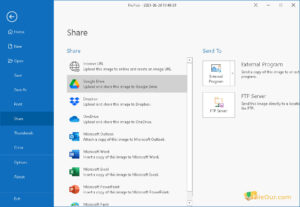
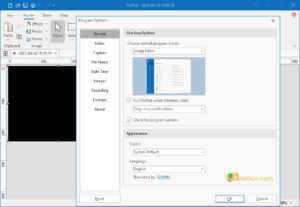
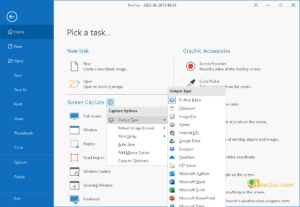

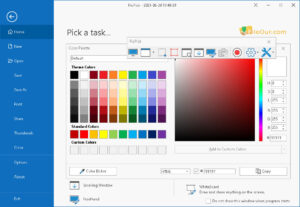
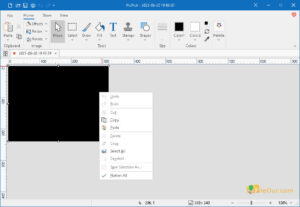
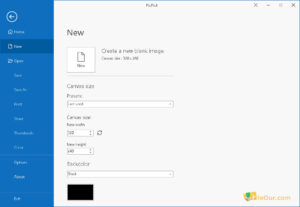
Download: PicPick Download for Windows 10, 8, 7 (64-bit/32-bit) Free Free Latest Version 2023
Technical Specifications
Title: PicPick Download for Windows 10, 8, 7 (64-bit/32-bit) Free
Requirements: Windows 11 / 10 / 8 / 7 PC.
Language: English, German, French, Spanish, Italian, Japanese, Polish, Chinese, Arabic, and more
License:
Updated: 2023
Author: Official Author Website
Download tags: #PicPick #Download #Windows #64bit32bit #Free
Table of Contents Download